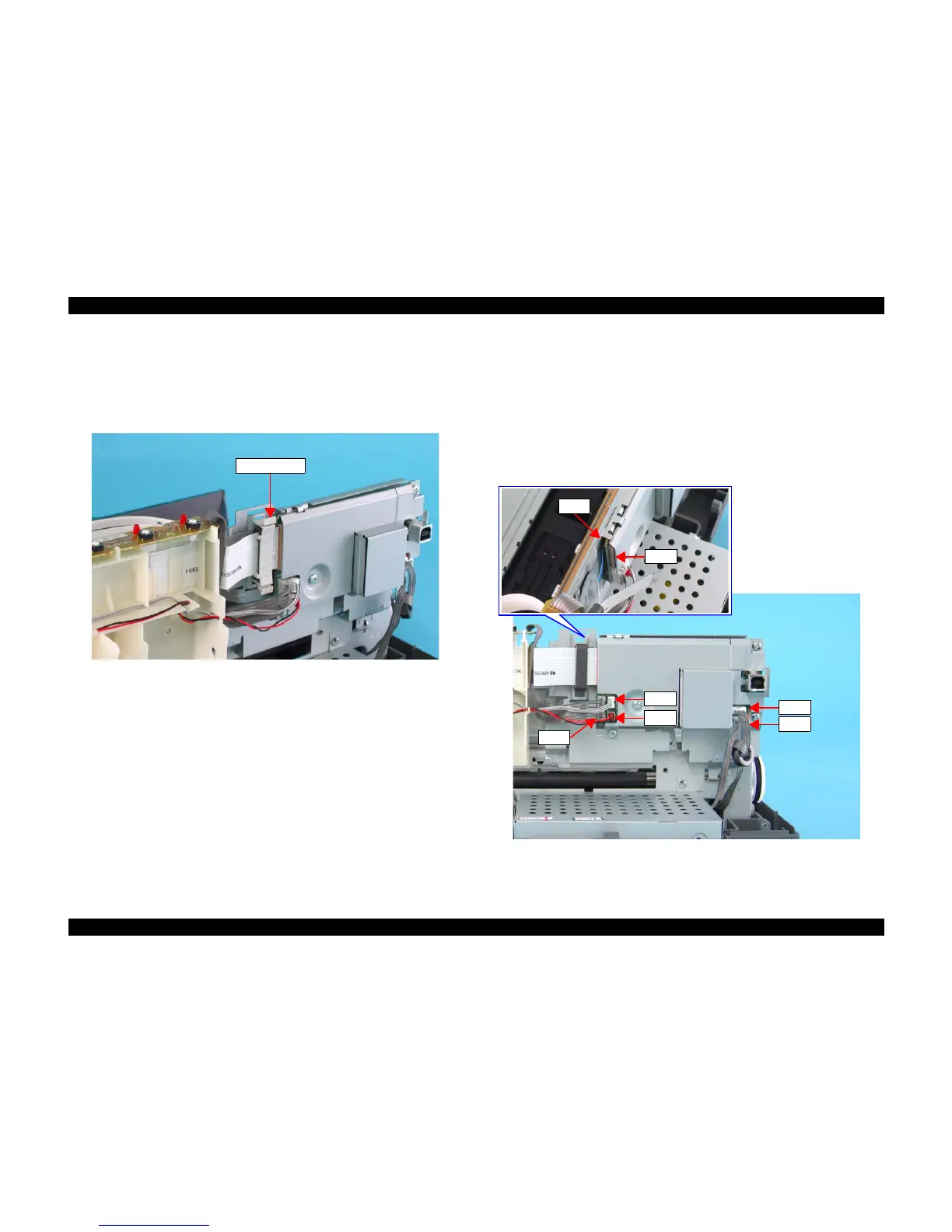EPSON Stylus C67/C68/D68 Revision A
DISASSEMBLY/ASSEMBLY Disassembly Procedures 52
4.3.2 Removing Boards
4.3.2.1 Main Board
1) Remove the ASF Unit. (p44)
2) Remove the Clump Core from the Main Unit.
Figure 4-22. Removing Clump Core
3) Disconnect all the connectors from the Main Board.
CN2: Power Supply Cable
CN4: Panel Board Connector
CN5: CR Motor Connector
CN6: PF Motor Connector
CN7: CR Encoder FFC
CN8: Head FFC
CN9: PF Sensor Cable
Figure 4-23. Removing Main Board (1)
Clump Core
CN8
CN7
CN9
CN5
CN4
CN6
CN2