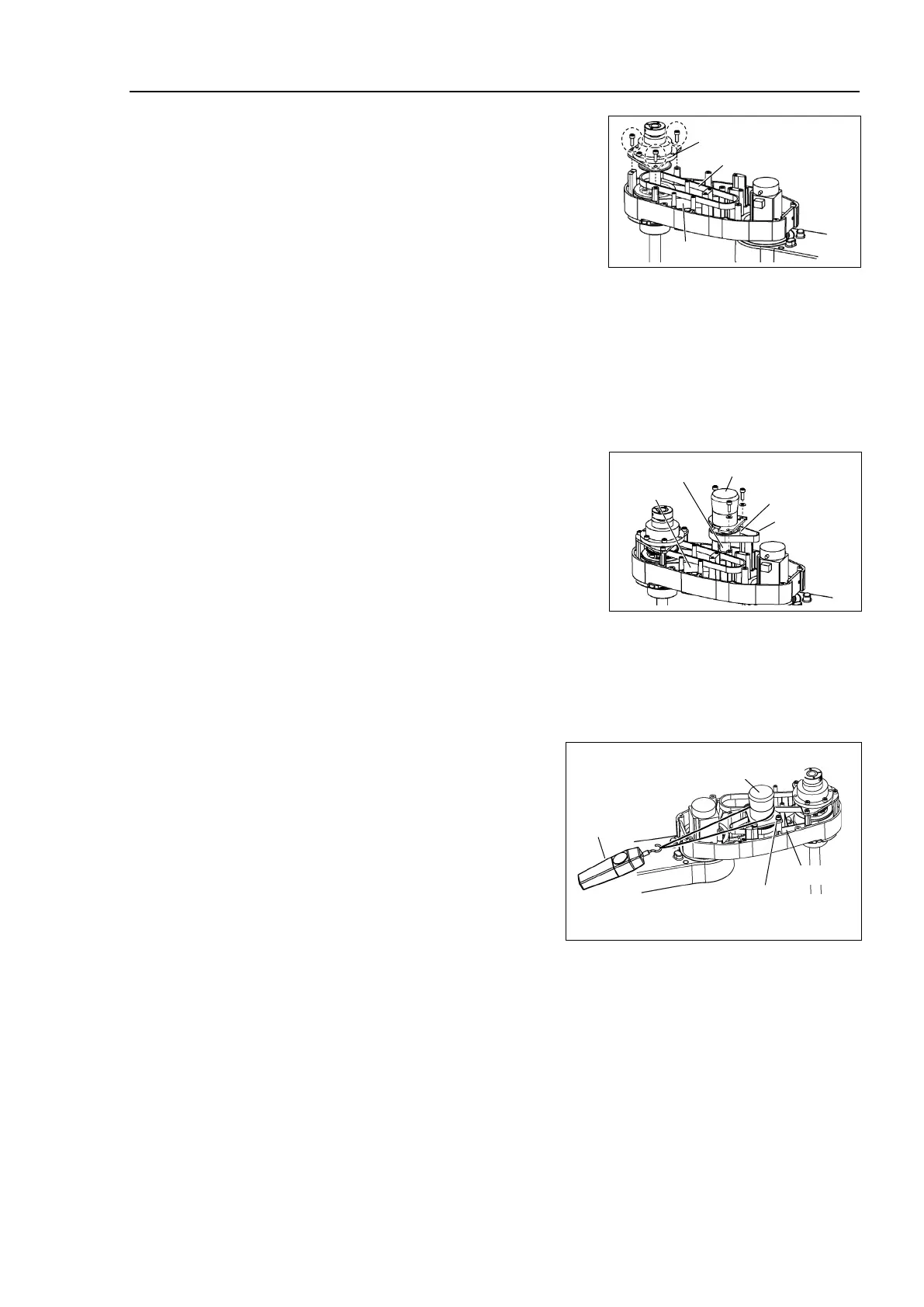T3-B T6-B Maintenance 12. Joint #4
T-B series Maintenance Manual Rev.1 107
Hold up the spline plate and set a new U2 belt
around the U3 pulley.
grooves of the belt are fit
into those of the pulleys completely.
Hold up the spline plate and set the Z belt around the Z2 pulley.
Make sure the gear grooves of the belt are fit into those of the pulleys
completely.
Secure temporarily the spline plate on the Arm #2 and move the shaft up and down
several times before securing the spline plate.
3-M4x12
Tightening torque: 4 ± 0.2 N·m
While the U1 belt is set around the large pulley
of Joint #4
intermediate unit, set the U2 belt
inside the arm #2 around the small pulley and
put on the upper surface of the arm #2.
Make sure the gear grooves of the belt are fit
into those of the pulleys.
Joint #4 intermediate
unit
temporarily the Joint #4 intermediate unit by screws.
3-M4x12+M4 washer
Check that the Joint #4 intermediate unit can be moved by hand, and it will not tilt when
pulled. If the unit is secured too loose or too tight, the belt will not have the proper
tensi
on.
Apply the proper tension to U2 belt,
and secure the Joint #4 intermediate
unit.
Set a suitable cord or string around the
part near the plate of the Joint #4
intermediate unit near its mounting
plate. Then, pull the cord using a force
gage or
similar tool to apply the
specified tension shown below.
U2 belt tension:
51 N (5.2 ± 0.75 kgf)
Axial force (when pulling):
102.0 N (10.4 ± 0.75 kgf)
Apply the following torque to secure
the plate.
Tightening torque: 4 ± 0.2 N·m
Joint #4 intermediate unit