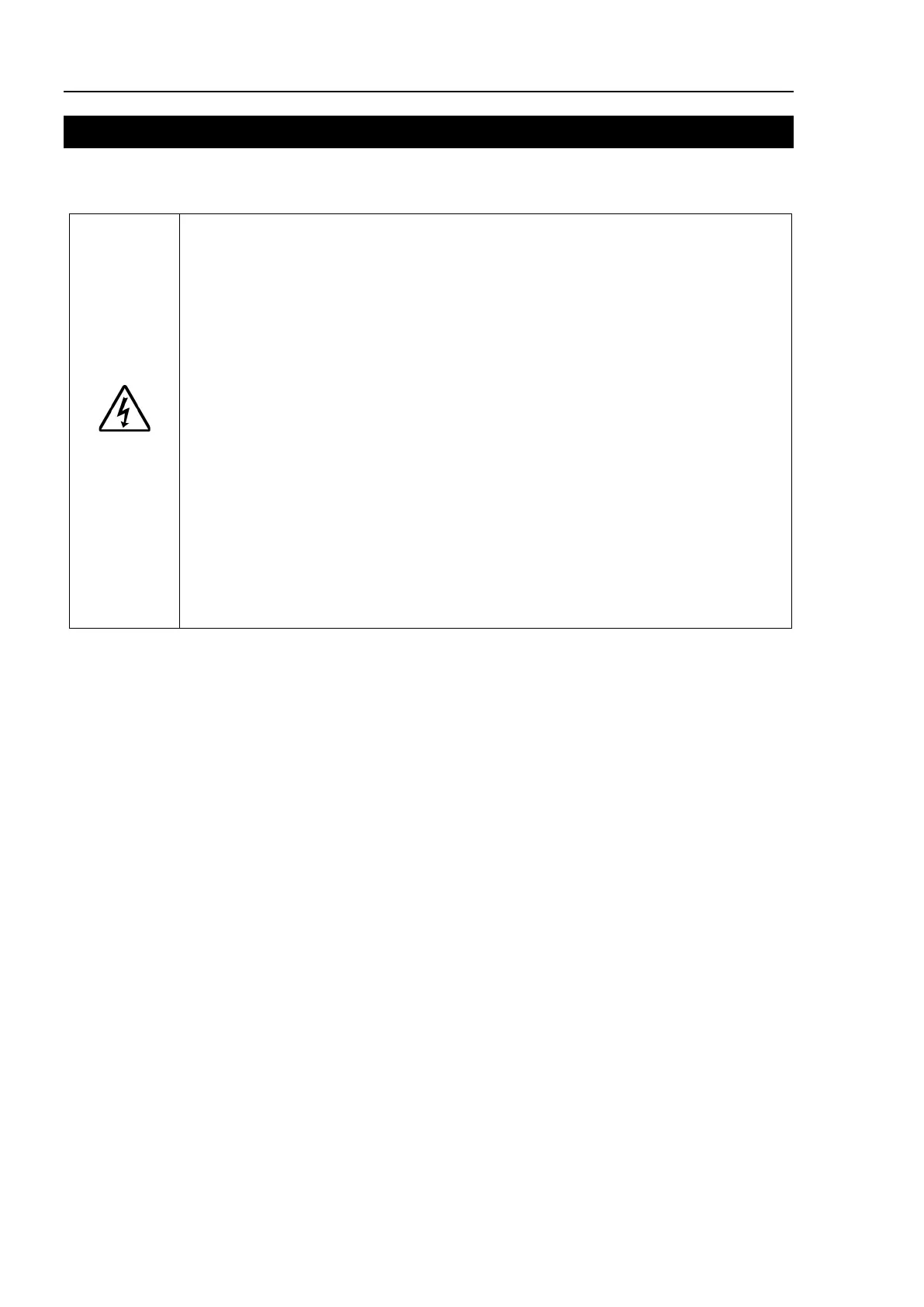T3-B T6-B Maintenance 7. Covers
36 T-B series Maintenance Manual Rev.1
7. Covers
All procedures for removing and installing covers in maintenance are described in this
chapter.
WARNING
Do not connect or disconnect the motor
connectors while the power to the robot
system is turned ON. Connecting or disconnecting the motor connectors with the
power ON is extremely hazardous and may result in serious bodily injury as the
Manipulator may move abnormally, and also may result in el
ectric shock and/or
malfunction of the robot system.
To shut off power to the robot system, disconnect the power plug from the power
source. Be sure to connect the AC power cable to a power receptacle. DO NOT
connect it directly to a factory power sour
ce.
Before performing any replacement procedure, turn OFF the robot system and
related equipment, and then disconnect the power plug from the power source.
Performing any replacement procedure with the power ON is extremely
hazardous and may
result in electric shock and/or malfunction of the robot
Be careful not to get any foreign substances in the Manipulator, connectors, and
pins during maintenance. Turning ON the power to the robot system when any
foreign substances exist in the
m is extremely hazardous and may result in electric
shock and/or malfunction of the robot system.