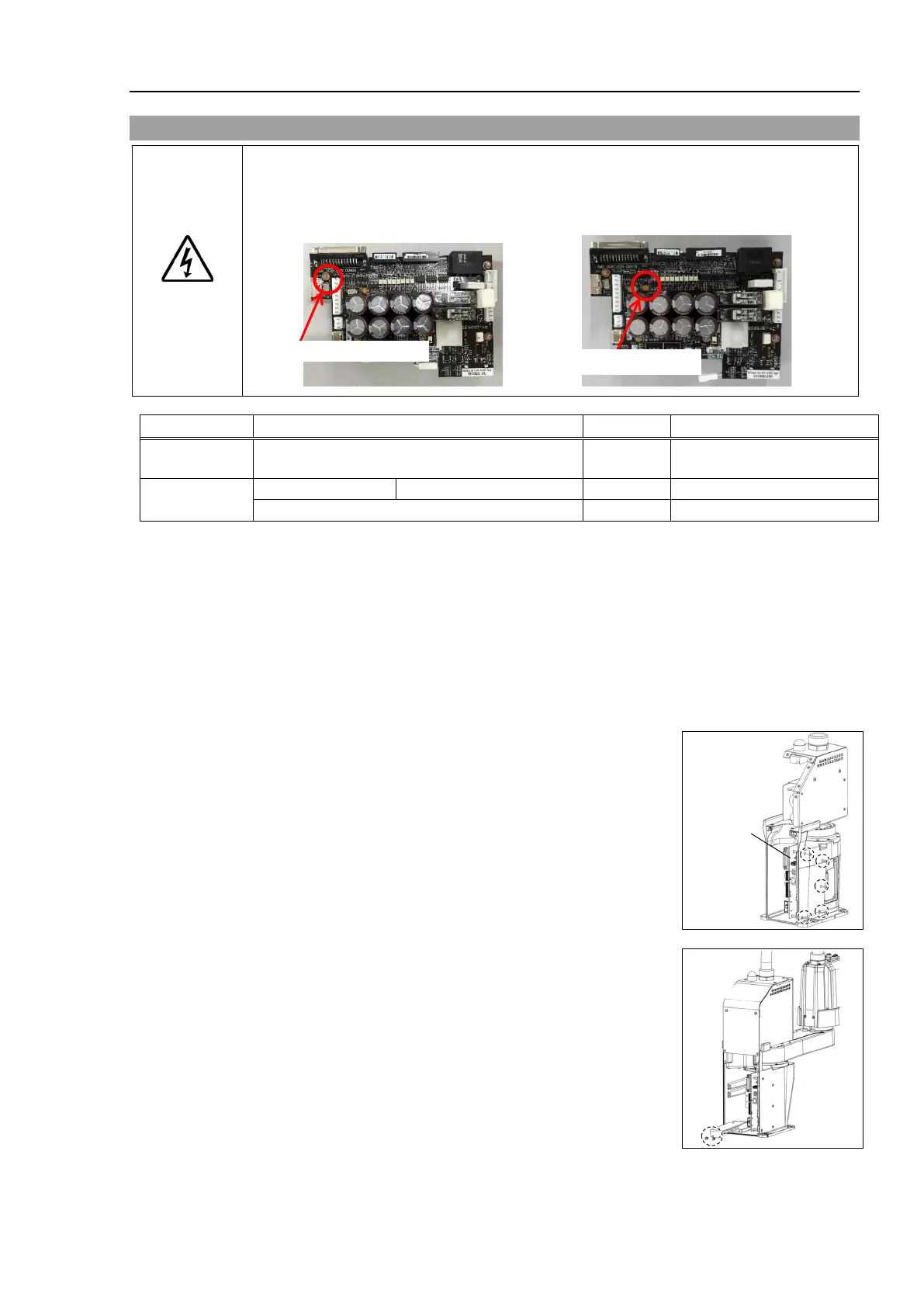T3-B T6-B Maintenance 14. Lithium Battery, SD Card, Boards, and Filter
T-B series Maintenance Manual Rev.1 117
14.1 Replacing the CPU/DPB Boards
WARNING
■
ake sure that orange colored charge confirmation LED on the DPB turns off
when eject the CPU or DPB. If operating without tuning off the LED, electric shock
or other serious problems for safety may occur.
CPU/DPB boards 1
T3-B: 2182747
T6-B: 2191143
Tools
OFF the Manipulator.
plate.
Reference: “7.4 Connector Plate”
Remove the following parts that connected to the Connector Plate.
Air tube
TP connector
Unscrew CPU/DPB board mounting screws.
Hexagon socket head cap button bolt: 5-M3x5
Remove CPU/DPB board from a base.
-B: Disconnect the connector of regenerative resistor
junction cable. Then, remove the regenerative
resistor fixing plate.
2-M4×8 Sems