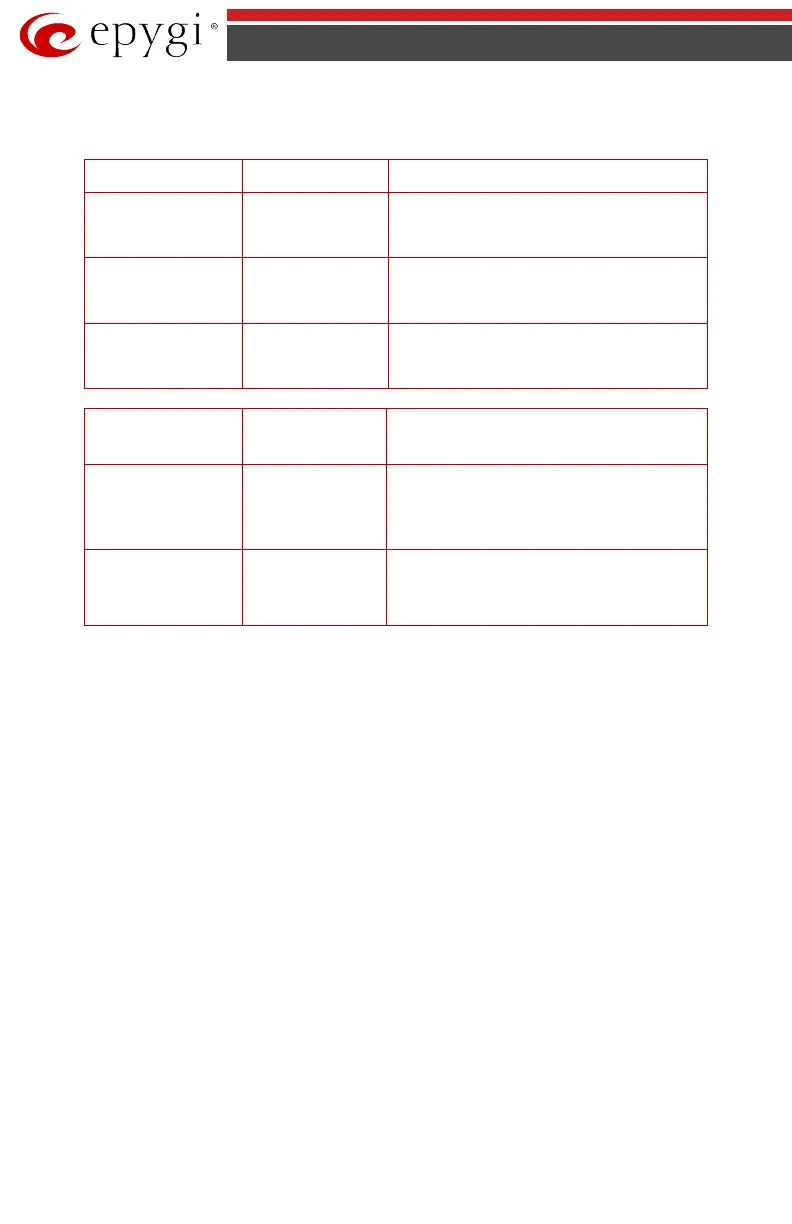QX50/QX200/QX2000; (SW Version 6.0.x) 11
QX50/QX200/QX2000 Manual I: Installation Guide
QX50/QX200’s Front Panel LEDs
System Status LED Color State Description
Busy
Blinking
Info
Blinking
: an event occurred; details speci-
fied in the System Event
section
of the Management interface
Fault
On
: steady red, system unusable
ETH Interface
Status
LED Color
State Description
WAN
On
Off
flickering
LAN
On
Off
LED indication during a firmware update or reboot
1. Power ON – steady GREEN LED for about 3 seconds
2. Bootstrap loading – steady RED LED for about 3 seconds
3. Steady ORANGE LED for about 15 seconds
4. During Reboot – RED/GREEN LEDs are blinking
5. After Reboot – Slow blinking GREEN LED – normal activity
LED indication during emergency firmware update
1. Power ON – steady GREEN LED for about 3 seconds
2. Bootstrap loading – steady RED LED for about 1 second
3. Steady ORANGE LED for about 5 seconds
4. RED LED blinking for about 1 second
5. Steady ORANGE LED for about 1 minute
6. Fast blinking ORANGE LED for about 5 second
7. Reset the board and see the LED indication steps described for firmware update or
reboot.
LED indication during emergency firmware update failure
1. Power ON – steady GREEN LED for about 3 seconds
2. Bootstrap loading – steady RED LED for about 1 second
3. Steady ORANGE LED for about 5 seconds
4. RED LED blinking for about 1 second
5. Steady ORANGE LED for about 1 minute
6. Fast blinking RED LED for about 5 second
7. Steady ORANGE LED for about 15 seconds