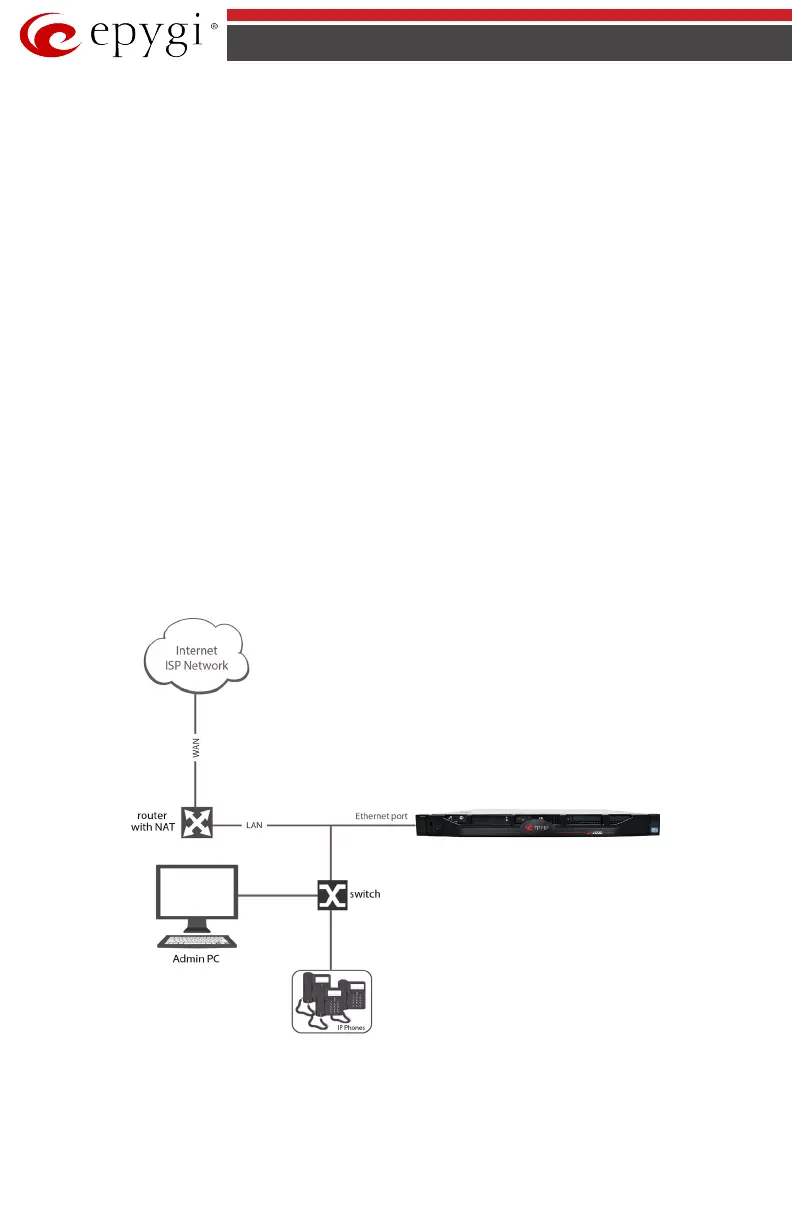QX50/QX200/QX2000; (SW Version 6.0.x) 17
QX50/QX200/QX2000 Manual I: Installation Guide
QX2000 Networking Overview
The QX2000 has two Ethernet ports. Those ports are able to transmits and receive up to 1000
Mbps traffic.
Every device within an IP network requires a unique IP address to identify itself. Since the
QX2000 connects to the Ethernet, it has to be part of network, and must have IP address.
QX2000 should have static IP address configured, which is a fixed, manually assigned IP ad-
dress that remains valid until changed.
The QX2000 must be visible to the Internet to be able to receive and send VoIP calls. When the
QX2000 is placed in a private network, typically behind existing routers, it will by default at-
tempt to pass through the NAT of this router with its STUN (Simple Traversal of UDP over
NAT) feature. STUN will work without user configuration with the majority of basic routers. In
some scenarios, port forwarding on the router is required to make the QX2000 accessible to
other QX2000 devices and the Epygi SIP Server on the Internet.
QX2000 Network Connection
• A QX2000 with an Ethernet port behind a router, which is connected to ISP network.
IP phones are placed on the same network with QX2000.
Fig.I- 7: Configuration: QX2000 behind a router with IP phones on the same network