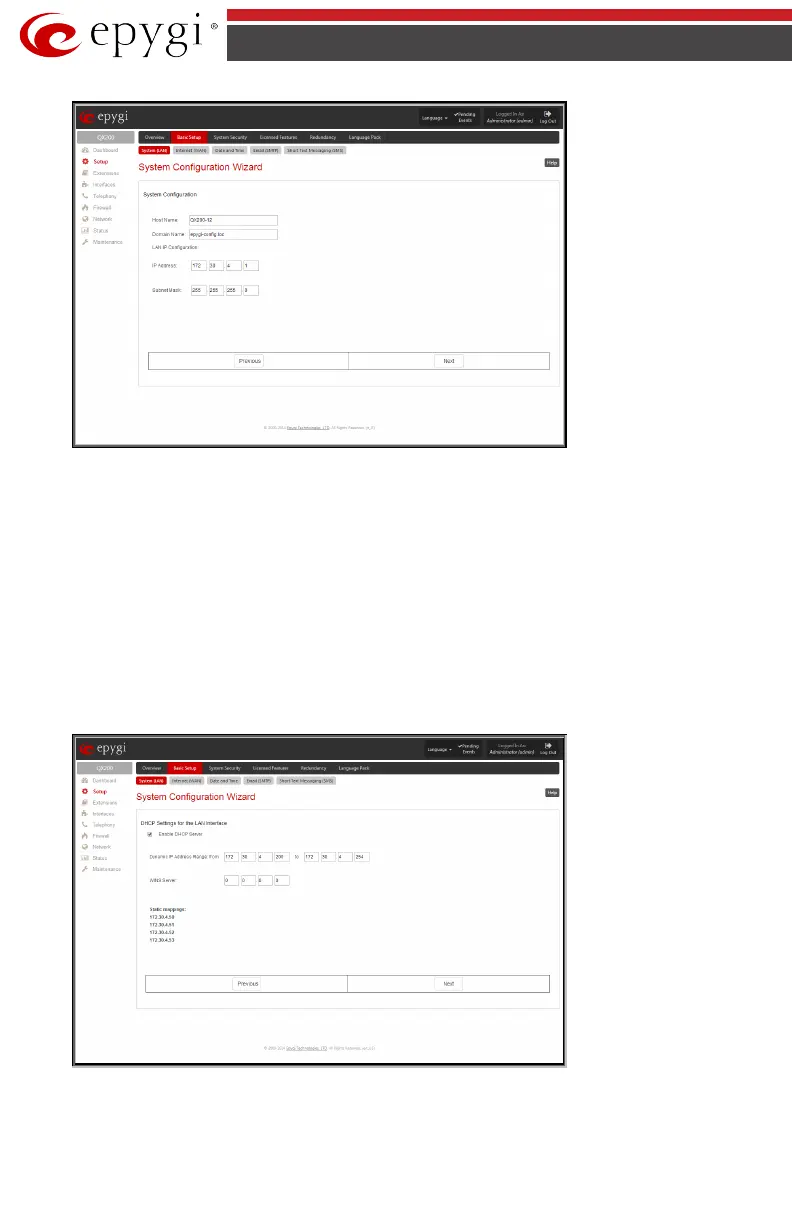QX50/QX200/QX2000; (SW Version 6.0.x) 22
QX50/QX200/QX2000 Manual I: Installation Guide
Fig.I- 11: System Configuration page
Clicking Next shows the page DHCP Settings for the LAN Interface.
DHCP Settings for the LAN Interface
If the DHCP server is enabled, the QX IP PBX will automatically assign dynamic IP addresses to
the stations connected to its LAN port.
If you didn’t change the default LAN IP address of the QX IP PBX, you also may leave the default
values for the IP Address Range. Make sure your connected LAN devices belong to the same
network as the LAN port of your QX IP PBX.
Please Note: Make sure there is only one DHCP server on the LAN, otherwise, unpredictable
network behavior can occur.
Fig.I- 12: DHCP Settings for the LAN Interface page
Click on Next to display the Regional Settings page.