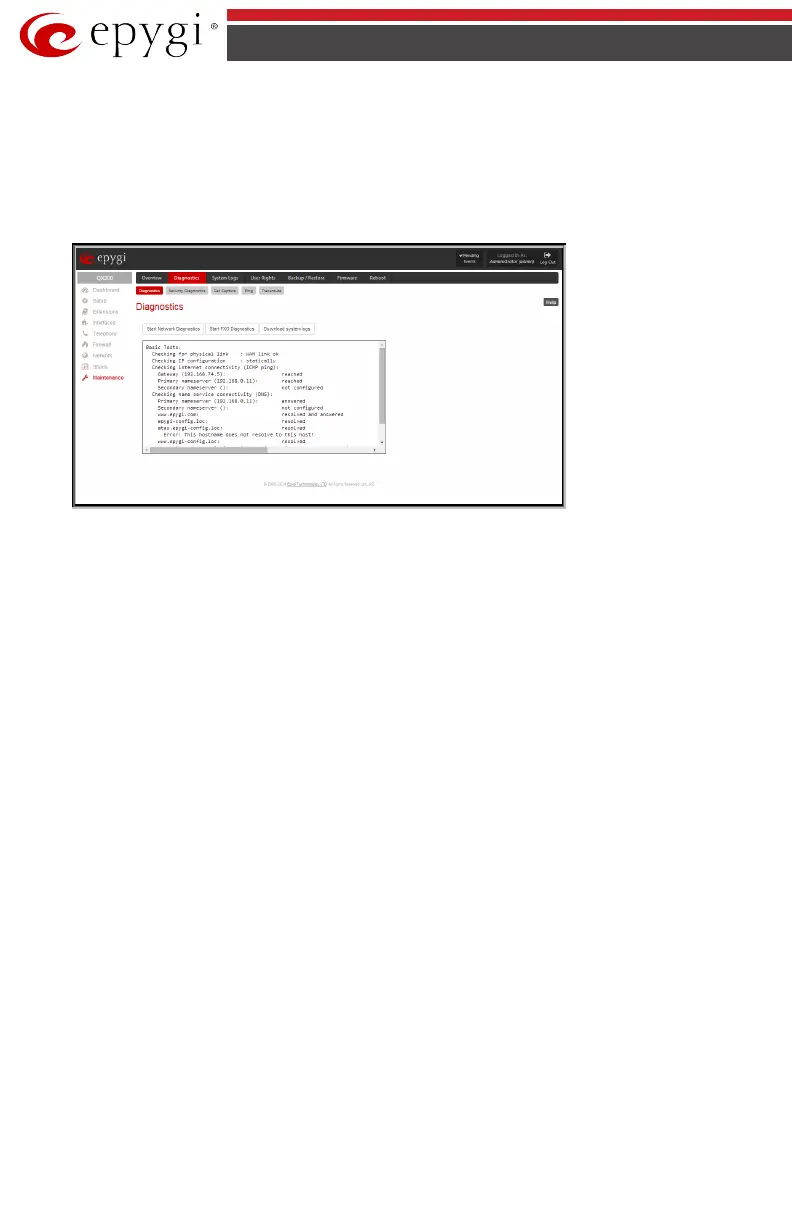QX50/QX200/QX2000; (SW Version 6.0.x) 50
QX50/QX200/QX2000 Manual I: Installation Guide
Appendix: Checking the Connections
If the system doesn’t seem to be working properly, even when all the cables are connected
properly, it may be helpful to Start Network Diagnostics: The WAN link, IP configuration, ga-
teway, DNS server, and STUN-NAT will all be checked.
To start diagnostics, go to the Maintenance - Diagnostics page and click on Start Network
Diagnostics.
Fig.I- 45: Diagnostics – Start Network Diagnostics page
If the test passes, the output of the system may look as follows:
Basic Tests:
Checking for physical link : WAN link ok
Checking IP configuration : statically
Checking internet connectivity (ICMP ping):
Gateway (192.168.74.5): reached
Primary nameserver (192.168.0.11): reached
Secondary nameserver (): not configured
Checking name service connectivity (DNS):
Primary nameserver (192.168.0.11): answered
Secondary nameserver (): not configured
www.epygi.com: resolved and answered
epygi-config.loc: resolved
atas.epygi-config.loc: resolved
Error: This hostname does not resolve to this host!
www.epygi-config.loc: resolved
Warning: The domain is registered in the internet. If the domain does not resolve to this device you are not able to reach
hosts in that domain.
STUN Network Address Translation (NAT) Check:
Checking server/port: 166.78.19.22/5060
External visible address : 212.34.248.234
Detected NAT type : Symmetric NAT
Performing MTU Discovery:
preparing system
Sending UDP Datagram of size 1500 got answer
clean up
Largest usable MTU size: 1500 Bytes
Test successful.
done.
Depending on where the test is failing, the diagnostic can give some advice on how to solve the
problem. See the example below of a failed test: