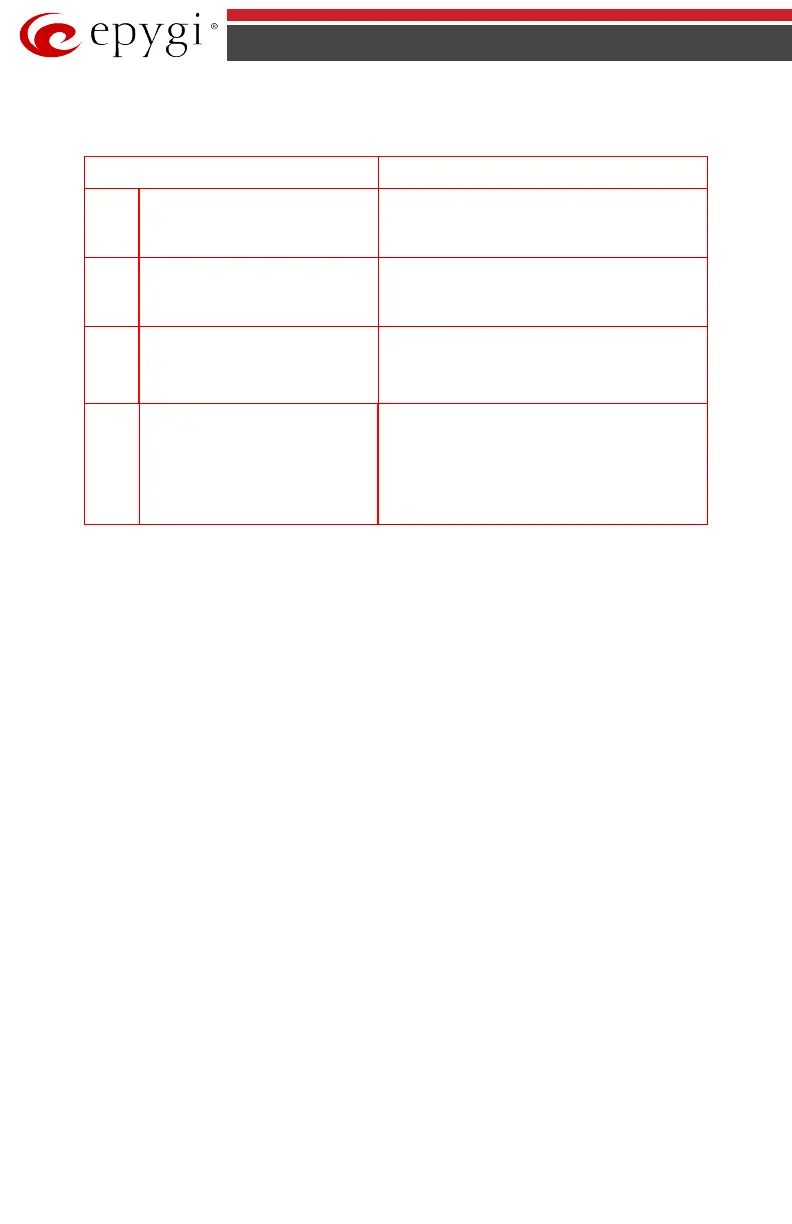QX50/QX200/QX2000; (SW Version 6.0.x) 12
QX50/QX200/QX2000 Manual I: Installation Guide
QX2000’s Front Panel LEDs
Status State Description
1.
Power LED
Status of the Power Supply
On
Off
: no power supply or device is still
booting
2.
Hard drive activity LED
Off
On or Blinking
: DVD-ROM drive activity
when flashing.
3.
Two Network activity LEDs
Status of the Ethernet interface
On
Off
Blinking
: indicates network activity when
flashing
4.
System Overheat LED
On
: indicates an overheat condition, which
may be caused by cables obstructing the air-
flow in the system or the ambient room tem-
perature being too warm.
Off
Flickering
: indicates a fan failure