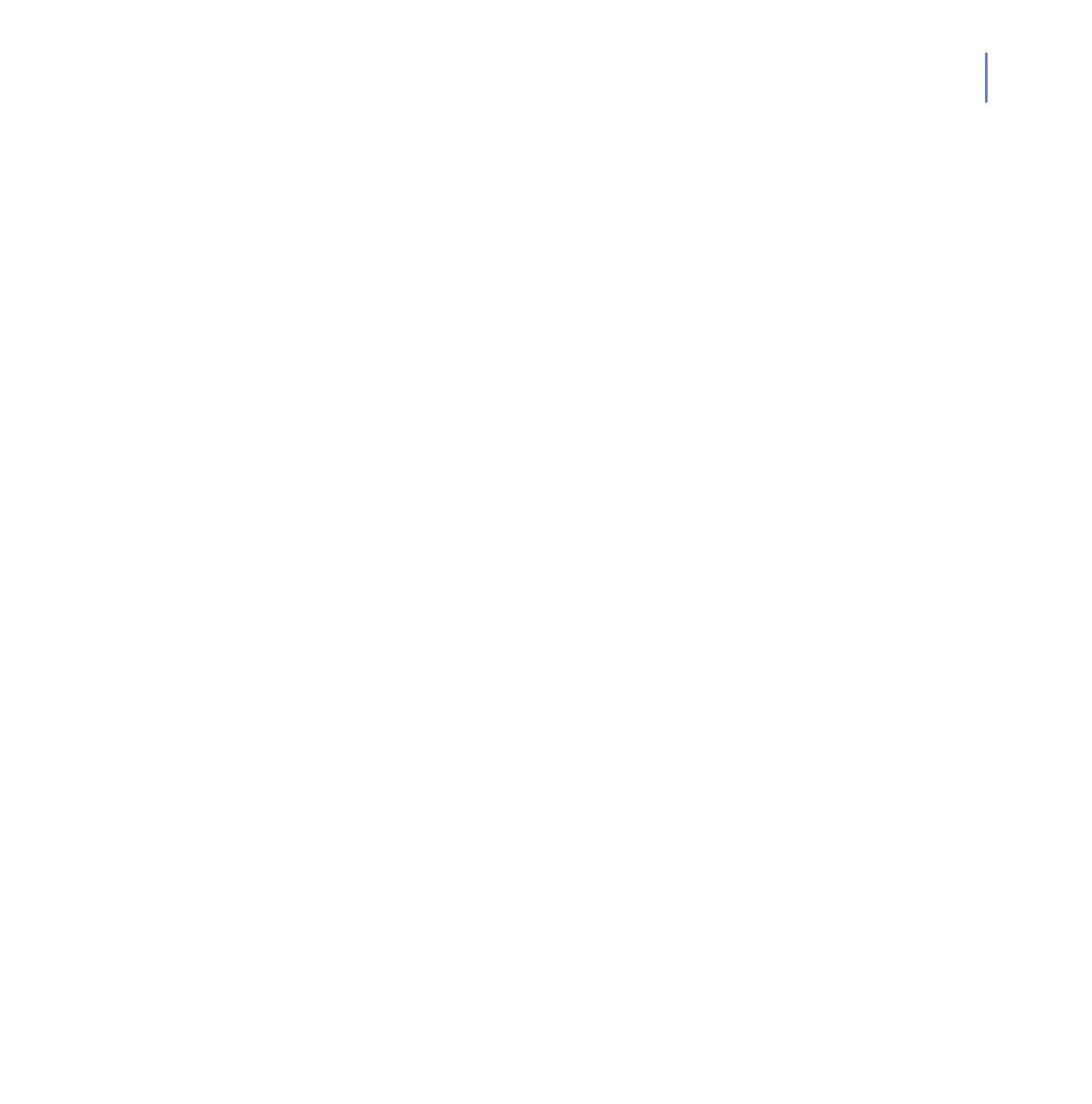CHAPTER E 101
Troubleshooting
Q. The product is unable to contact the database, how can I fix
this?
A. Sometimes, after a hard reset for example, the product may be
unable to contact the database. Follow these instructions to resolve
the issue:
a. As root, remove the database PID file:
rm /var/opt/f-secure/fsav/pgsql/data/postmaster.pid
b. As root, restart the product:
/etc/init.d/fsma restart
Q. I get reports that "F-Secure Status Daemon is not running", how
can I start it?
A. Sometimes, after a hard reset for example, F-Secure Status Daemon
may fail to start. Restart the product to solve the issue:
/etc/init.d/fsma restart
Alternatively, you may start F-Secure Status Deamon manually:
/opt/f-secure/fsav/bin/fstatusd
Q. I need to compile kernel drivers manually, how do I do that?
A. You may need to compile kernel drivers that the product need
manually, if
› you did not have compilers and other required tools intalled
during the installation,
› you did not have kernel headers or sources installed during the
installation, or
› you have upgraded the kernel and you need to compile drivers
for the new kernel.
To compile and install drivers, run the following command:
/opt/f-secure/fsav/bin/fsav-compile-drivers