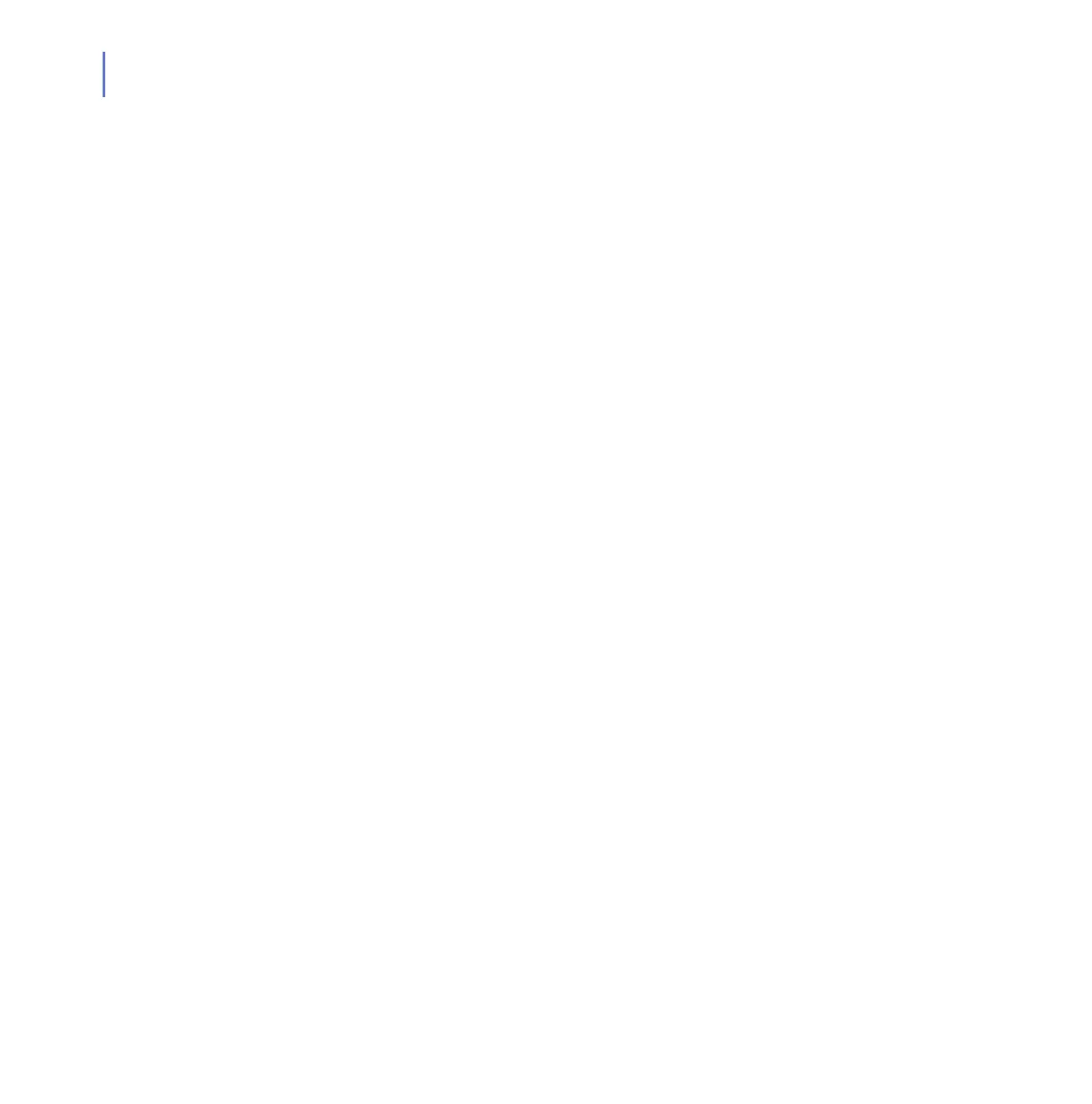82
A.4 SuSE
To install the product on a server running SuSE version 9.1, 9.2, 9.3 or
10.0:
1. Before you install the product, make sure that kernel-source, make
and gcc packages are installed. Use YaST or another setup tool.
2. Install the product normally.
A.5 Turbolinux 10
Turbolinux kernel sources may not be configured and so they cannot be
used to compile kernel drivers. To fix this, run the following command in
the kernel source tree:
make oldconfig