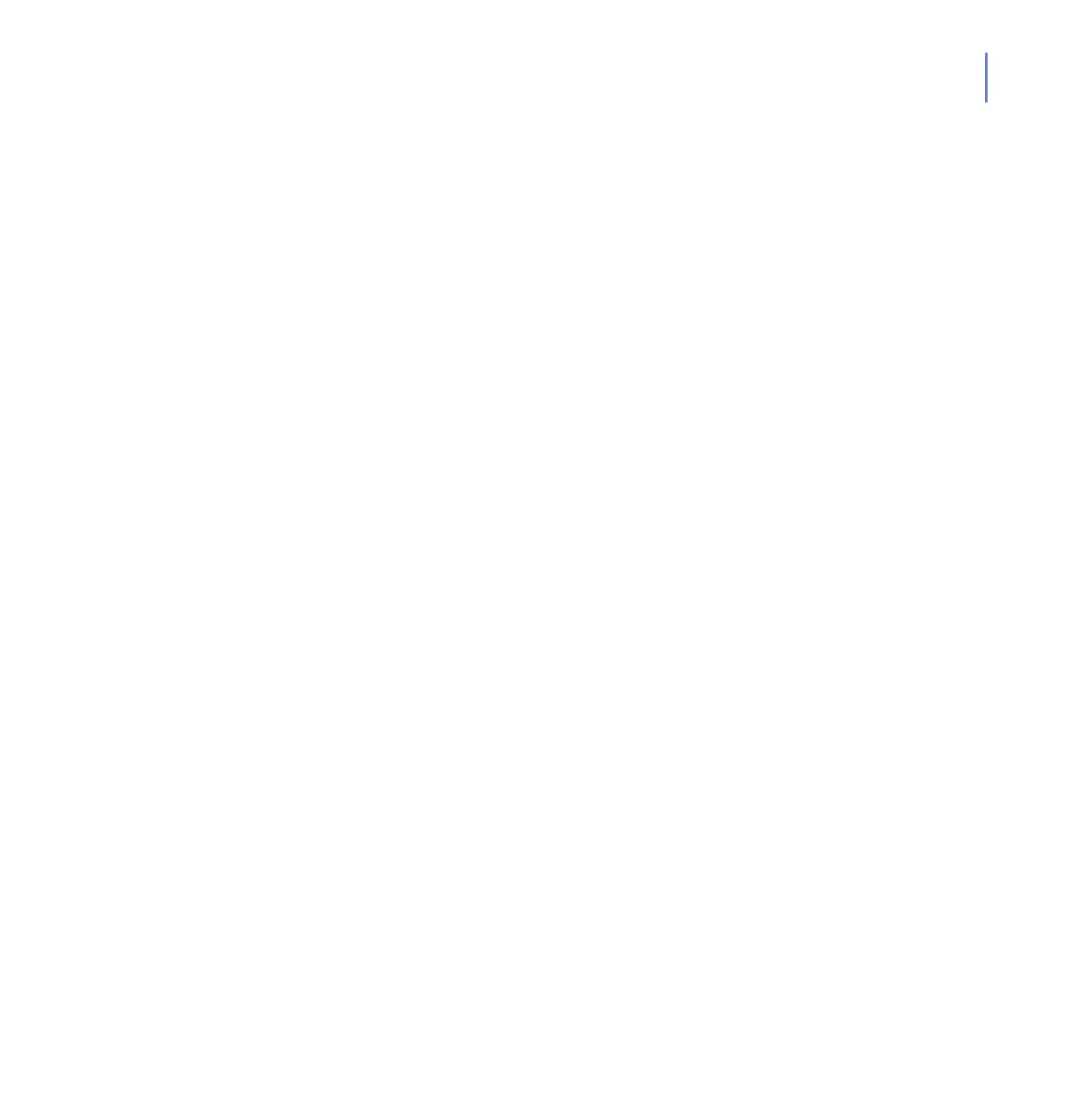CHAPTER F 137
support@F-Secure.com
fsavd (8)
fsavd
F-Secure Anti-Virus daemon
fsavd options
DESCRIPTION
fsavd is a scanning daemon for F-Secure Anti-Virus. In the
startup it reads the configuration file (the default configuration
file or the file specified in the command line) in the startup
and starts to listen to connections to the UNIX domain socket
specified in the configuration file. By default, fsavd forks
itself into the background.
By default, fsav launches fsavd automatically if fsavd is not
running. When fsavd is launched by the fsav client, fsavd ter-
minates automatically after 30 seconds of idle time, when no
client has connected to fsavd during that time.
If you want fsavd to stay loaded in the memory, start fsavd
using the <installdir>/etc/fsavd startup script. It is
recomended that you run fsavd as a non-priviledged user like
fsav. The script can be installed under the init.d directory.
OPTIONS
fsavd reads option values from the policy / configuration file
and from the command line. Options given from the com-
mand line override the policy / configuration file settings.
Default options or policy / configuration file options can be