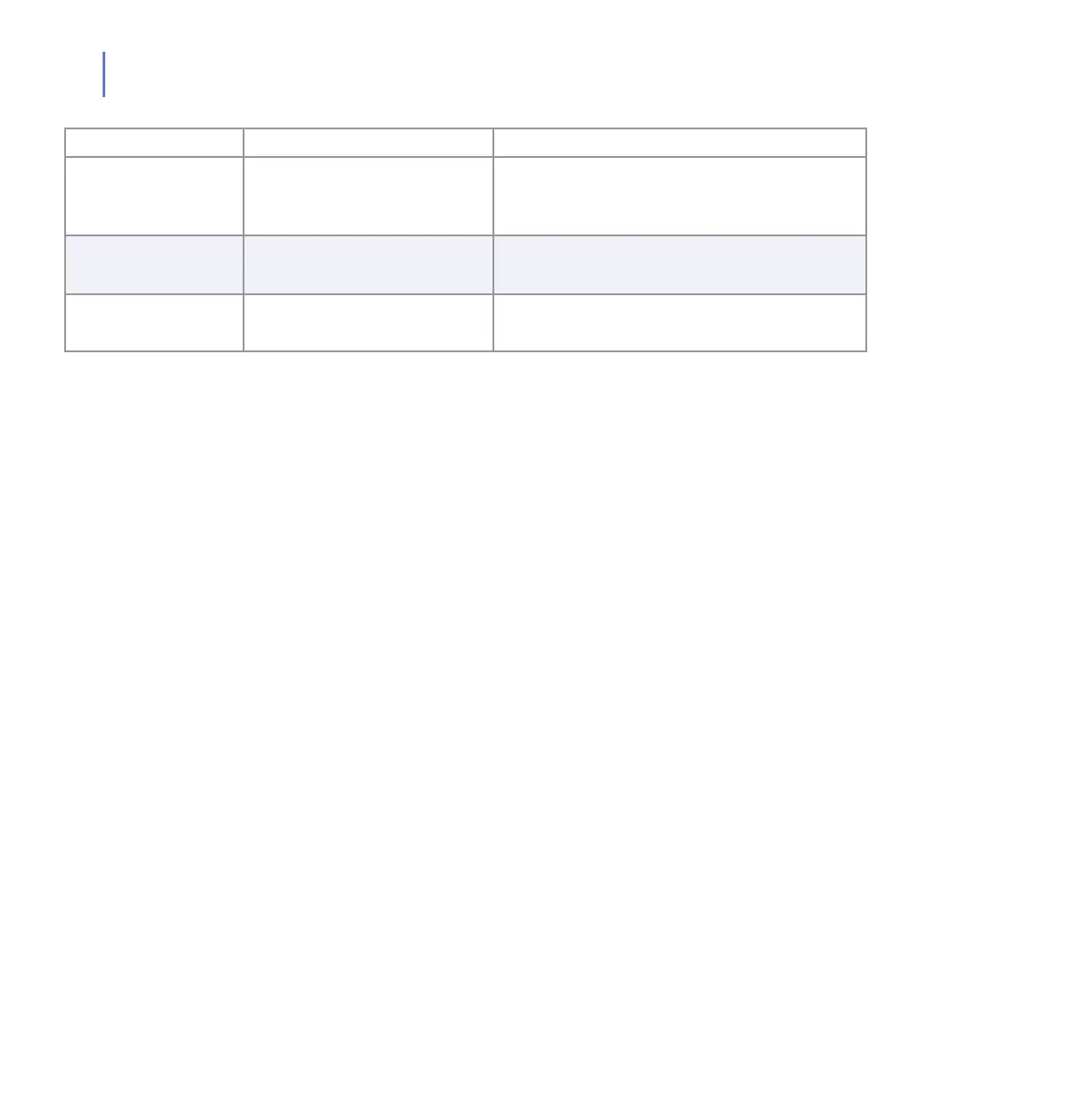78
7.5.3 fsav-config
If you install the product using RPM packages, you have to use the
following command to fsav-config command line tool to create the initial
product configuration:
/opt/f-secure/fsav/fsav-config
F-Secure FSAV
Status Daemon
/opt/f-secure/fsav/bin/fstatusd Checks the current status of every component
keeps desktop panel applications and web
user interface up-to-date.
F-Secure FSAV Web
UI
/opt/f-secure/fsav/tomcat/bin/
catalina.sh start
Handles the web user interface.
F-Secure FSAV
PostgreSQL daemon
/opt/f-secure/common/
postgresql/bin/startup.sh
Stores alerts that can be viewed with the web
user interface.
Module Process Description