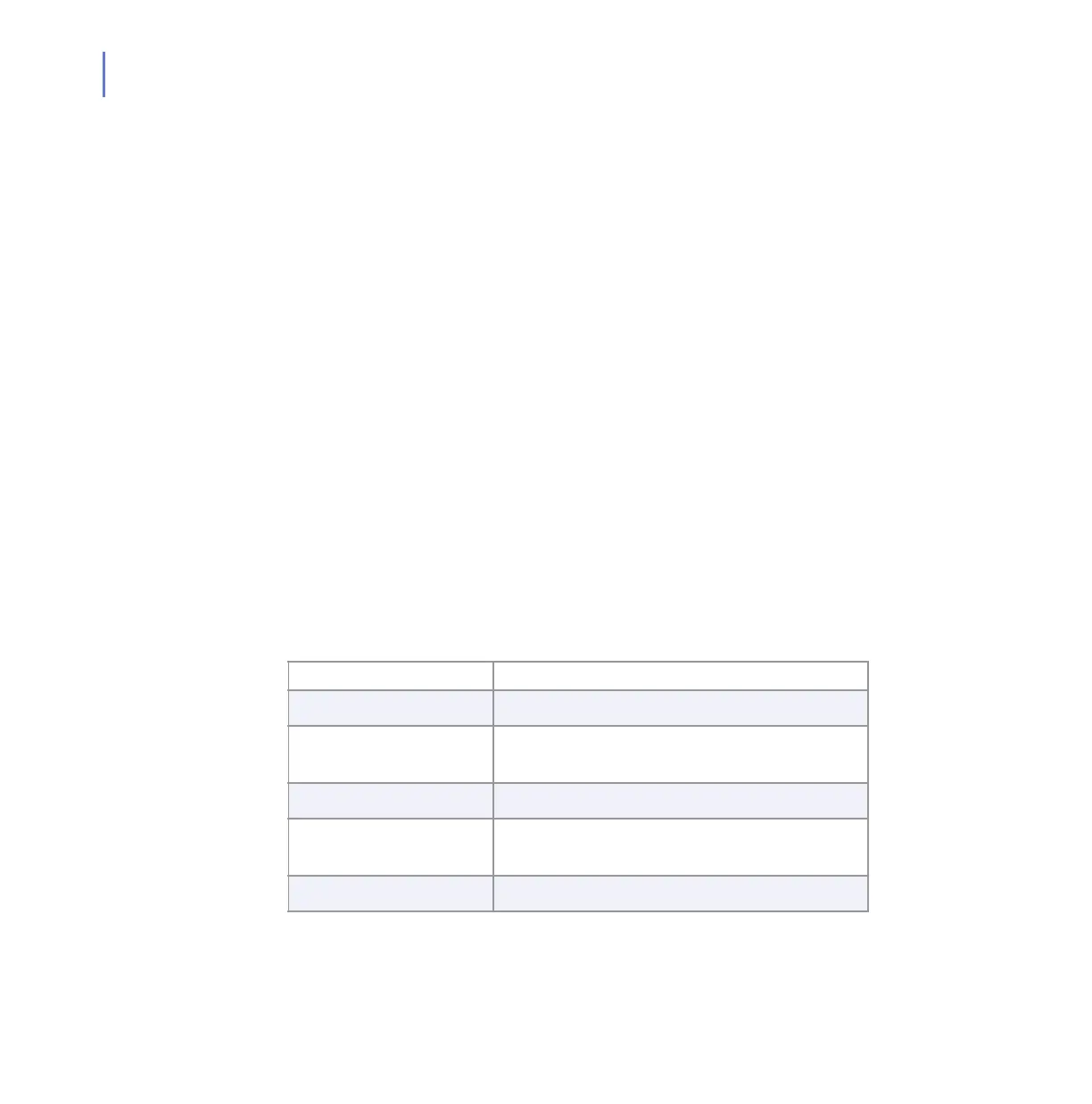38
6.1 Alerts
On the Alerts page, you can read and delete alert messages. To find the
alert message you want to view, follow these instructions:
1. Select the Status of security alerts you want to view.
Select All to view All alerts.
Select Unread to view new alerts.
Select Read to view alerts you have already viewed.
2. Select the Severity of security alerts you want to view. For more
information, see “Alert Severity Levels”, 38.
Click alerts to highlight them and click Mark highlighted as read to flag
them as read messages. Click Delete highlighted to delete all
highlighted alerts.
Alert Database Maintenance
You can delete or mark multiple messages as read simultaneously. Select
how old and which alert severity messages you want to edit and click
Perform action to delete or mark selected messages as read.
Alert Severity Levels
Alerts are divided into following severity levels:
Security Level Description
Informational Normal operating information from the host.
For example, starting to update virus
databases.
Warning A warning from the host.
For example, an error when trying to read a
file.
Error Recoverable error on the host.