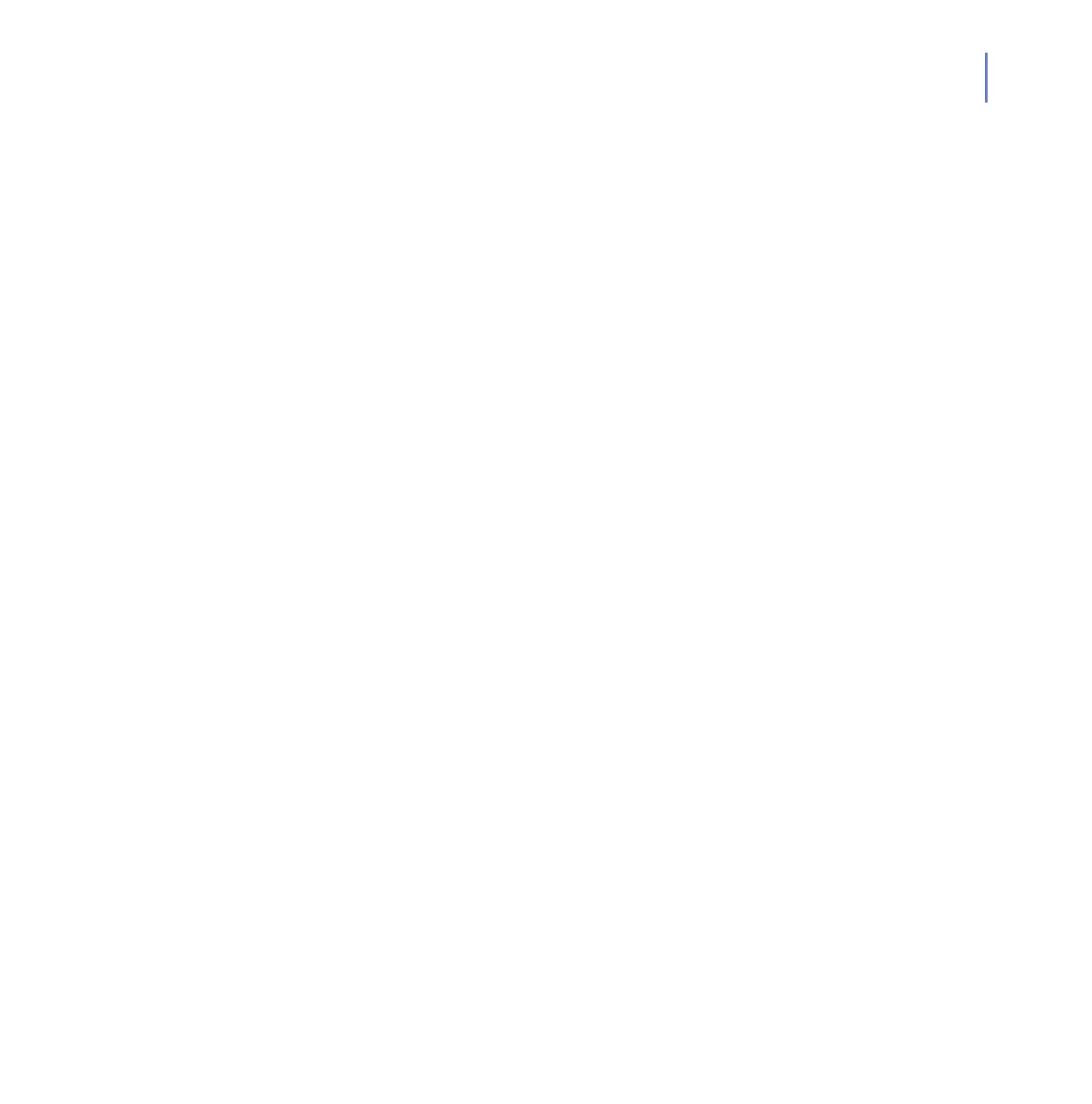CHAPTER A 81
Installation Prerequisites
The system tray applet requires the following RPM packages:
› kdelibs
› compat-libstdc++
2. Install the product normally.
A.3 Debian 3.1 and Ubuntu 5.04, 5.10, 6.06
To install the product on a server running either Debian 3.1 or Ubuntu
5.04, 5.10 or 6.06:
1. Install a compiler, kernel headers and RPM before you install the
product.
Debian:
sudo apt-get install gcc rpm make libc6-dev
sudo apt-get install kernel-headers-`uname -r | cut -d- -f
1-`
Ubuntu:
sudo apt-get install gcc rpm make libc6-dev
sudo apt-get install linux-headers-`uname -r`
2. If you are using Ubuntu 5.10, make sure that gcc-3.4 package is
installed.
3. If you want to use the system tray applet, run the following
commands:
Debian:
sudo apt-get install kde-core
Ubuntu:
sudo apt-get install kdelibs libstdc++5
4. If you want to enable logins to the Web User Interface, comment (add
a hash sign (#) at the beginning of the line) the following line in /etc/
pam.d/login:
auth requisite pam_securetty.so
5. Install the product normally.