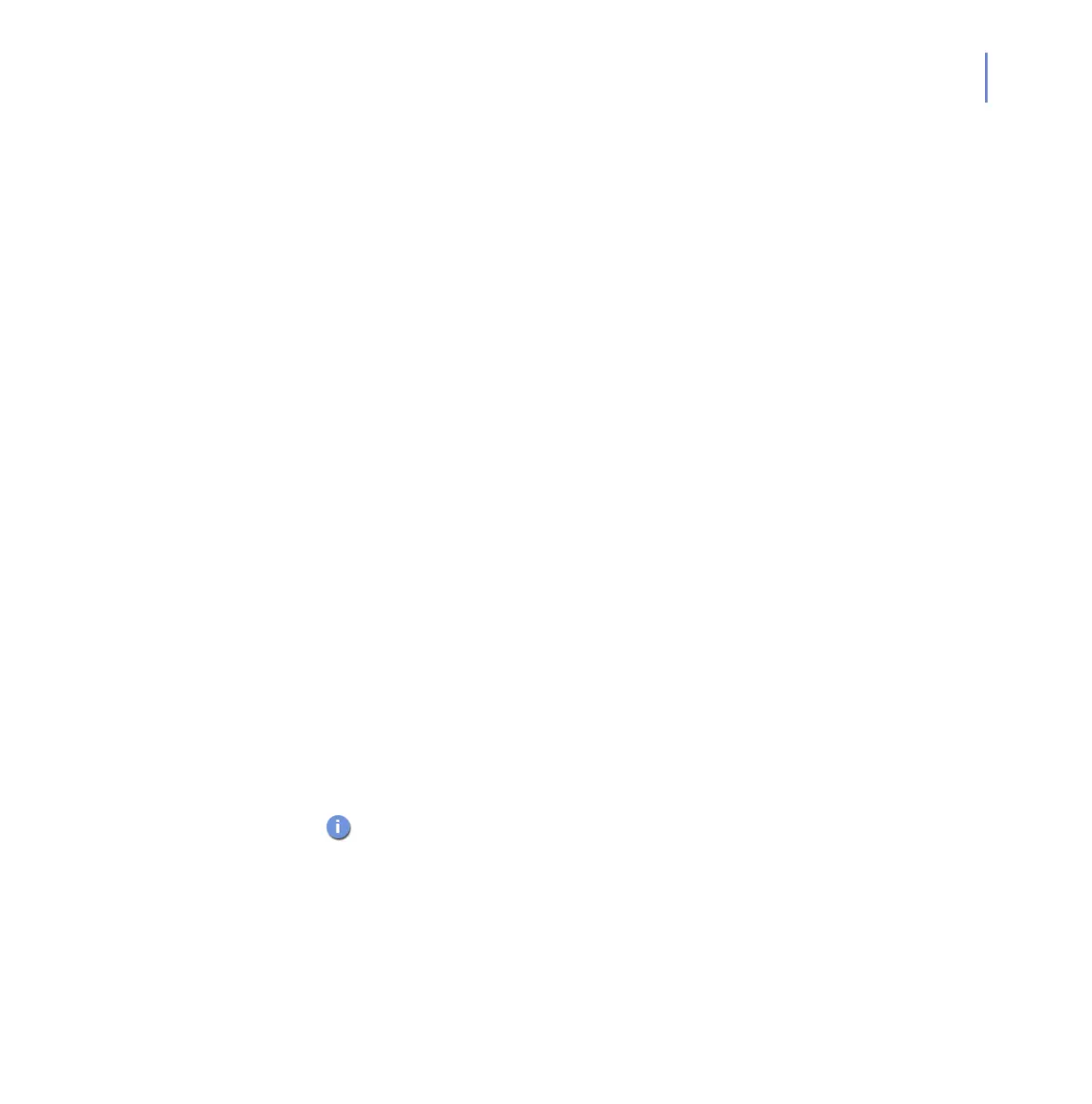CHAPTER 3 25
Installation
Uninstalling Earlier Version
If you have version 5.x, run the following command from the command
line to uninstall it
/opt/f-secure/fsav/bin/uninstall-fsav.
If you have version 4.x, remove the following directories and files to
uninstall it:
/opt/f-secure/fsav/
/var/opt/f-secure/fsav/
/etc/opt/f-secure/fsav/
/usr/bin/fsav
/usr/share/man/man1/fsav.1
/usr/share/man/man5/fsav.conf.5
/usr/share/man/man5/fsavd.conf.5
/usr/share/man/man8/dbupdate.8
/usr/share/man/man8/fsavd.8
/usr/share/man/man8/fsavschedule.8
3.4 Upgrading the Evaluation Version
If you want to upgrade the evaluation version to the full, licensed version
of the product, run the installation as normal. The upgrade script will
notice the trial version and upgrades the packages.
Enter the keycode to upgrade to the licensed version of the product. Enter
the keycode in the format you received it, including the hyphens that
separate sequences of letters and digits.
If the evaluation period has expired, uninstall the current
installation first. For more information, see “Uninstallation”, 30.