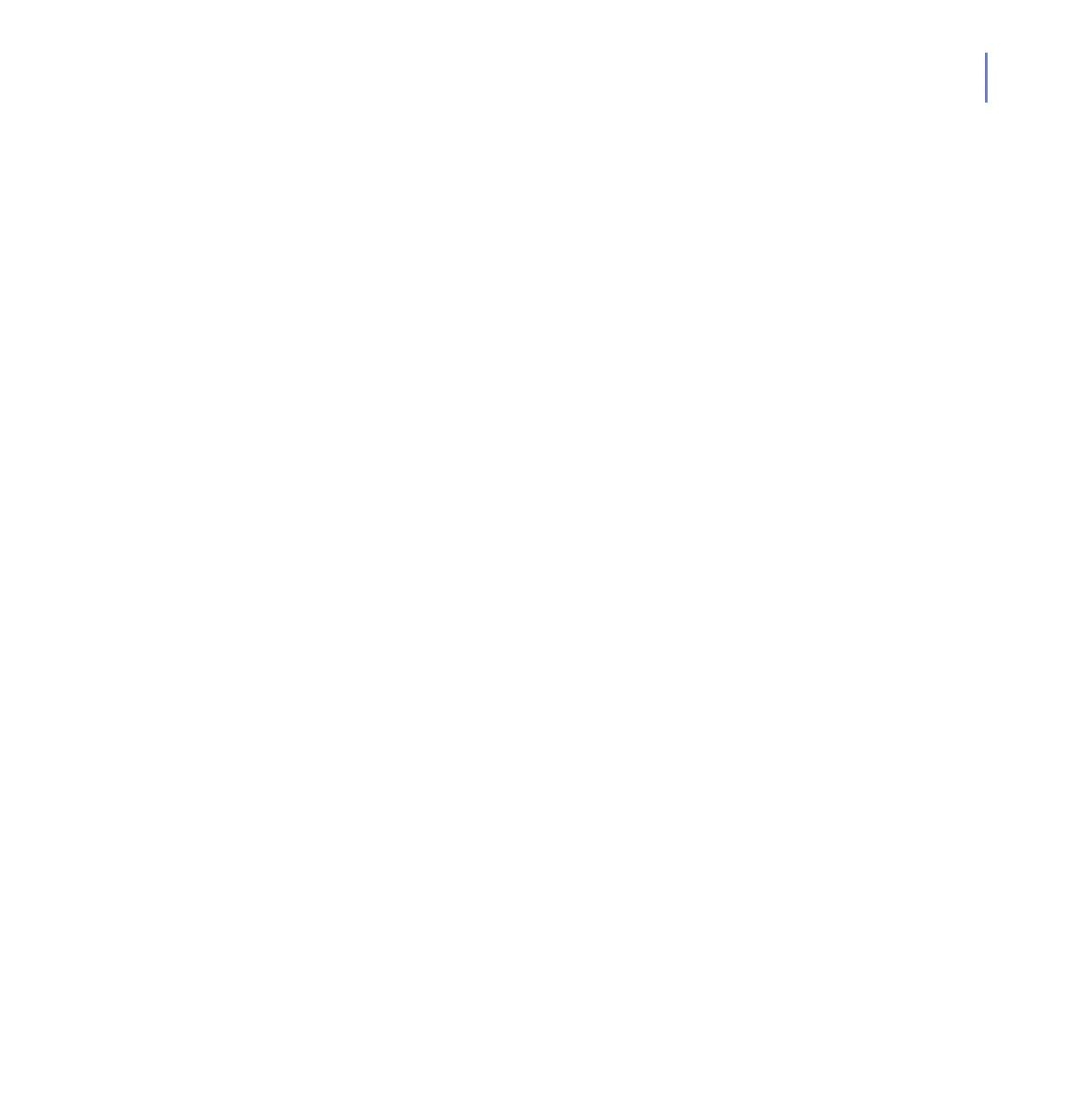CHAPTER 2 15
Deployment
2.3 Central Deployment Using Image Files
When the company has a centralized IT department that install and
maintains computers, the software can be installed centrally to all
workstations.
The recommended way to deploy the products is to create an image of a
Linux workstation with the product preinstalled. For instructions on how to
do this, see “Replicating Software Using Image Files”, 26.