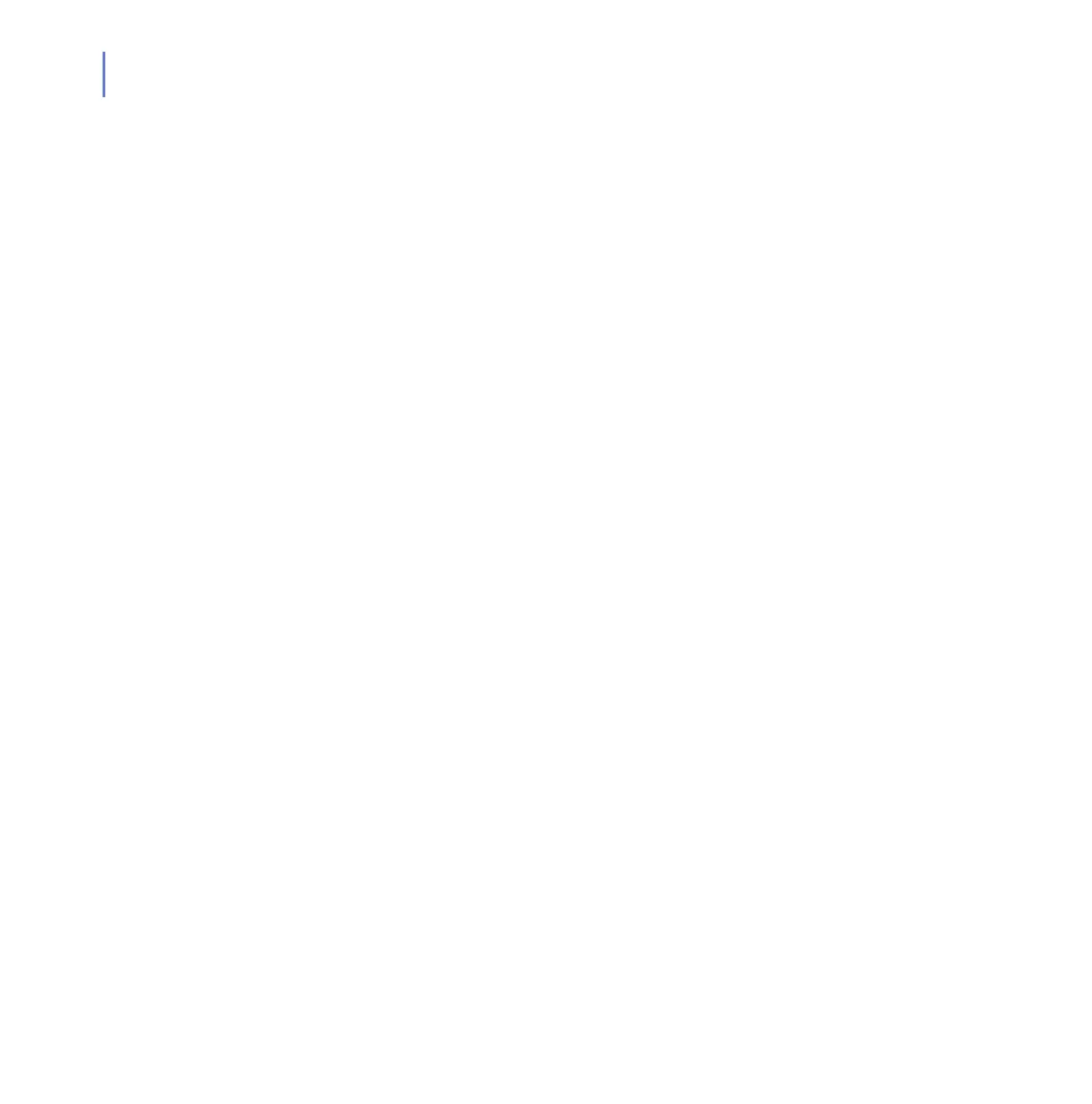80
A.1 All 64-bit Distributions
Some 64-bit distributions do not install 32-bit compatibility libraries by
default. Make sure that these libraries are installed. The name of the
compatibility library package may vary, see the documentation of the
ditribution you use for the package name for 32-bit compatibility libraries.
On 64-bit Ubuntu, install ia32-libs.
A.2 Red Hat Enterprise Linux 4
Follow these instructions to install the product on a server running Red
Hat Enterprise Linux 4 AS:
1. Install the following RPM packages from RHEL4 CDs.
› Use the command rpm -ivh <rpm files>,
› Use Applications > System Settings > Add/Remove Applications,
or
› Use up2date.
Make sure you have all the following RPM packages installed:
› gcc
› glibc-devel
› glibc-headers
› glibc-kernheaders
Make sure you have at least one of the following RPM packages
installed:
› kernel-devel
› kernel-hugemem-devel
› kernel-smp-devel
Use the uname -r command to see the current kernel version
information.