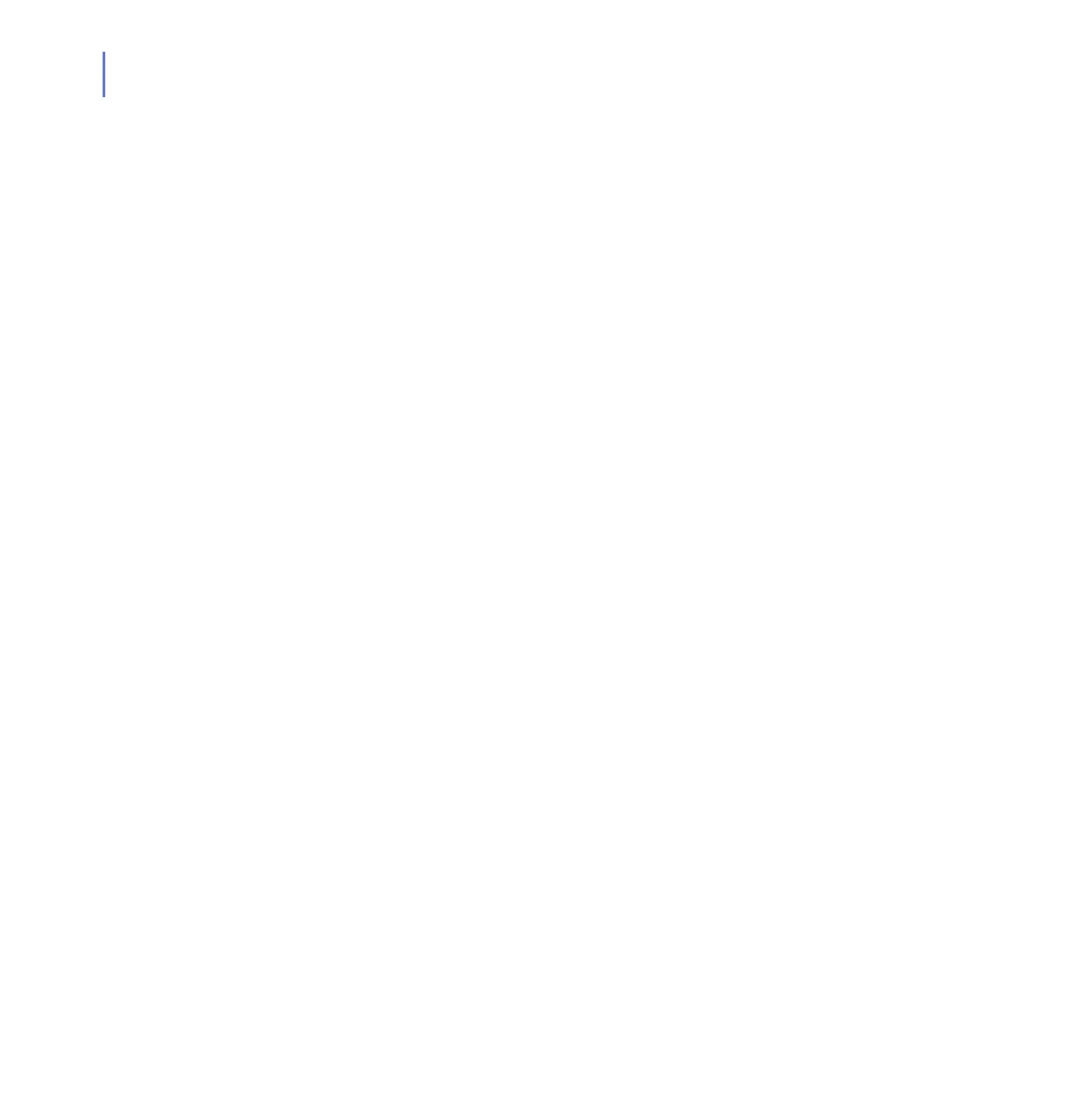92
D.4 Memory
The Web User Interface reserves over 200 MB of memory, but since the
WebUI is not used all the time, the memory is usually swapped out. The
other product components sum up to about 50 MB of memory, the
on-access scanner uses the majority of it.
The memory consumption depends on the amount of file accesses on the
system. If several users are logged in to the system and all of them
access lots of files, the memory consumption grows.
D.5 CPU
The load on the processor depends on the amount of file accesses on the
system, as the on-access scanner scans every file that is opened and
closed.
The CPU usage grows when many users are logged in to the system at
the same time.
Some software products are designed to access many files and the
on-access scanning can slow down these products noticeably.