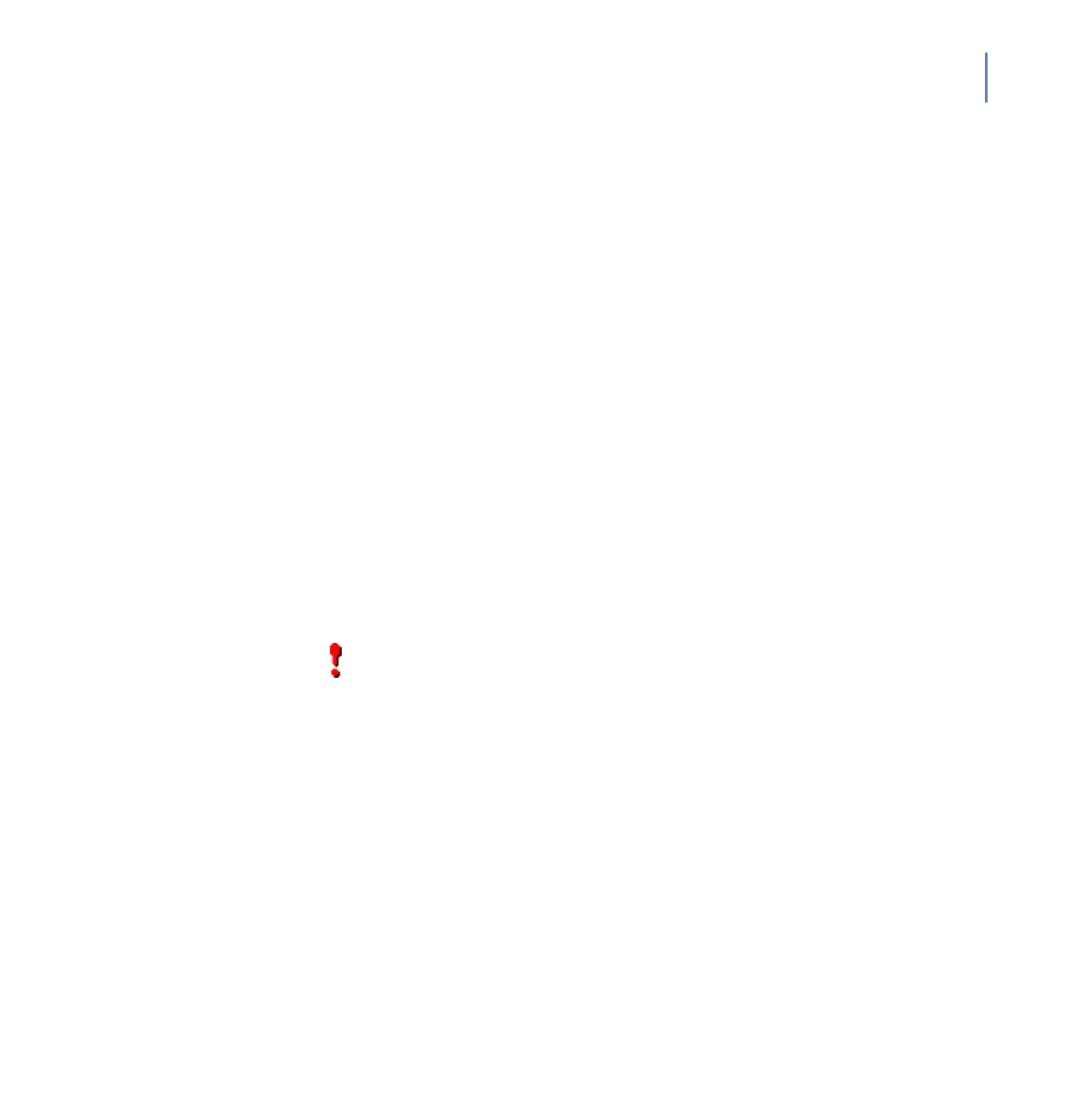CHAPTER 3 21
Installation
12. Enter the baseline passphrase. For more information, see
“Passphrase”, 64.
Please insert passphrase for HMAC creation (max 80
characters)
13. The installation is complete.
After the installation is complete, you can start the F-icon systray applet
with the
fsui command.
For information how to access the web user interface and to see that the
virus protection is working, see “Getting Started”, 31.
3.2.2 Centrally Managed Installation
During the installation, you must have a compiler and the kernel source
installed. Read the documentation of your distribution on how to check
that the required tools are installed. For some common
distribution-specific instructions how to install required tools to the
computer, see “Installation Prerequisites”, 79.
When you install the product in centrally managed mode, you must first
have F-Secure Policy Manager installed on a separate computer. For
F-Secure Policy Manager Console installation instructions, see the
F-Secure Policy Manager Administrator’s Guide.
Follow the instructions below to install the product in centrally managed
mode. You will need to install the product using an account with root
privileges.
1. Copy the installation file to your hard disk. Use the following
command to extract the installation file:
tar zxvf f-secure-linux-server-security-<version>.<build>.tgz
2. Make sure that the installation file is executable:
IMPORTANT: Before you start the installation, you have to copy
the admin.pub key from F-Secure Policy Manager to the computer
where you will install the product. You can do this by using, for
example, scp, sftp or any removable media. By default the
installation script assumes that the admin.pub key is located in the
/root directory.