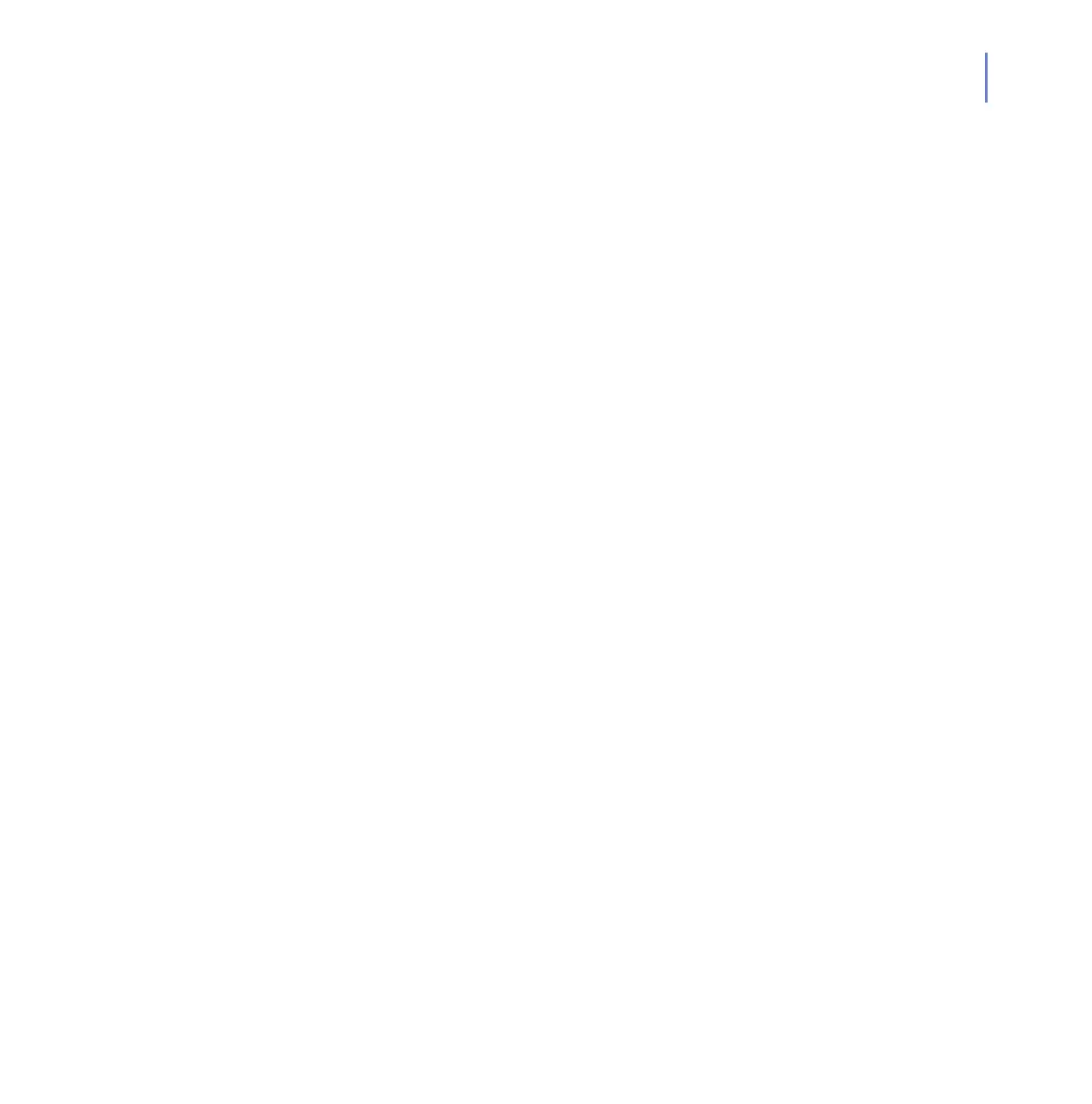APPENDIX G 177
Config Files
G.2 fssp.conf
#
# This is a configuration file for F-Secure Security Platform
#
# Copyright (c) 1999-2006 F-Secure Corporation. All Rights Reserved.
#
#
# Specify whether the product should scan all files or only the files that
# match the extensions specified in the ‘Extensions to Scan’ setting.
#
# Possible values:
# 0 - All files
# 1 - Only files with specified extensions
#
odsFileScanFiles 0
#
# Specify the list of filename extensions to be scanned. You can also use
# wildcards: ‘?’ matches exactly one character, ‘*’ matches any number of
# characters, including zero (0) characters. ‘.’ (a single dot), if given
# alone, matches files without extension. The matching is case-insensitive.
#