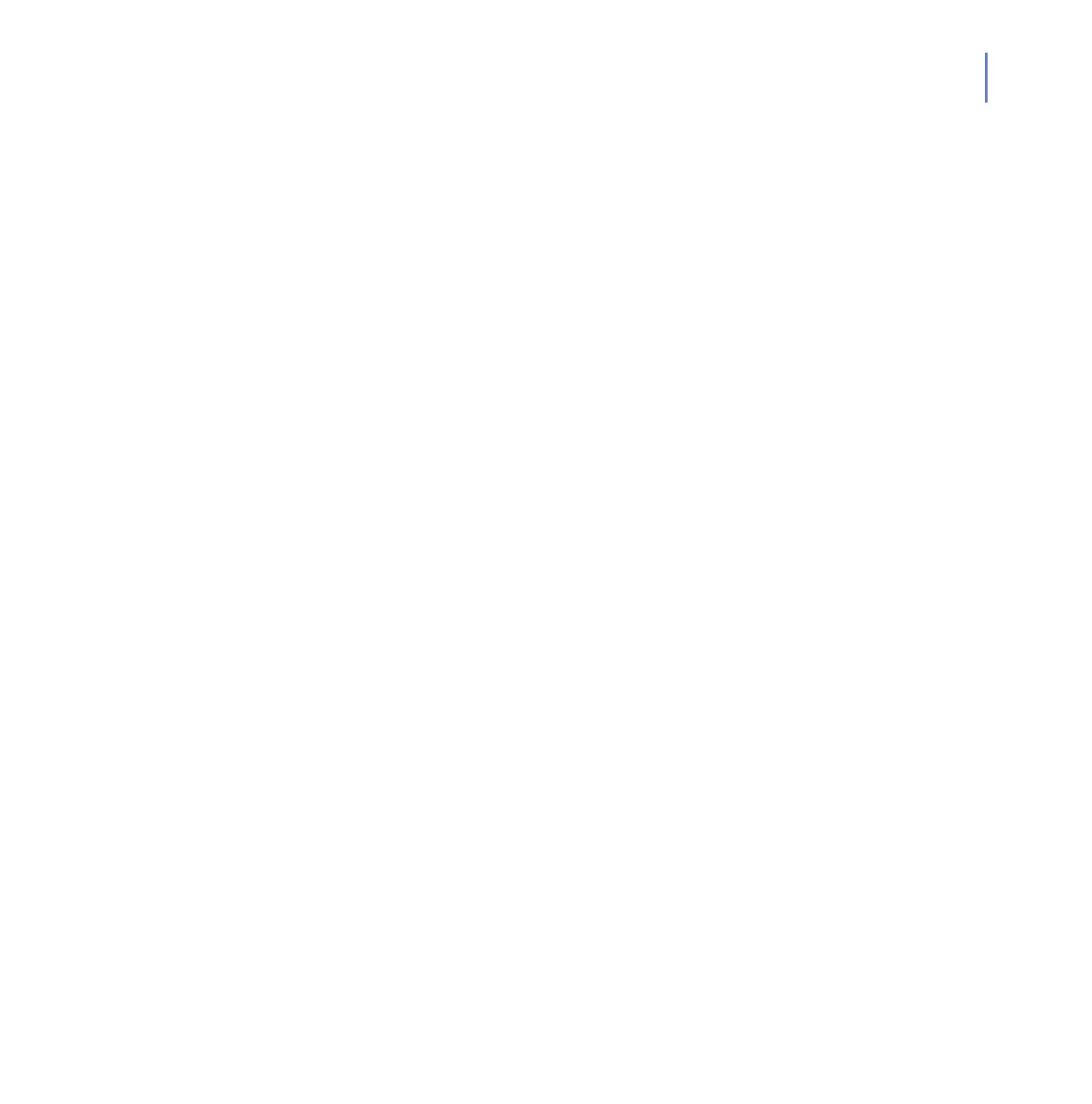CHAPTER F 159
support@F-Secure.com
fsfwc (1)
fsfwc
command line interface for firewall daemon
fsfwc options
Description
With this tool firewall can be set to different security levels.
If invoked without any options, it will show current security
level and minimum allowed.
Options
--mode
{block,server,mobile,office,st
rict,normal,bypass} Will set fire-
wall to requested security level if allowed
by minimum security level setting.
block Won't allow any
packets to go in or
out (excluding the
loopback interface)
server Will allow only IP
configuration via
DHCP, DNS look-
ups and ssh proto-
col out and IN