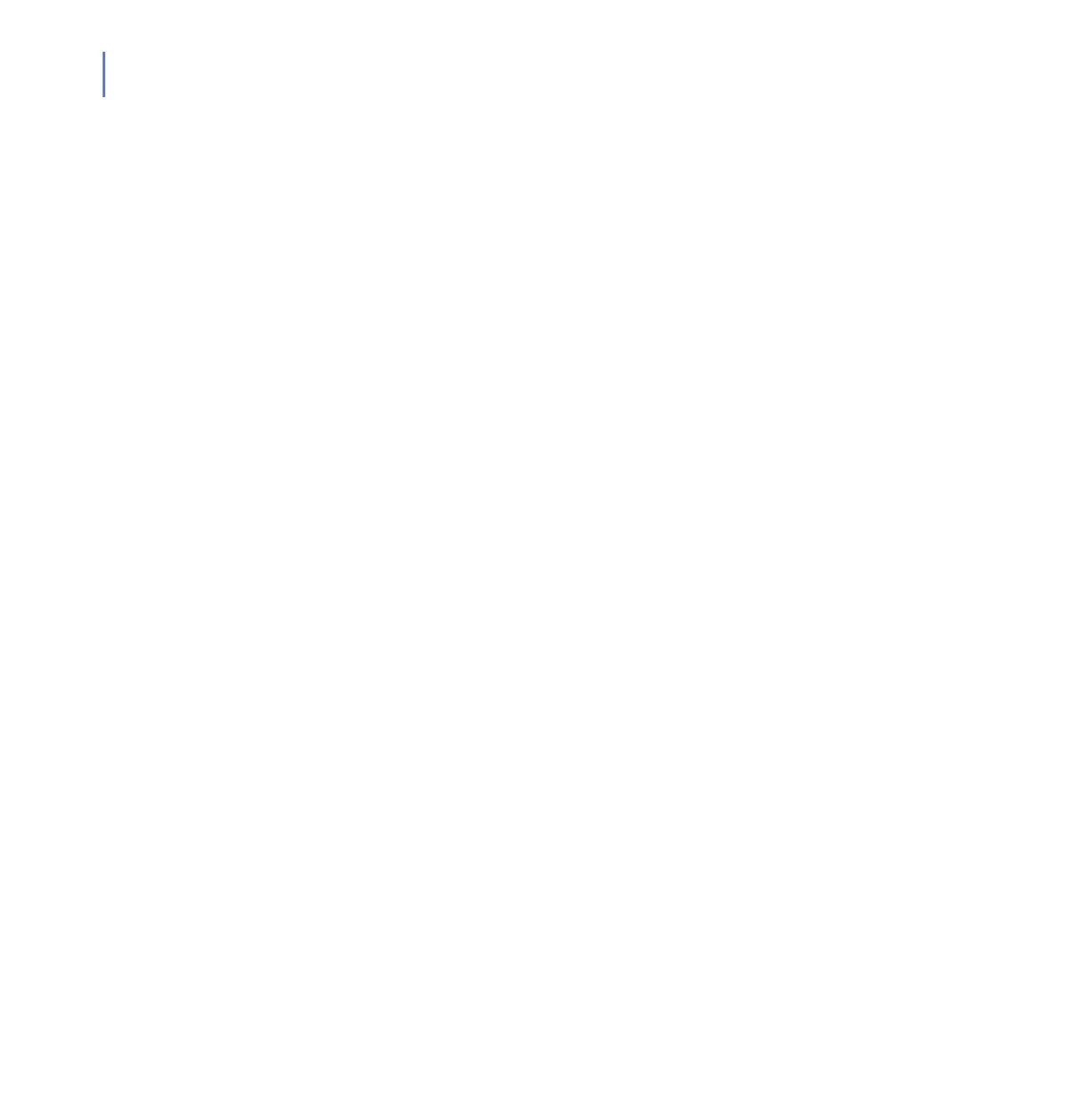138
overridden from the command line with the following com-
mand line options:
--config={file[:PATH]|fsma[:OID]} file: Use the
configuration file based management
method optionally using PATH as the
configuration file instead of the default
configuration file (/etc/opt/
f-secure/fssp/fssp.conf).
fsma: Use the F-Secure Policy Manager
based management method optionally
specifying the OID used in sending
alerts.
--databasedirectory=path Read virus definition data-
bases from the directory path. The
default is ".".
--enginedirectory=path Load scan engines from the
directory path. The default is ".".
--pidfile=path Create a file containing the process iden-
tifier and remove it on the normal exit.
Without this option, no pid file is created.
If path is not specified, /var/opt/
f-secure/fssp/run/fsavd.pid is
created. If path specifies a relative path-
name, /var/opt/f-secure/fssp/
run/path is created. If path specifies
an absolute pathname, file with that path
is created.
--socketname=path Use the socket specified in the path.