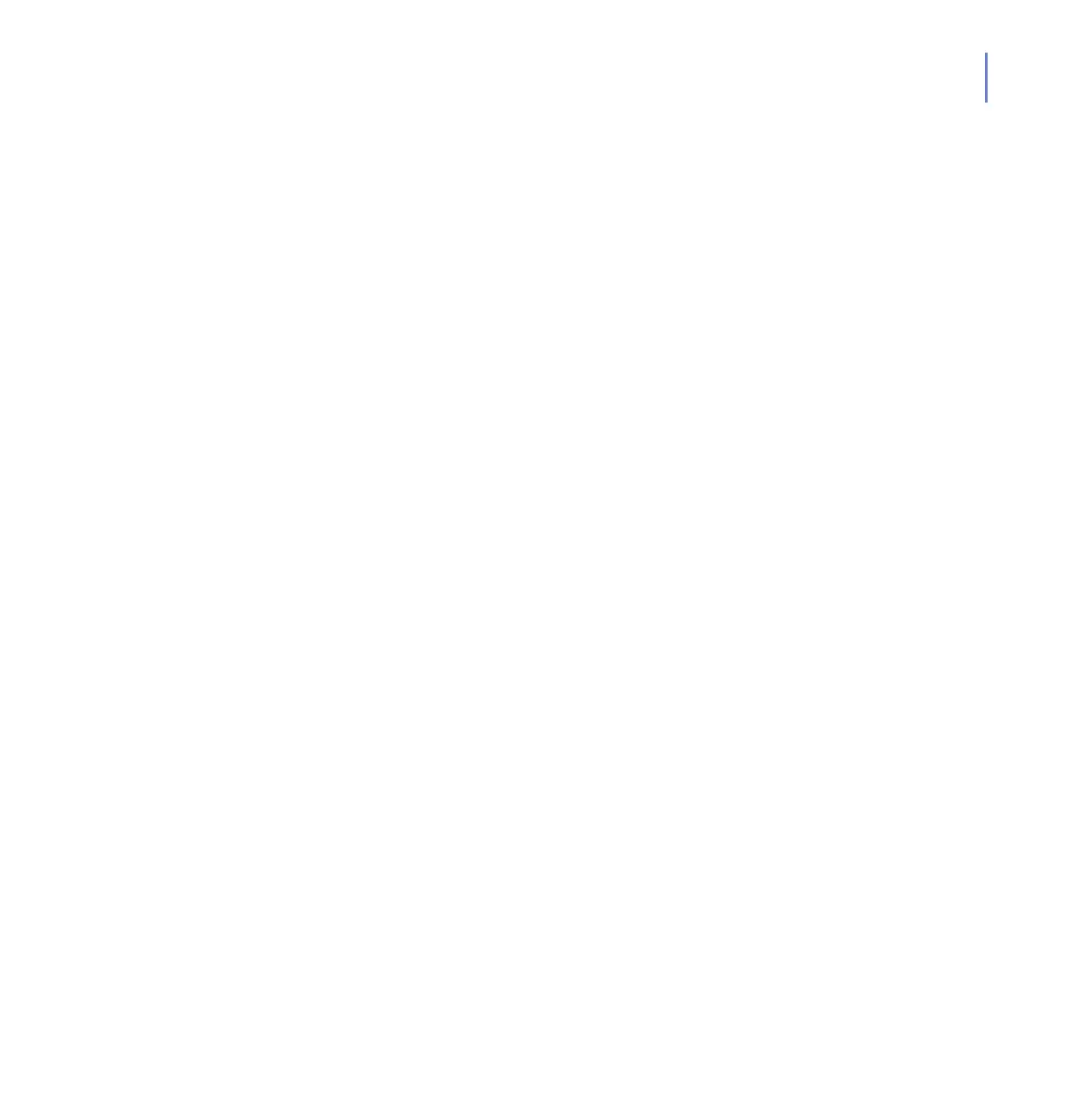CHAPTER 6 57
Add And Edit Services
Click Save after you have added or edited a service to activate all
changes. Click Cancel to discard all changes made after the previous
save.
Creating Firewall Services and Rules
To enable the use of a new service, do the following:
1. Select the Network Services in the Advanced mode menu.
2. Define a unique name for the service in the Service Name field. You
can also enter a descriptive comment in the Description field to
distinguish this service from other services.
3. Select a protocol number for the service from the Protocol
drop-down list. If your service does not use ICMP, TCP or UDP
protocol, select Numeric and type the protocol number in the field
reserved for it.
4. If your service uses the TCP or UDP protocol, you need to define
Initiator Ports the service covers.
5. If your service uses TCP or UDP protocols, you need to define
Responder Ports the service covers.
6. Click Add as a new service to add the service to the Network
services list.
7. Click Save to save the new service list.
Service name Enter a name for the service.
Protocol Select the protocol (ICMP, TCP, UDP) or define
the protocol number for the service you want to
specify.
Initiator ports Enter initiator ports.
Responder ports Enter responder ports.
Description Enter a short description of the service.