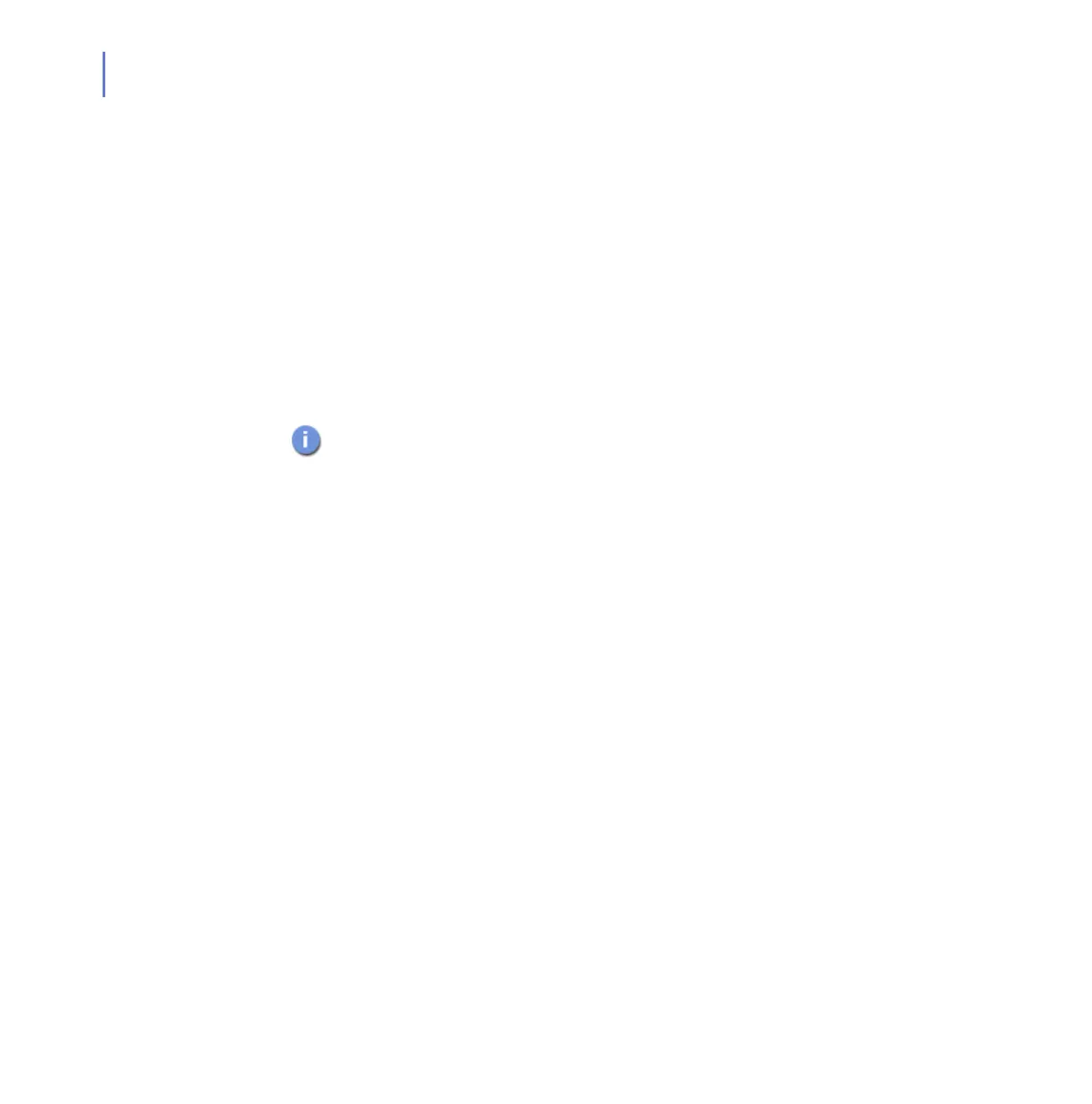62
Click Add to known files to add the entry to the Known Files List.
Integrity Checking does not protect new or modified files before you
regenerate the baseline. Regenerate the baseline to protect files you
have added. For more information, see “Generate Baseline”, 63.
Software Installation Mode
Integrity Checking prevents unauthorized and unwanted modifications of
system files and programs. When you update your operating system,
apply a security update or install new versions of software, you need to
modify files that Integrity Checking monitors.
Use the Software Installation Mode when you want to modify system files
and programs. To access the Software Installation Mode, open the user
interface, select I want to... and click Install software.
The Software Installation Mode wizard guides you through the software
installation and updates the baseline with new software that you install on
your system.
Action The product can prevent the access to modified
files.
Allow - The access to the modified file is allowed
when it is executed or opened.
Deny - The access to the modified file is denied.
Modified files cannot be opened or executed.
You can add a single file or multiple files to the baseline at the
same time.