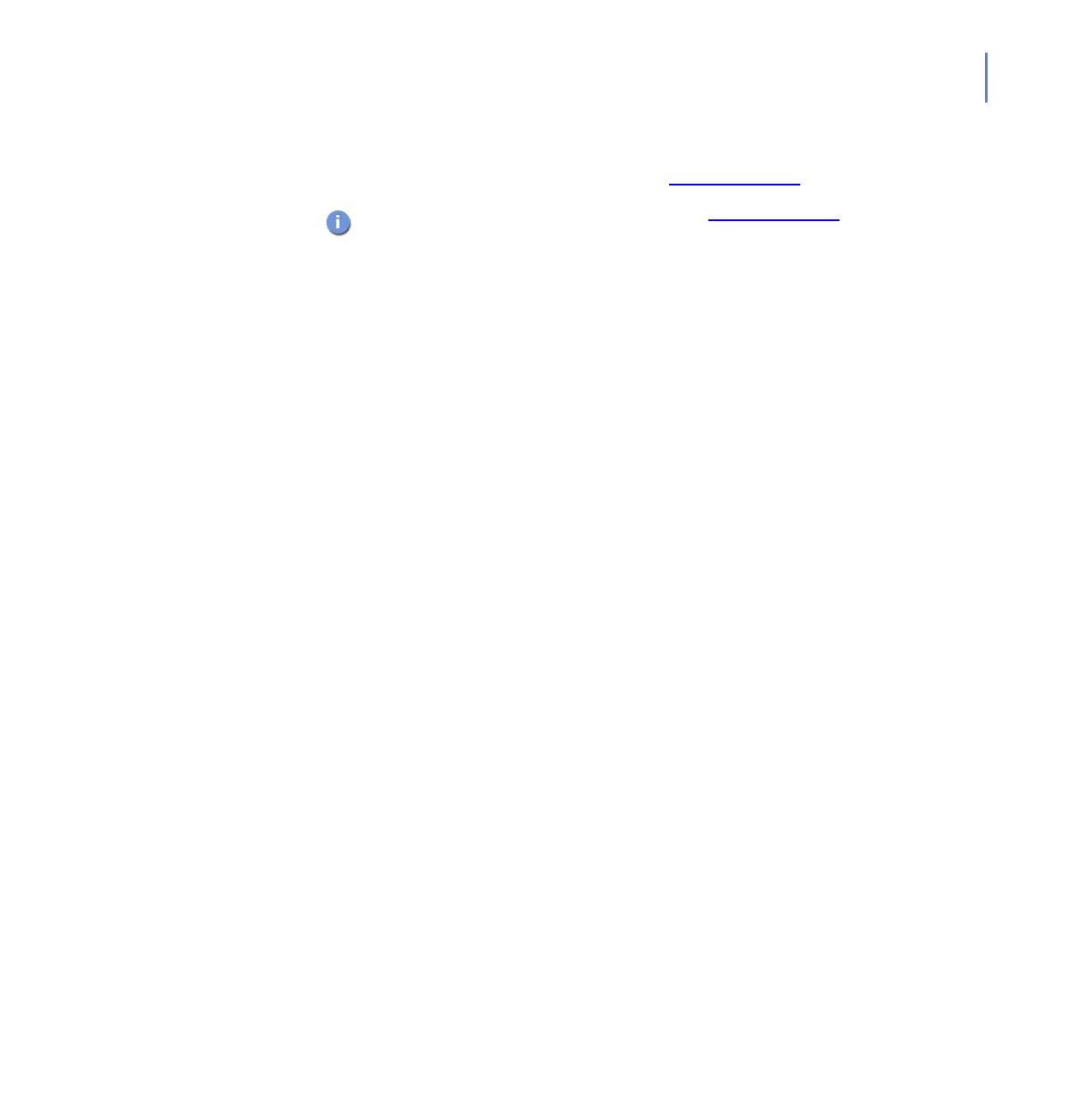CHAPTER B 85
Installing Required Kernel Modules Manually
fsav-compile-drivers is a shell script that configures and compiles
the Dazuko driver automatically for your system and for the product. For
more information on the Dazuko driver, visit www.dazuko.org
.
If your Linux distribution has a preinstalled Dazuko, it cannot be used as
Dazuko depends on the included patches and configuration options,
which are likely different in the preinstalled Dazuko. Uninstall the
preinstalled Dazuko or make sure that it is not run during the system
startup and follow the installation instructions above to install Dazuko with
all required patches and configuration options.
You can download the Dazuko driver from www.dazuko.org and
use it with the product, but it is not recommended. The product has
been extensively tested only with the Dazuko version that ships
with the product, which is installed in /opt/f-secure/fsav/
dazuko.tar.gz.