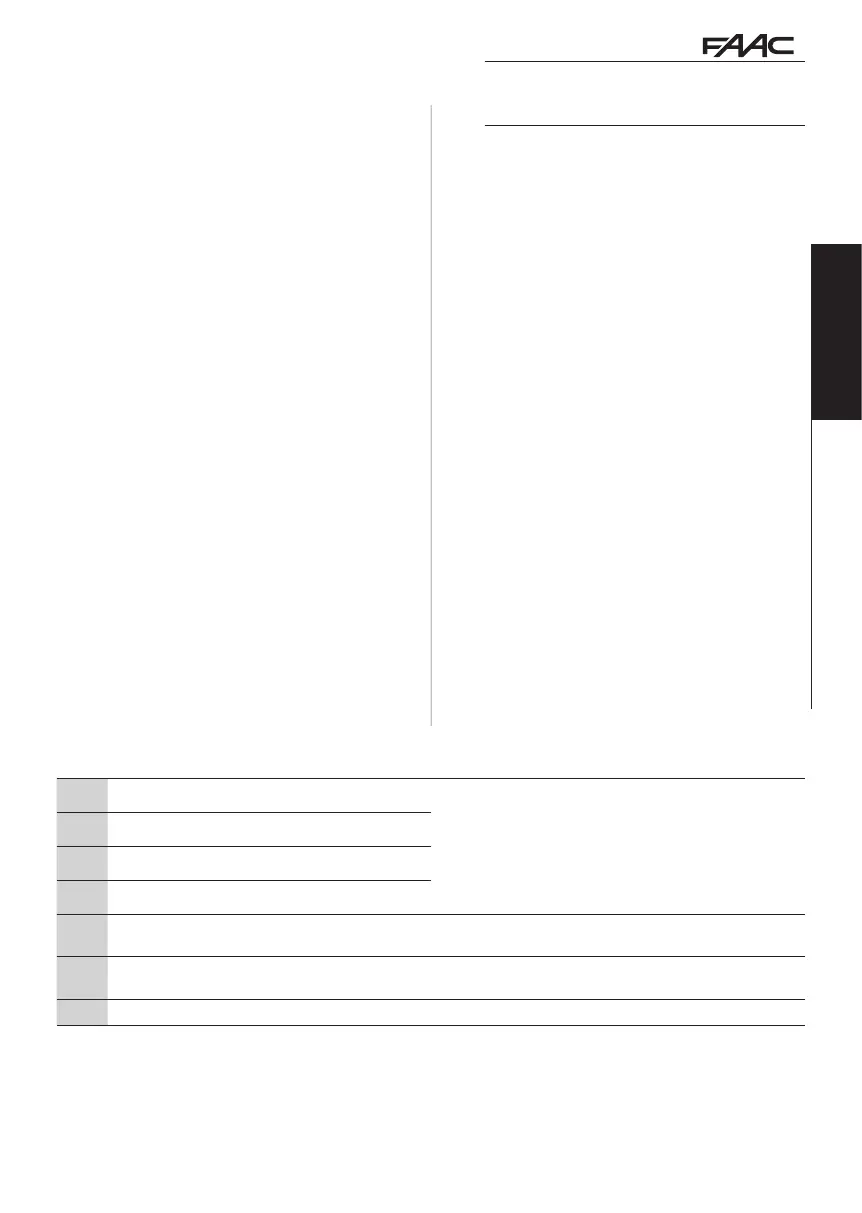E124 21 532365 - Rev.A
Translation of the original instructions
ENGLISH
6.3 SETUP
The SET-UP procedure consists of a series of move-
ments during which the board acquires the length
of travel and other leaf parameters. The SETUP
procedure also registers the BUS 2easy devices that
are present.
The system needs to be SET-UP: when
S0 flashes on
the display (e.g. when the automation is first put into
operation, after the board has been replaced or after
factory settings have been restored). If you wish to
modify the length of travel of the leaves. If there are
active errors that require the SETUP procedure to be
carried out (§ Diagnostics - Errors and Warnings).
Checks prior to SETUP
- The automation must not be set to manual mode.
- Input IN3 (STOP), if not used, must be bridged (LED
DL3 lit).
- In basic programming: make sure that the settings
of the following functions are correct
cF type of automation
Mn number of motors
En encoder (has to be enabled, if present)
!
While the SETUP procedure is being carried out, prevent
transit in the area of movement of the leaves because
the safety devices (inputs IN4 and IN5) are disabled.
1. Go to the
tl function in basic programming. The
value displayed is
--.
- The leaves must be closed. To close them now,
press the
++ button for Leaf2 and the
--
button
for Leaf1.
2. Press the
++ and
--
buttons simultaneously for a
few seconds.
- The display flashes, then the first movement starts
and
S1 appears on the display.
- Release the buttons.
3. SETUP starts. The display indicates the current phases
with a flashing code (from
S1 to S6, see SETUP
phases).
If the SETUP procedure doesn’t start or stops before it has been
completed, the board exits from programming mode and
S0
flashes on the display: check the ERRORS that are present
(Chapter § Diagnostics).
4 SETUP phases
Display Phase Action required
S1
Leaf1 opens slowly: searching for the OPEN position
In phases
S1 to S4, the board automatically recognises the OPEN/
CLOSED positions if there is a MECHANICAL STOP (ground mounted
or integrated) or A LIMIT SWITCH ENABLED FOR STOPPING the leaf.
Alternatively, THERE MUST BE AN ABSOLUTE ENCODER INSTALLED
and the position must be determined using the OPEN A command.
S2*
Leaf2 opens slowly: searching for the OPEN position
S3*
Leaf2 closes slowly: searching for the CLOSED position
S4
Leaf1 closes slowly: searching for the CLOSED position
S5
The leaves open at full speed, and slowdown as pro-
grammed
no action required
S6
The leaves open at full speed, and slowdown as pro-
grammed
no action required
00
SETUP has been completed. The board exits from programming mode and the display shows the automation status - closed.
The phases are carried out automatically in sequence.
* phase NOT carried out in the case of a single leaf automation.
