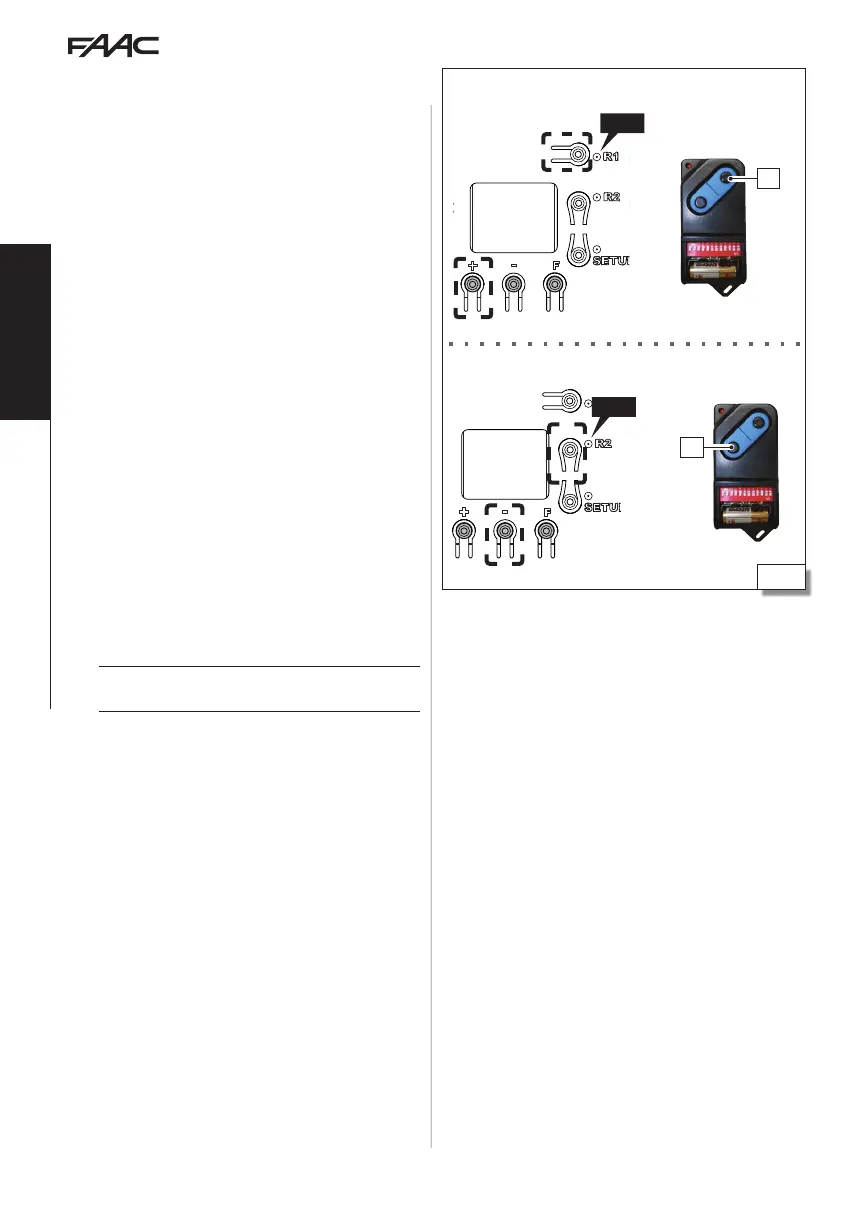20
E124 30 532365 - Rev.A
OPEN A
OPEN B
-
+
-
RADIO
CLOCK BATTERY
BATTERY
RESET
SETUP
R2
R1
PRGRM
LCD1
POWER
SUPPLY
USB
F
XF MODULE
+
8.8.
1 2 1 2 1 23 4 5 6 7 8 11 12 13 14 15 16 17 18 19 20
DL1
DL2 DL3 DL4 DL9 DL10 DL11DL12
SW3
SW1
SW2
DL13 DL5 DL6 DL7 DL8
ALARM
RESET
DL12 DL1 DL2 DL3 DL4 DL6 DL7 DL8 DL9DL5DL13 DL10 DL11
2EASY OUT2 OUT1
LAMP
LOCK MOT1 MOT2
+
-
+
-
IN1
IN2
IN4
IN5
GND
IN3
GND
+24
FCA1
FCC1
FCC2
FCA2
GND
GND
GND
ENC1
+24
ENC2
LED R1
-
+
-
RADIO
CLOCK BATTERY
BATTERY
RESET
SETUP
R2
R1
PRGRM
LCD1
POWER
SUPPLY
USB
F
XF MODULE
+
8.8.
1 2 1 2 1 23 4 5 6 7 8 11 12 13 14 15 16 17 18 19 20
DL1
DL2 DL3 DL4 DL9 DL10 DL11DL12
SW3
SW1
SW2
DL13 DL5 DL6 DL7 DL8
ALARM
RESET
DL12 DL1 DL2 DL3 DL4 DL6 DL7 DL8 DL9DL5DL13 DL10 DL11
2EASY OUT2 OUT1
LAMP
LOCK MOT1 MOT2
+
-
+
-
IN1
IN2
IN4
IN5
GND
IN3
GND
+24
FCA1
FCC1
FCC2
FCA2
GND
GND
GND
ENC1
+24
ENC2
LED R2
DS
P1
DS
P2
Translation of the original instructions
ENGLISH
7.6 RADIO CONTROLS DS
MEMORISING RADIO CONTROLS ON THE
BOARD
This memorisation procedure applies to the integrated OmniDEC
receiver combined with the 3-pin plug in module (it allows OPEN A
and OPEN B commands to be memorised).
If a 5-pin plug in receiver is used (only for OPEN A command), follow
the specific instructions.
Configure the 12 DIP switches on the radio control (see
the instructions supplied).
The memorisation procedure makes all the radio
controls with the same DIP switch configuration
operational.
MEMORISING OPEN A
1. Press the
++ (or R1) button on the board and release
it when Led R1 starts to flash, for 20 s (time available
for the next step).
2. On the radio control, held at approximately 50 cm
from the board, press and release button P1. The
command is executed immediately and LED R1 on the
board becomes steady for 1 s, then switches off
(memorisation complete).
MEMORISING OPEN B
Proceed as for memorising OPEN A, using the
--
(or
R2) button combined with LED R2 and button P2 on
the board.
7.7 DELETING ALL RADIO CONTROLS
!
This operation cannot be undone and will delete all
the radio controls of any type (SLH/SLHLR, LC/RC, DS).
Deletion can take place when the status of the board
appears on the display.
1. Press the
--
(or R2) button and do not release it until
the LED sequence has finished:
- after 5 s LED R2 starts flashing slowly
- after 5 s LED (R2 and R1) both start to flash quickly
(deletion in progress)
- after 5 s both the LEDs come on steadily (deletion
complete)
2. Release the button, both LEDs switch off after ap-
proximately 10 s.
