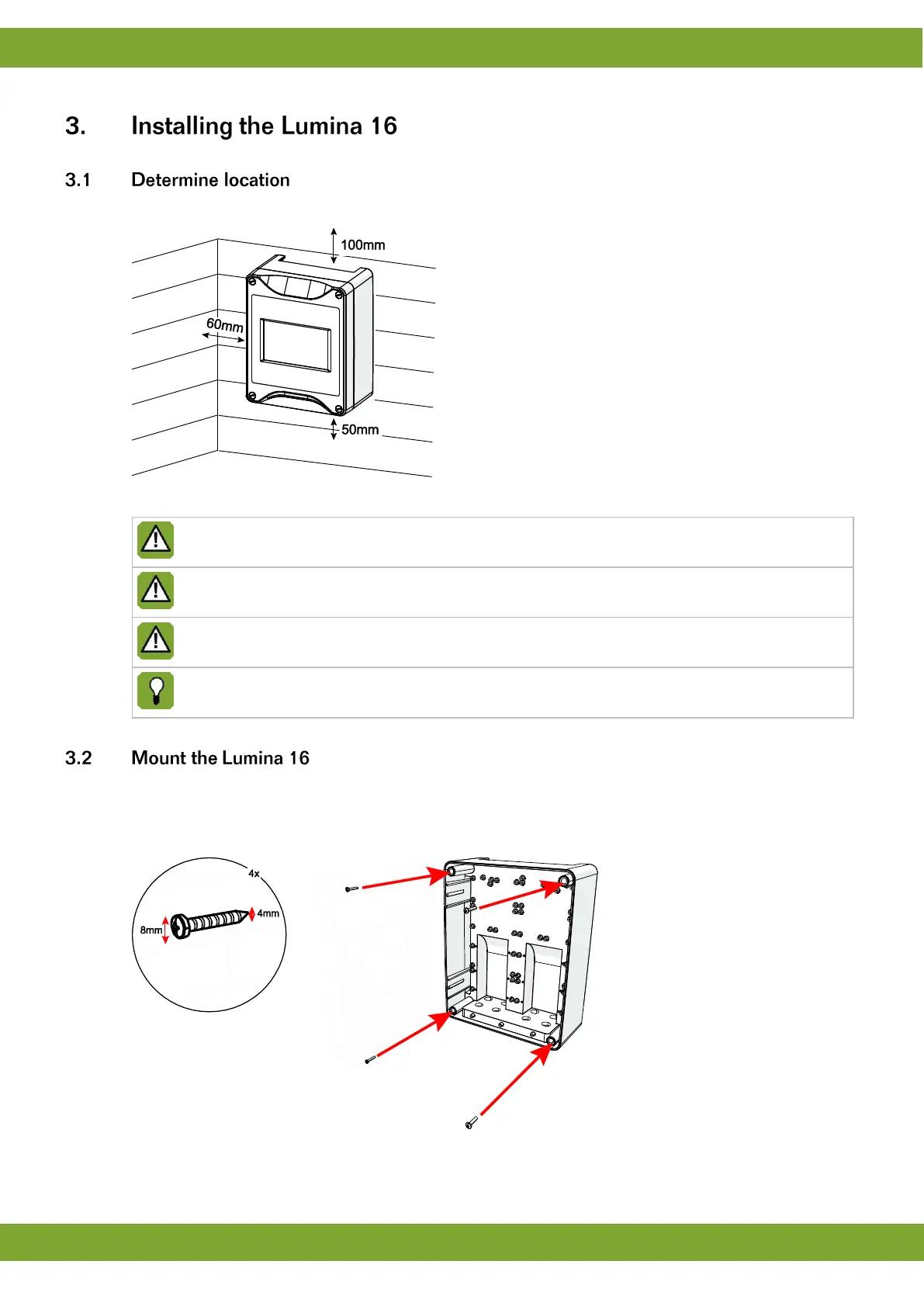Takes into account the following guidelines:
Figure 8: required edge distances
Never place the Lumina 16 in a place where the weather has direct influence (not in the sun, not in
places where the temperature can rise sharply etc.).
Never mount the Lumina 16 near water pipes, drainage pipes etc.
Never mount the Lumina 16 in a humid and/or dusty room and certainly not in the room where the
animals are present.
Mount the Lumina 16 at such a height that you can control the Lumina 16 easily (eye level) and square
on a solid backing. The swivels should be positioned at the bottom.
Mount the Lumina 16 as follows:
1. Mark the screw holes by using the drilling template (taking into account the required edge distances).
2. Open the cover and fasten the control computer in the mounting holes on the corners.