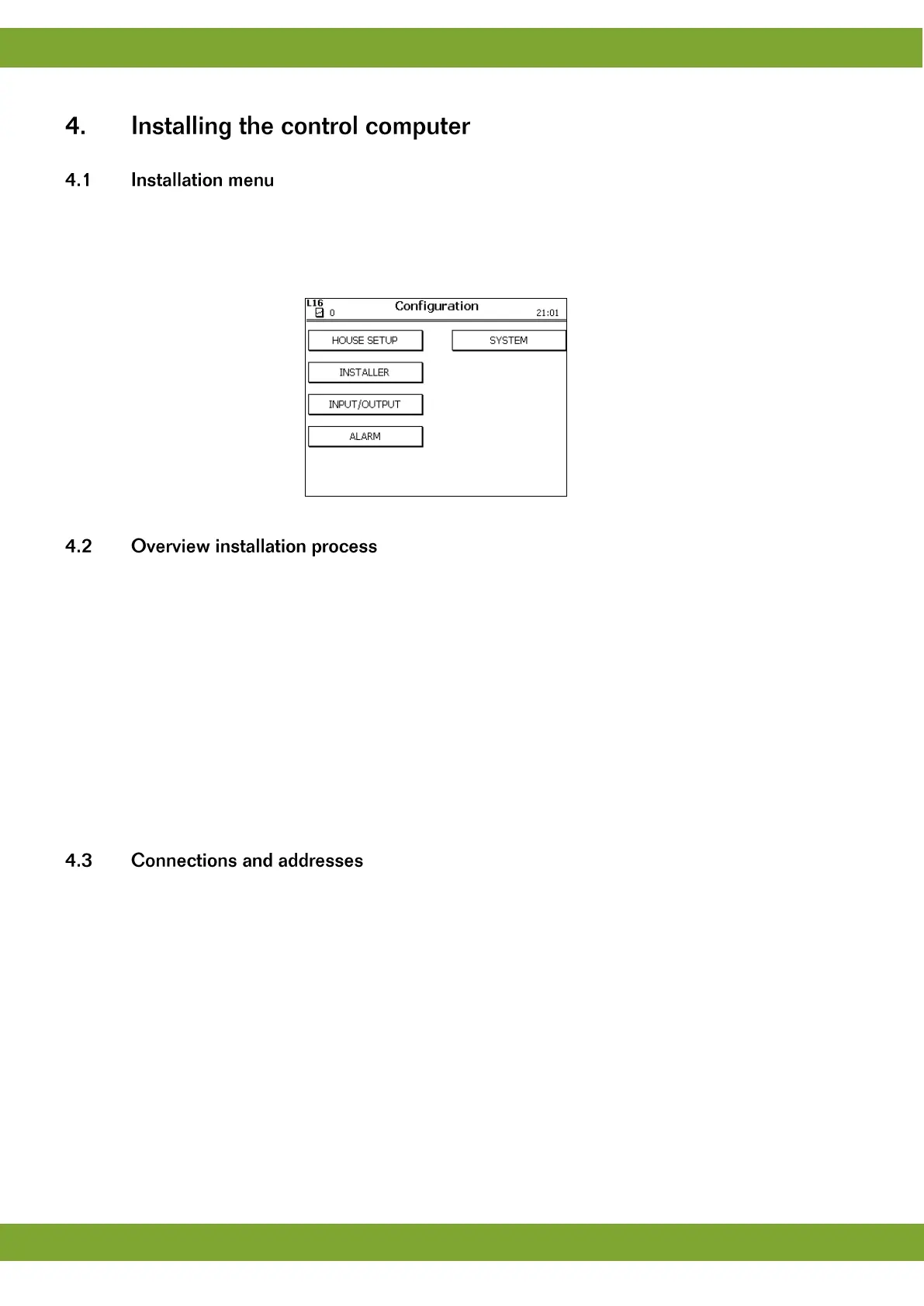Installing the control computer
The installer can configure the control computer using the installation menu. This menu also contains screens for
standard system settings and diagnoses.
To call up the installation menu: press the navigation keys UP and DOWN simultaneously for a few seconds.
The following installation menu will appear:
Follow the steps below to install the control computer:
1. System settings
Settings not linked to the controller, such as date, time and communication with FarmManager.
2. House setup
General settings such as the number of heating units, way of ventilation and the use of clocks.
3. Climate settings
Settings of ventilation, heating, cooling and humidification.
4. Clocks, registration and external alarms
Settings of the clocks, input for external registration and outside climate.
5. External alarms
Setting of external alarms.
The control computer has various inputs and outputs to connect external equipment.
The inputs and outputs consist of digital inputs (DI), digital outputs (DO), analog inputs (AI) and analog outputs
(AO).
Addresses
The address of the chosen connection must be entered at various places in the system settings.
An input or output address consists of two parts, separated by a decimal point: NN.MM
The first part (NN) is the hardware address:
For connection to the internal hardware (on the central processing unit): NN = 0
For connection to an external help card (IO-net number): NN = 1 to 31
The second part (MM) is the sequence number of the specific connection: MM = 1 to 99.