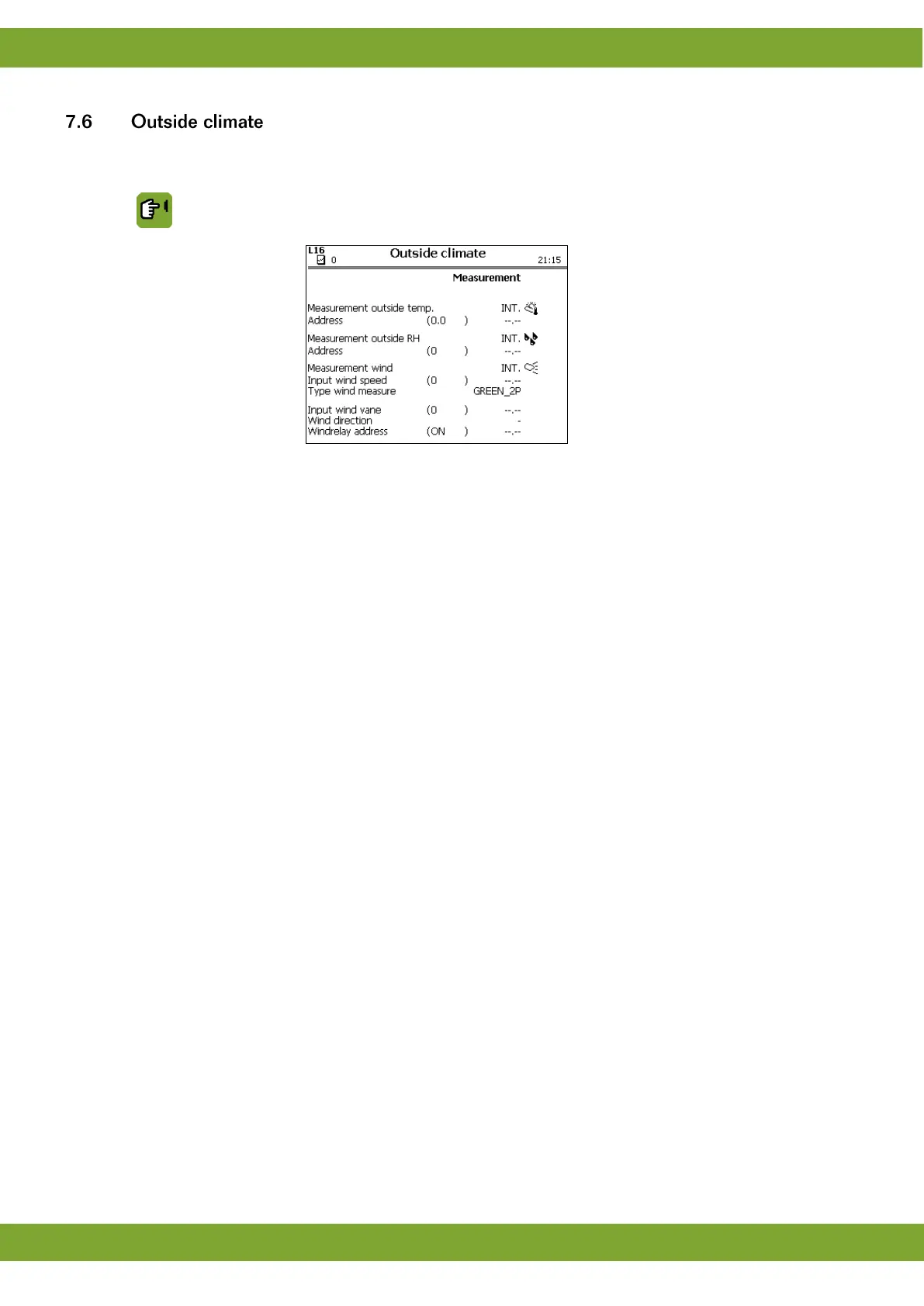The control computer can receive input from various sensors to determine the outside climate conditions. These
measurements can also be done by another control computer in the network.
INSTALLER OUTS. CLIMATE
Measurement outside
temp.
Setting if the control computer carries out outside measurement concerned itself (INT)
or via the communication network (COMM). Only enter the address of the input if INT is
selected.
Setting the address of the analog input.
Setting if the control computer carries out outside measurement concerned itself (INT)
or via the communication network (COMM). Only enter the address of the input if INT is
selected.
Setting the address of the analog input.
Setting if the control computer carries out outside measurement concerned itself (INT)
or via the communication network (COMM). Only enter the address of the input if INT is
selected.
Setting of the address of the digital input.
Setting of the type of anemometer used. Fancom uses the following types of weather
meters:
GREEN_2P (default)
BLACK_4P
BLACK_2P
DAVIS
PA2
By choosing the required type and assigning the correct inputs, the control computer will
automatically make all corresponding settings.
Setting the address of the analog input.
Readout of the current wind direction.
Setting of the address of the digital input.