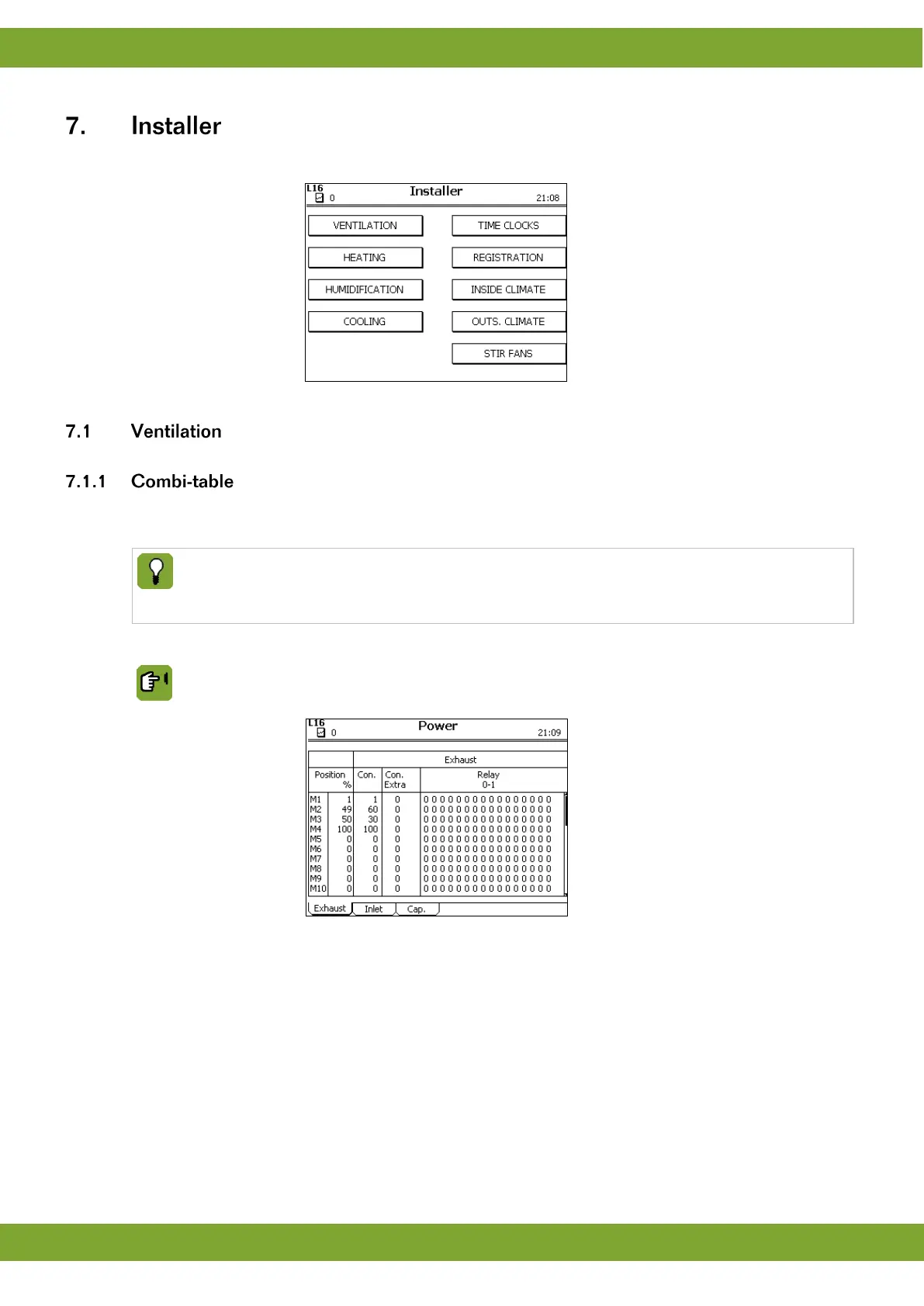This chapter explains all the options in the INSTALLER menu.
In the combi-table the relationship between ventilation and air inlets for the entire ventilation course is entered.
For more information about the combi-table, see “Combi-table”.
All the positions in the combi-table must be fully entered. Even if natural ventilation is used, the relays at
these positions must be assigned. This prevents ventilation being completely switched off if the user
(temporarily) switches off natural ventilation.
The screens for the power tunnel are explained below. The same screen explanation applies to the Tunnel-phase.
INSTALLER VENTILATION COMBI POWER TUNNEL POWER tab page Exhaust
Setting of the ventilation percentage at which fans should activate/deactivate and air
inlets open/close. The ventilation percentages must increase from the lowest to the
highest position.
The combi positions are also used for natural ventilation.