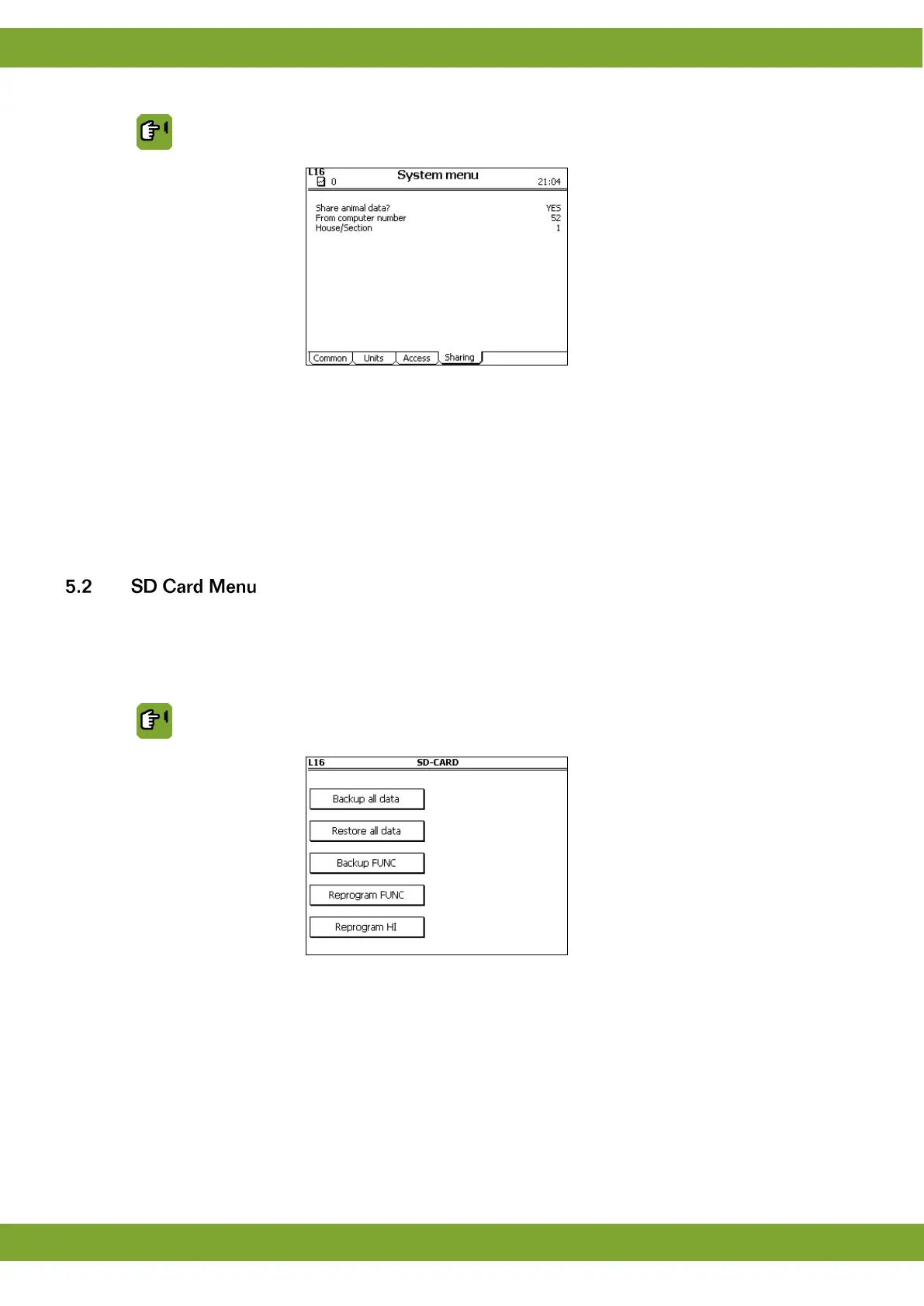SYSTEM SYSTEM tab page Sharing
Setting for sending or receiving animal data. The control computers in the network can
share data. In this way the animal data only has to be entered once, at the sender.
Setting of the control computer number of the sender that is used for sharing animal
data. When no computer number is entered the control computer will act as sender.
Setting of the house / section number of the sender that is used for sharing animal data.
The house / section number is additional to the computer number.
The set data and the operating program in the control computer can be transferred to an SD-card. This data can
be copied back onto the control computer from the SD-card. This must only be performed by an authorised
installer, except when backups are made.
Place the SD-card in the SD holder on the FUNC (CPU).
Backup data writes all the data set in the control computer to the SD-card (type .FBU).
A service engineer may require this data so the settings can be checked on a different
control computer.
Restore data re-loads saved data from the SD-card back onto the control computer
(type .FBU).