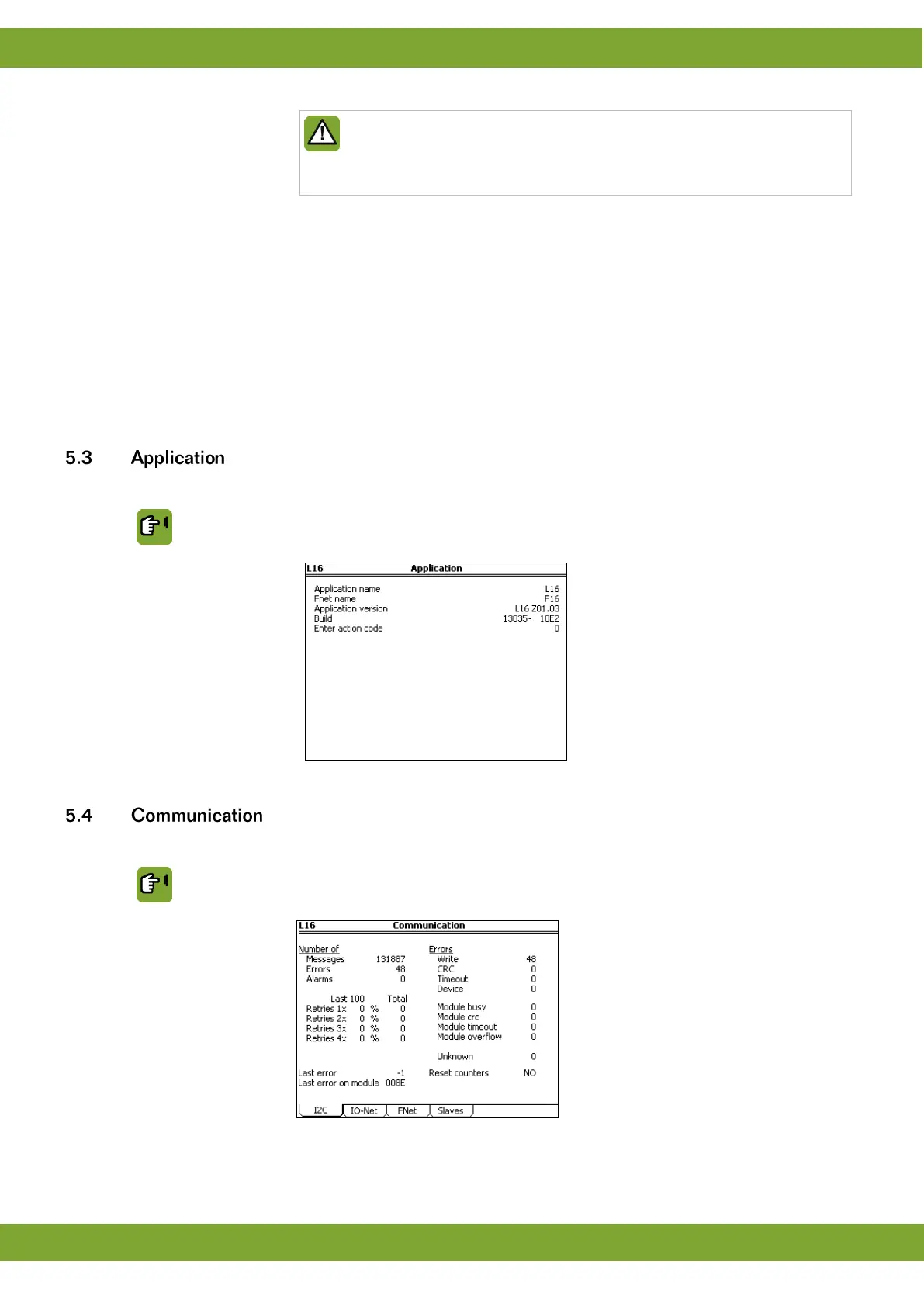Data saved on one control computer can only be loaded into another control
computer if both computers are of the same type. In addition, the set control
computer numbers must be identical. If both these conditions are not met,
loading will fail.
Backup FUNC writes a copy of the operating system (type .FIN) from the control
computer to the SD-card.
Update FUNC loads an operating system (type .FIN) from the SD-card onto the control
computer. Select the required file using the + en – keys on the alpha-numeric keyboard.
Confirm using the ENTER key.
Update HI (HI = Human Interface) loads an operating system (type .HIN) for the
keyboard and the screen from the SD-card onto the control computer. Select the
required file using the + en – keys on the alpha-numeric keyboard. Confirm using the
ENTER key.
The application menu contains the data of the control computer.
I
2
C is a communication bus used to connect printed circuit boards in the control computer (e.g. AI.4).
SYSTEM COMMUNICATION tab page I2C
Setting used to reset all data to zero simultaneously.