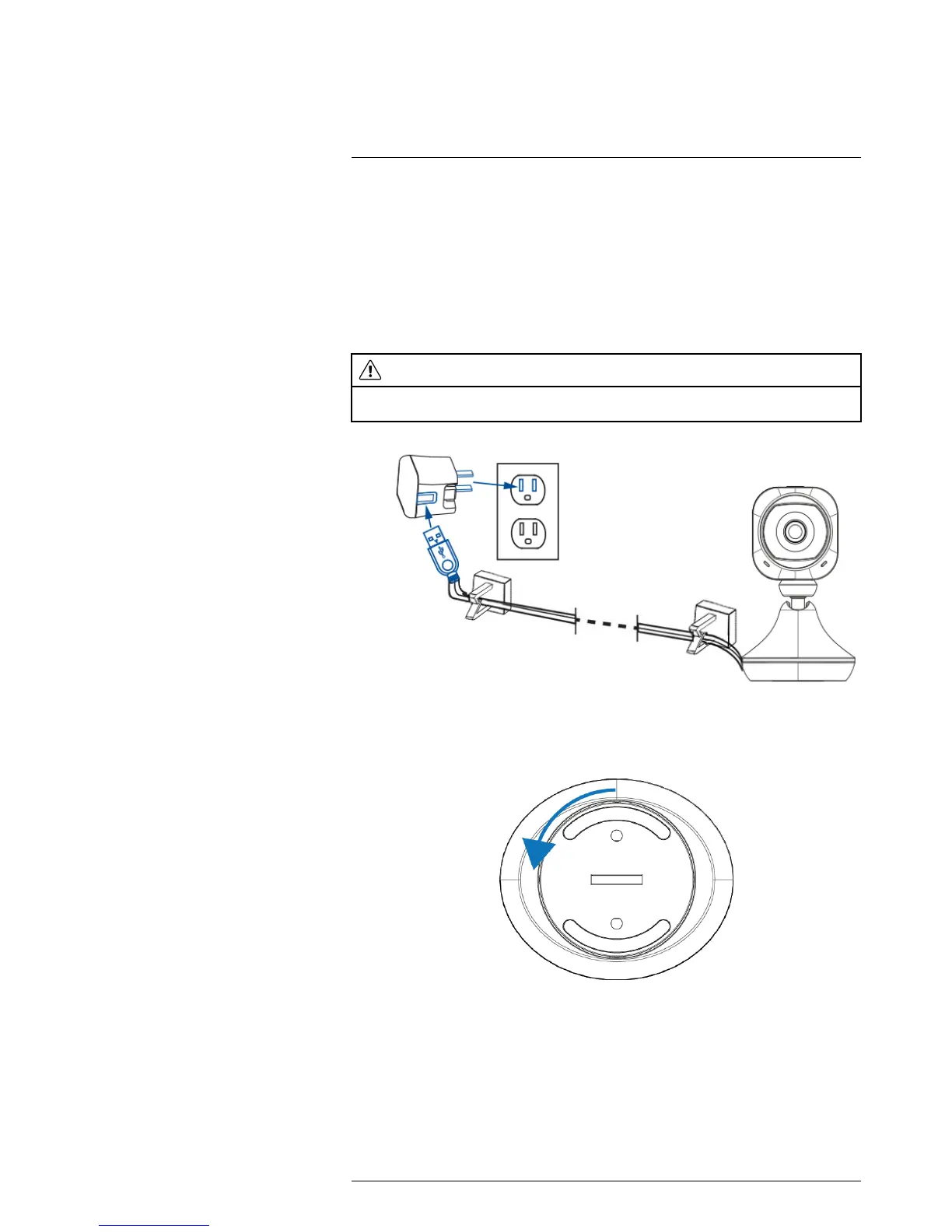How to mount your FLIR FX
camera
8
Instructions on how to wall mount your camera depend on whether you have an indoor
camera (for example FXV101-H) or outdoor camera (FXV101-W or FXAW01 accessory).
Mounting the indoor camera
The indoor stand allows you to simply mount the camera to a wall. An extra mounting
plate is provided so you can have a permanent mounting place for the camera while still
being able to move the camera around when needed.
Before mounting the camera, determine the best mounting position to get a view of the
area you want. Ensure the power cable is long enough to power the camera.
CAUTION
Keep the cables at least 3ft / 1m away from baby cribs and out of reach of children and infants. Use the
included cable clips to help manage the cables.
How to install an indoor camera
1. Using a coin, turn the mounting plate on the bottom of the indoor stand counter-
clockwise to remove it from the base.
#LX400067; r.27354/27358; en-US
41
