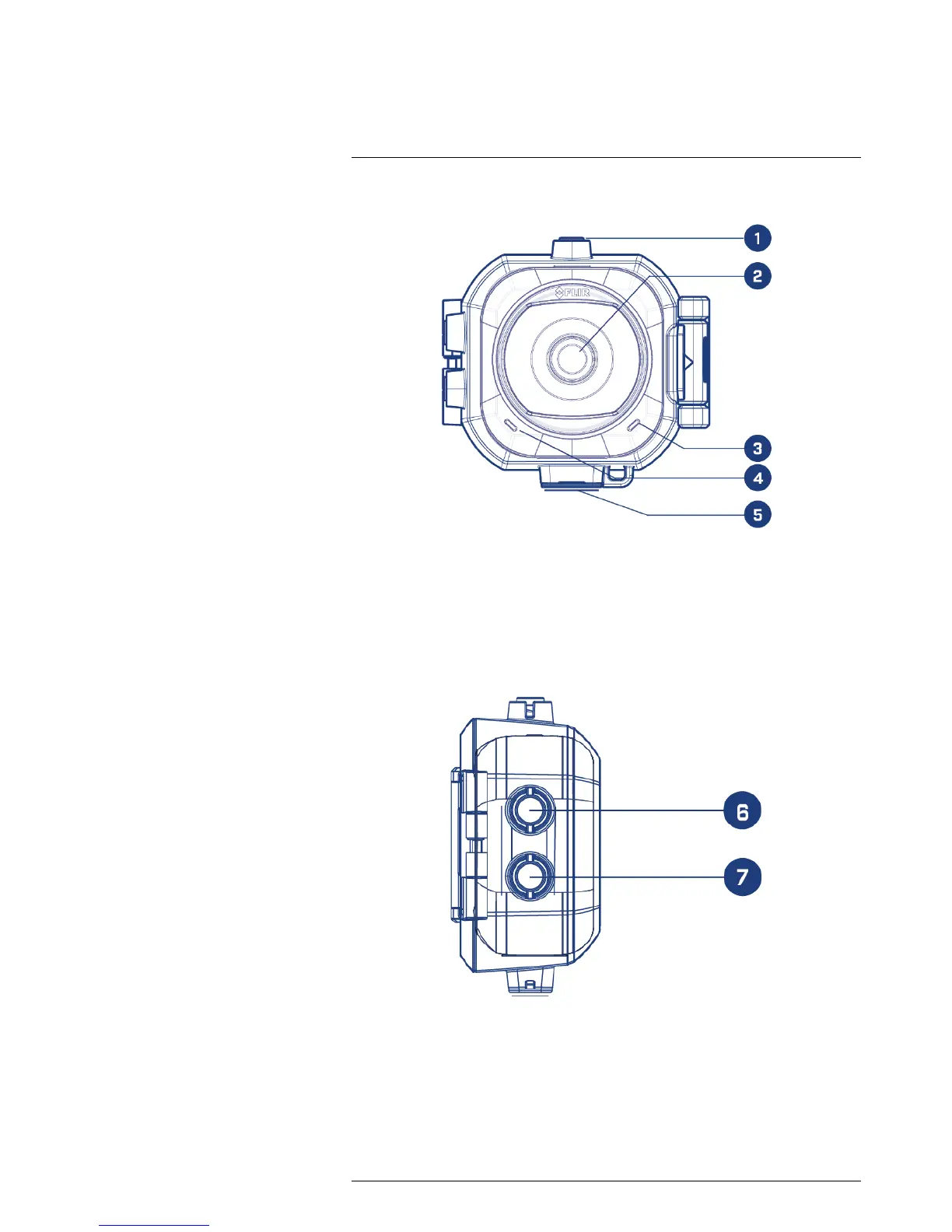1. Record Button: Press to take a photo. Hold to start and stop video recording.
2. Lens Cover: Clean the lens cover with a damp cloth. Do not use harsh or chemical
cleaners to clean the lens cover as they can damage the plastic.
3. Microphone: Not used when camera is in sports case.
4. Speaker: Not used when camera is in sports case.
5. Thread: Attach the sports case to the included 3M surface mount. Also works with
standard 1/4”-20 compatible tripods or accessories.
6. Wi-Fi Button: Use to toggle between Cloud and Direct Mode. Press and hold for five
seconds to turn off Wi-Fi for increased battery life. Press for one second to turn Wi-Fi
back on.
7. Power Button: Press the power button to turn on the camera. Press and hold to turn
off the camera.
