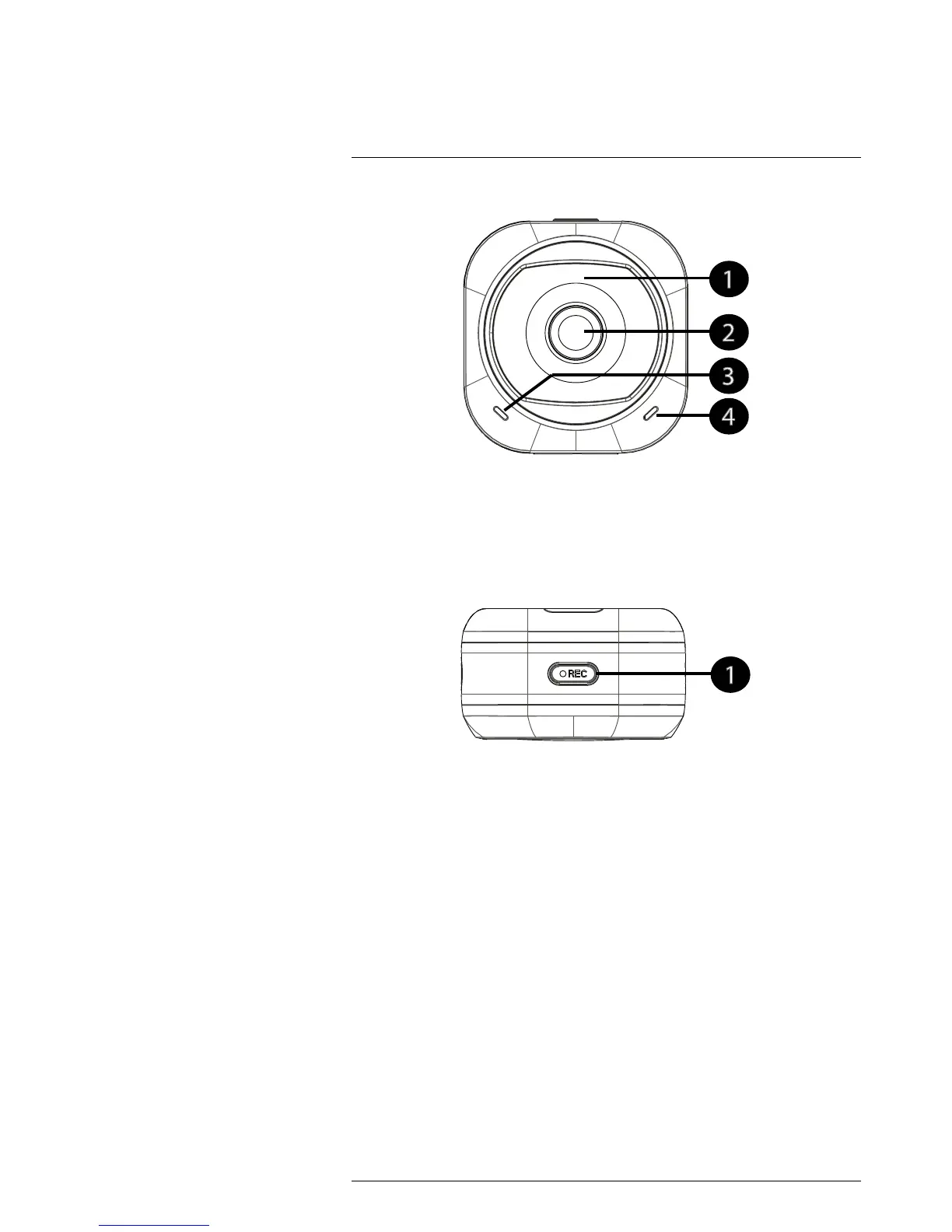1. Infrared night vision LEDs: Allows the camera to see up to 33ft / 10m in total
darkness.
2. Lens: Provides a wide-angle 160 degree field of view.
3. Microphone: Allows you to hear the area around the camera.
4. Speaker: Allows you to talk through your camera from your mobile device using 2-
way-talk.
3.2 Top
1. REC button / status LED: Press to start / stop manual recording.
LED colors:
• Flashing red: Camera is recording.
• Solid orange: Camera is charging.
• Solid green: Camera is fully charged.
