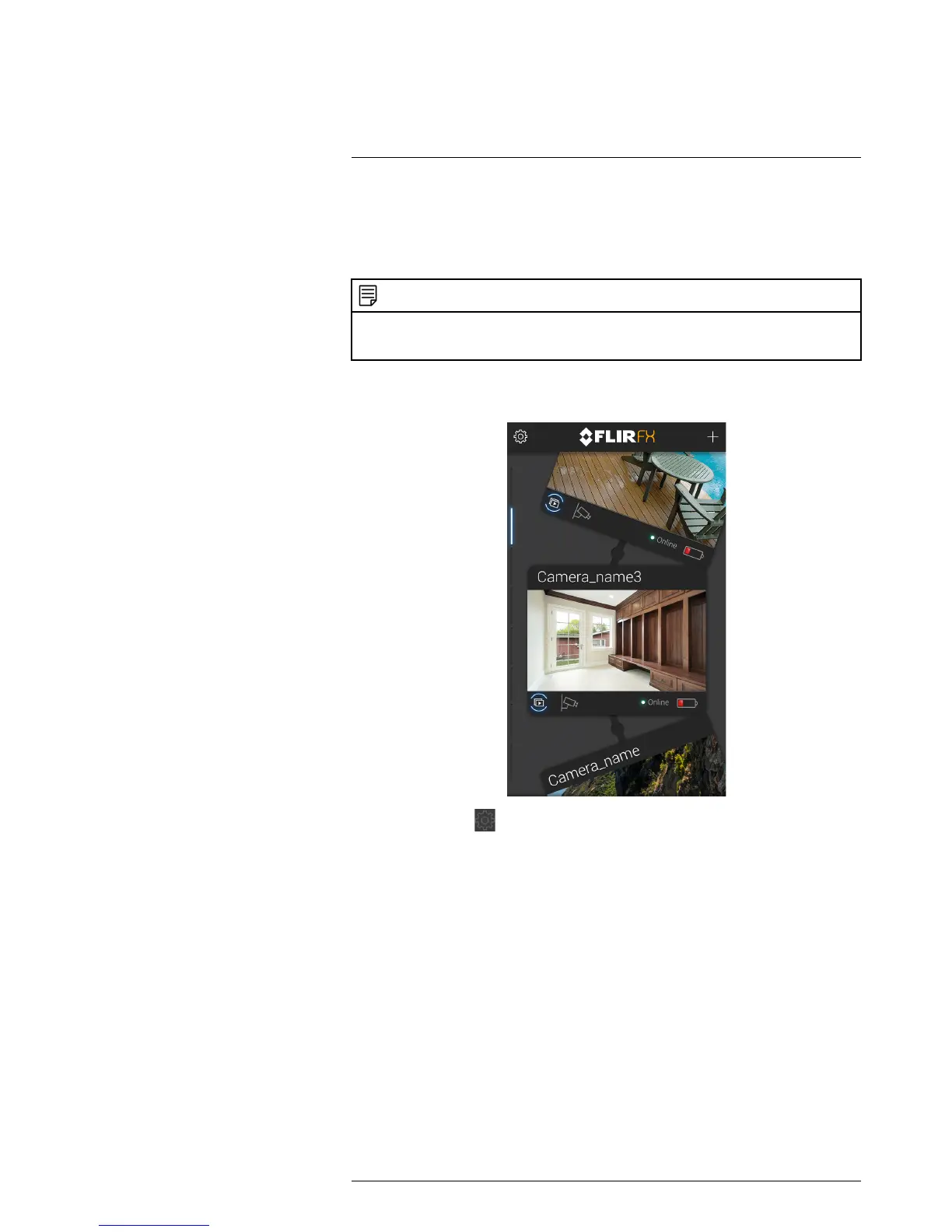How to change your camera’s
password
13
The camera password is saved in the app, so you only need to enter it the first time you
are connecting to the camera on a smartphone or tablet. You will need to enter the cam-
era password again if you connect to the camera on a new smartphone or tablet. It is rec-
ommended to write down the camera password or save it to a note taking app such as
Evernote.
NOTE
If you want to give access to your camera to a friend, you can give them the camera ID (printed below
the QR code) and password. They can then connect using the app as a guest user to view live video.
Only the camera owner can view recordings or change camera settings.
To change the camera password (smartphones):
1. Tap on the camera in the camera list to connect to the live video stream.
2. Tap the gear icon to open the settings menu.
#LX400067; r.27354/27358; en-US
59
