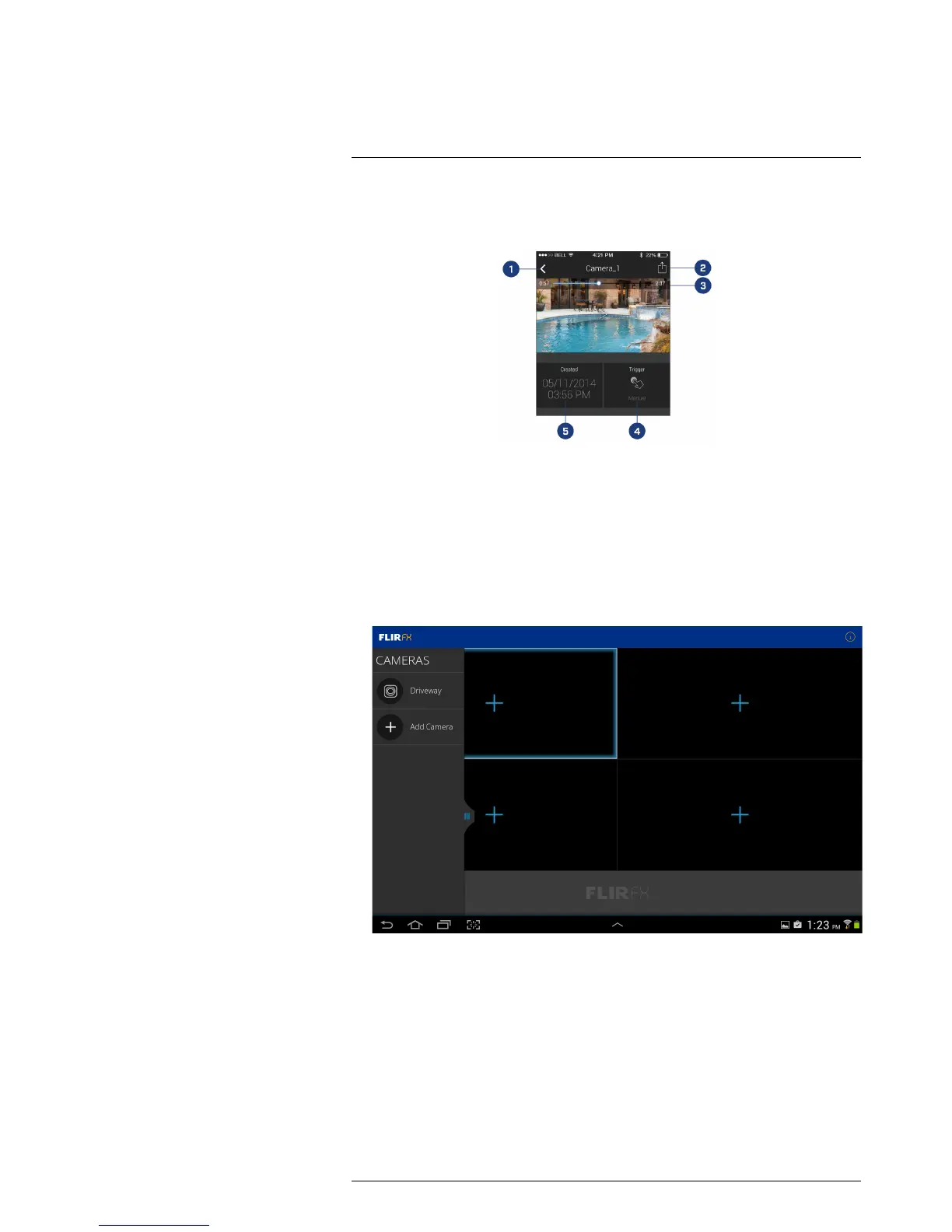1. Back: Tap to return to your recordings list.
2. Share: Tap to share the video file (icon may appear differently depending on your
device).
3. Time-line: Drag to fast forward or rewind.
4. Trigger: Shows the type of event that triggered the recording.
5. Time-stamp.
To view recordings (tablets):
1. Tap and drag the desired camera into one of the four viewing areas. You can view up
to four cameras at the same time.
#LX400067; r.27354/27358; en-US
86
