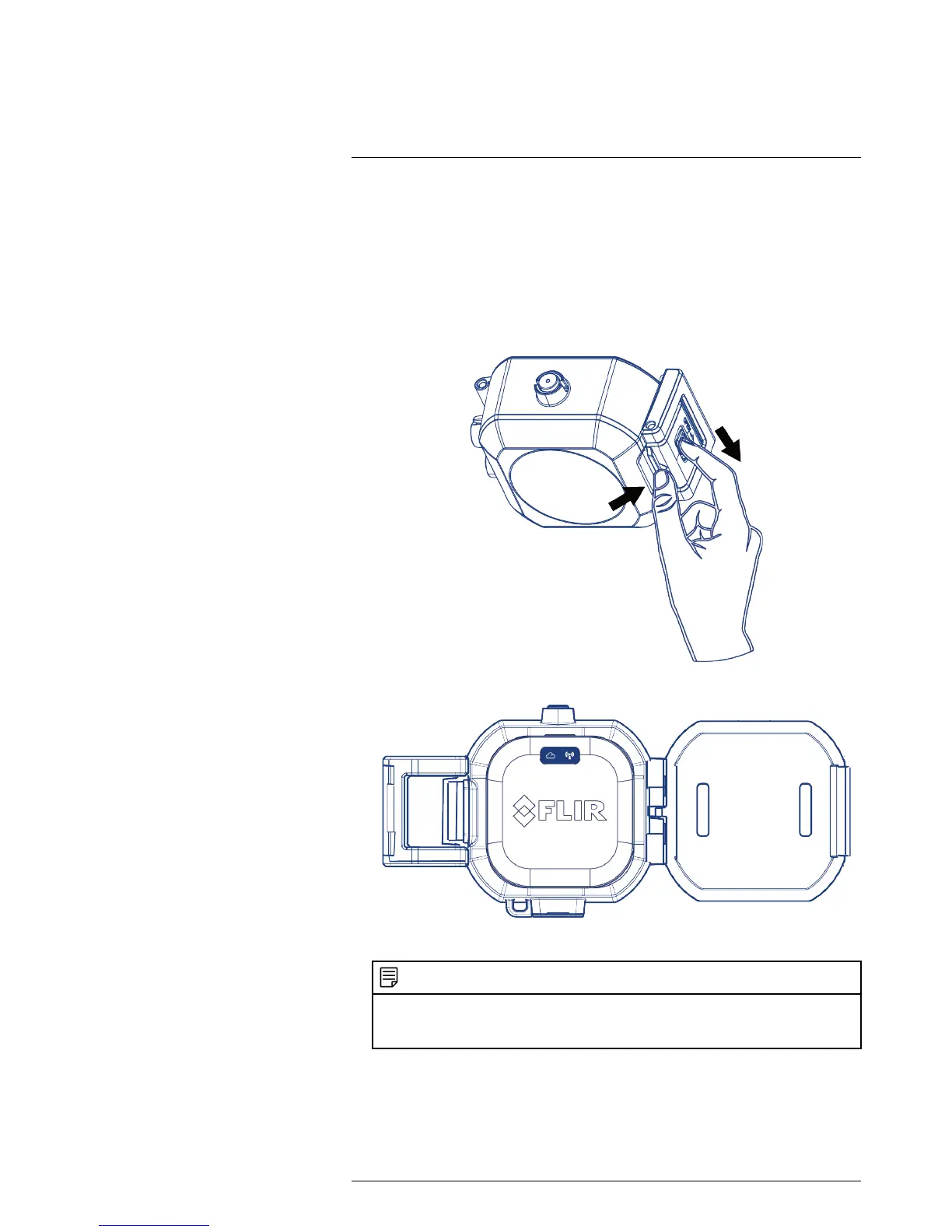Using your FLIR FX camera with
a sports case
10
Sports camera setup
The sports case accessory (FXAS01, sold separately) protects your FLIR FX camera
from water and dust. Since it will not be possible to charge the battery while the camera
is in the sports case, it is recommended the camera should be charged at least 2–3
hours before installing it in the sports case to maximize operating/recording time.
To put the camera in the sports case:
1. Slide the open button and pull the latch open from behind the triangle to open the
latch.
2. Place the camera inside the case with the FLIR logo facing the opening.
3. Close the case and push the latch forward to lock it.
NOTE
• Always secure the camera in the sports case when using the FLIR FX around water. Failure to
properly lock the sports case can result in leaks that may damage or destroy your camera.
• Be sure to keep the sports case free from any dust / dirt that may collect during use.
