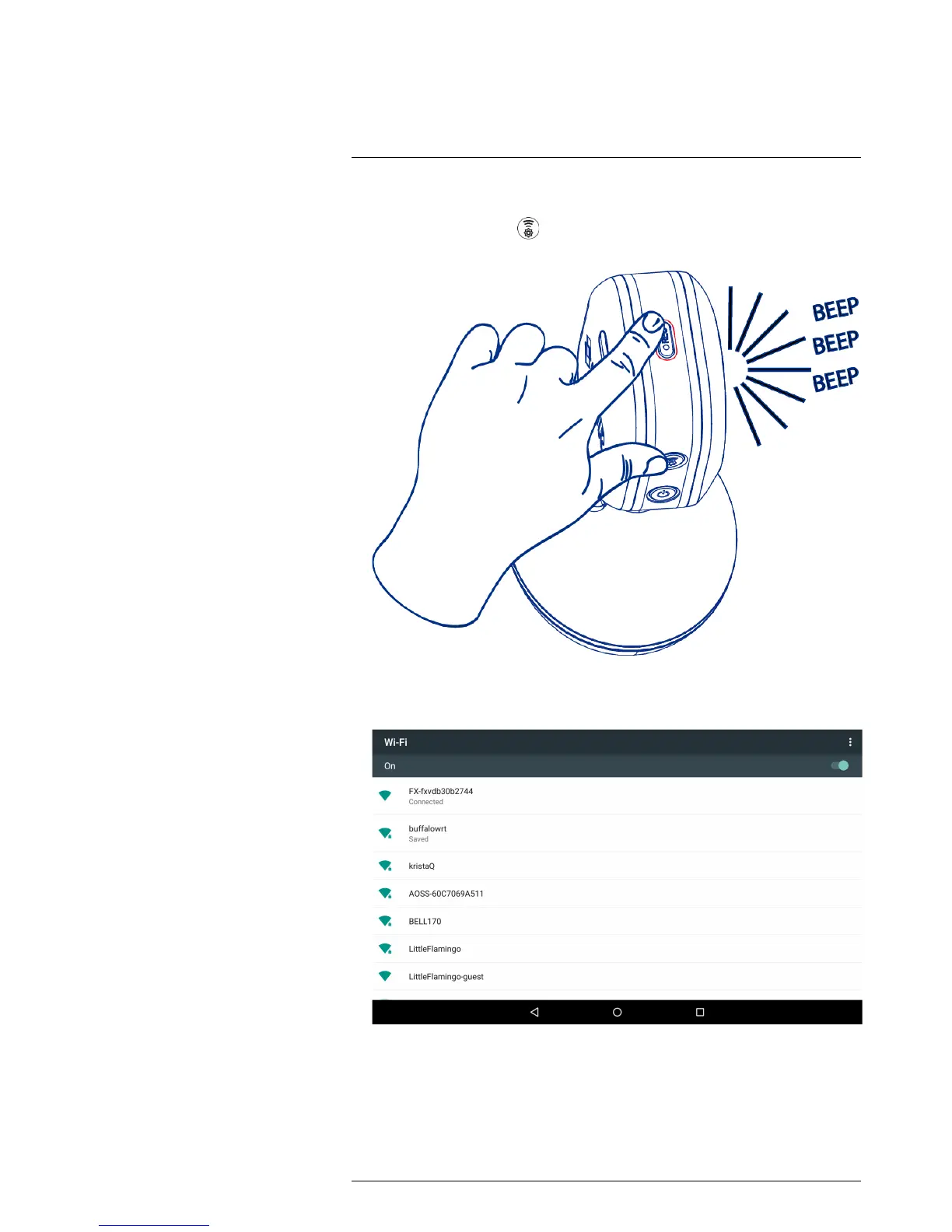How to change your camera’s password13
To reset the camera password (tablets):
1. Press and hold the Wi-Fi
and REC buttons on the camera at the same time until
the camera beeps three times. This resets the camera to factory defaults.
2. Go to the Settings app on your smartphone or tablet and select the Wi-Fi network
created by your camera. The network name will be in the format "FX-Camera-ID". It
will appear something like: "FX-fxvdb30b2744".
#LX400067; r.27354/27358; en-US
65
