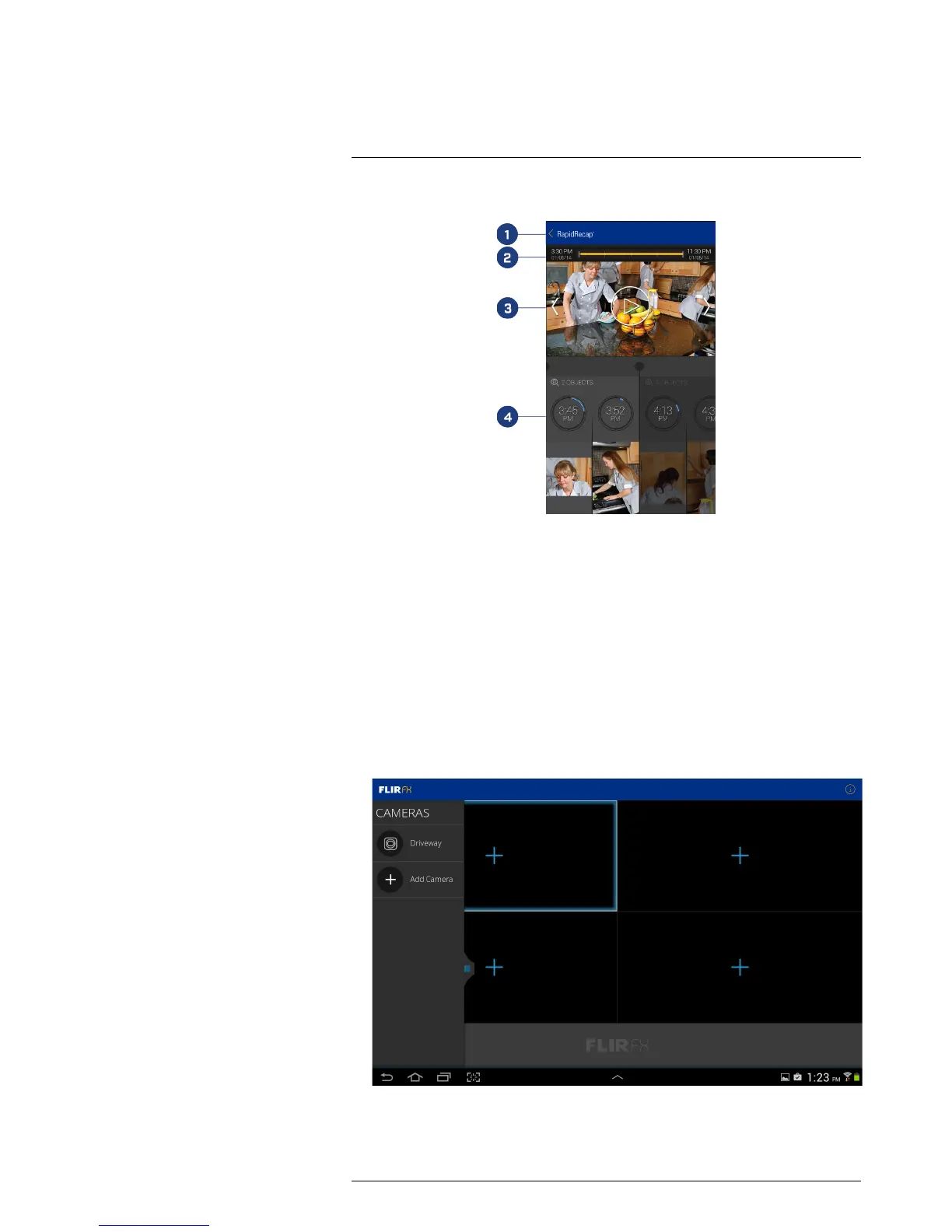1. Back: Return to your list of recordings.
2. Time-line: Shows the start and end times of the selected Rapid Recap. The green
highlighted area shows the time range for the current chapter.
3. Chapter: Press the play button to view the summary video for the currently selected
chapter. The summary video will show you all the objects that moved in the scene in
a short video clip. Press the left and right areas to jump to the next or previous
chapter.
4. Objects: The bottom of the screen shows a list of all the objects within the Rapid Re-
cap and the time that each object was detected. You can drag left or right to scan
through the objects, or tap on a specific object to view the original recording where it
was detected.
To view a Rapid Recap (tablets):
1. Tap and drag the desired camera into one of the four viewing areas. You can view up
to four cameras at the same time.
#LX400067; r.27354/27358; en-US
93
