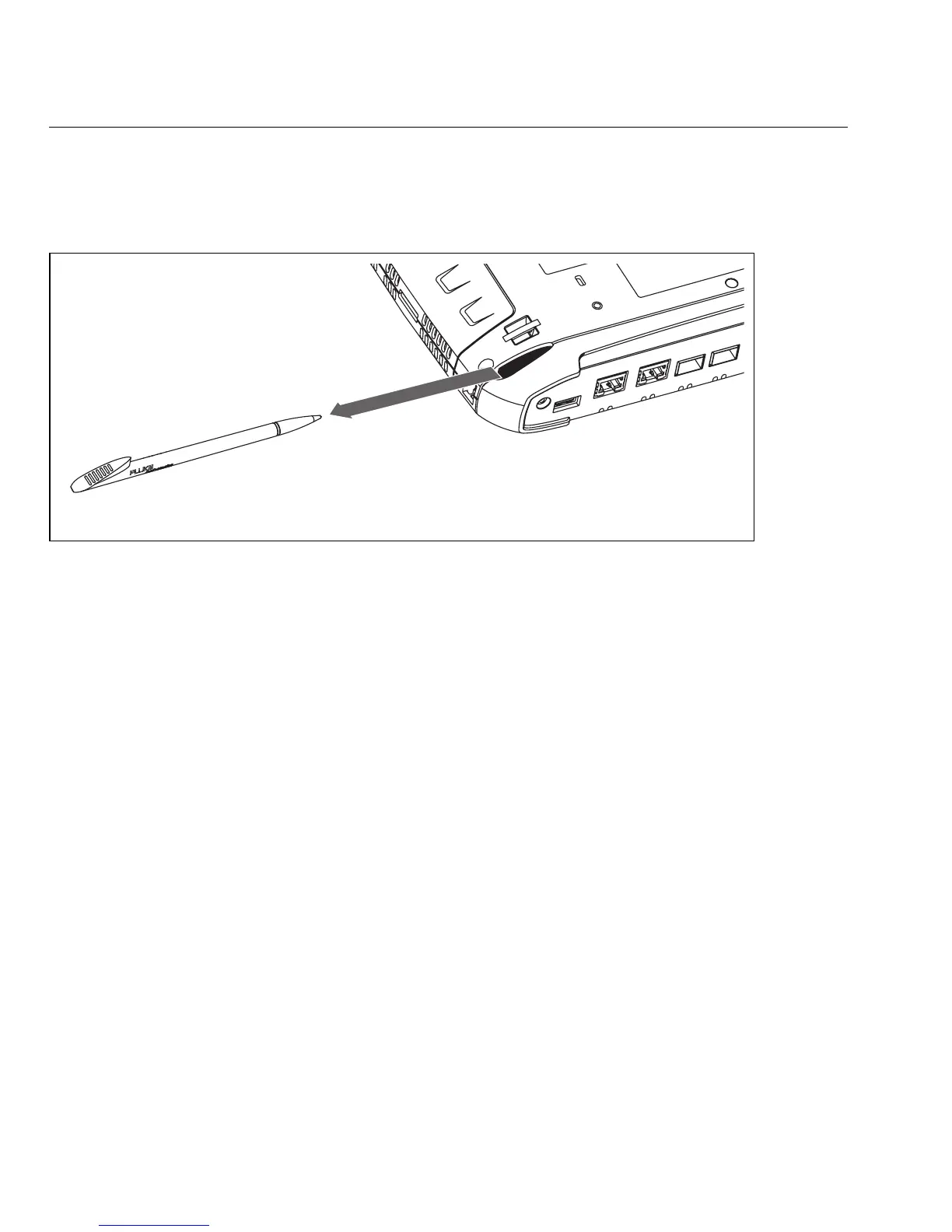16
OptiView XG Network Analysis Tablet
Getting Started Guide
Stylus
The stylus is docked in the upper right corner of the rear panel. Slide it out to use it; slide it back in
for storage.
GLZ07.EPS
Figure 10. Stylus and Dock
The multi-touch screen is designed for use with a stylus. However, you can also use your fingertip.
Your fingernail or a stylus provide more accurate control than the pad of your fingertip. Use of
sharp objects or excessive pressure on the multi-touch screen may cause permanent damage.
See also: “Multi-Touch Screen Use and Care” on page 32.