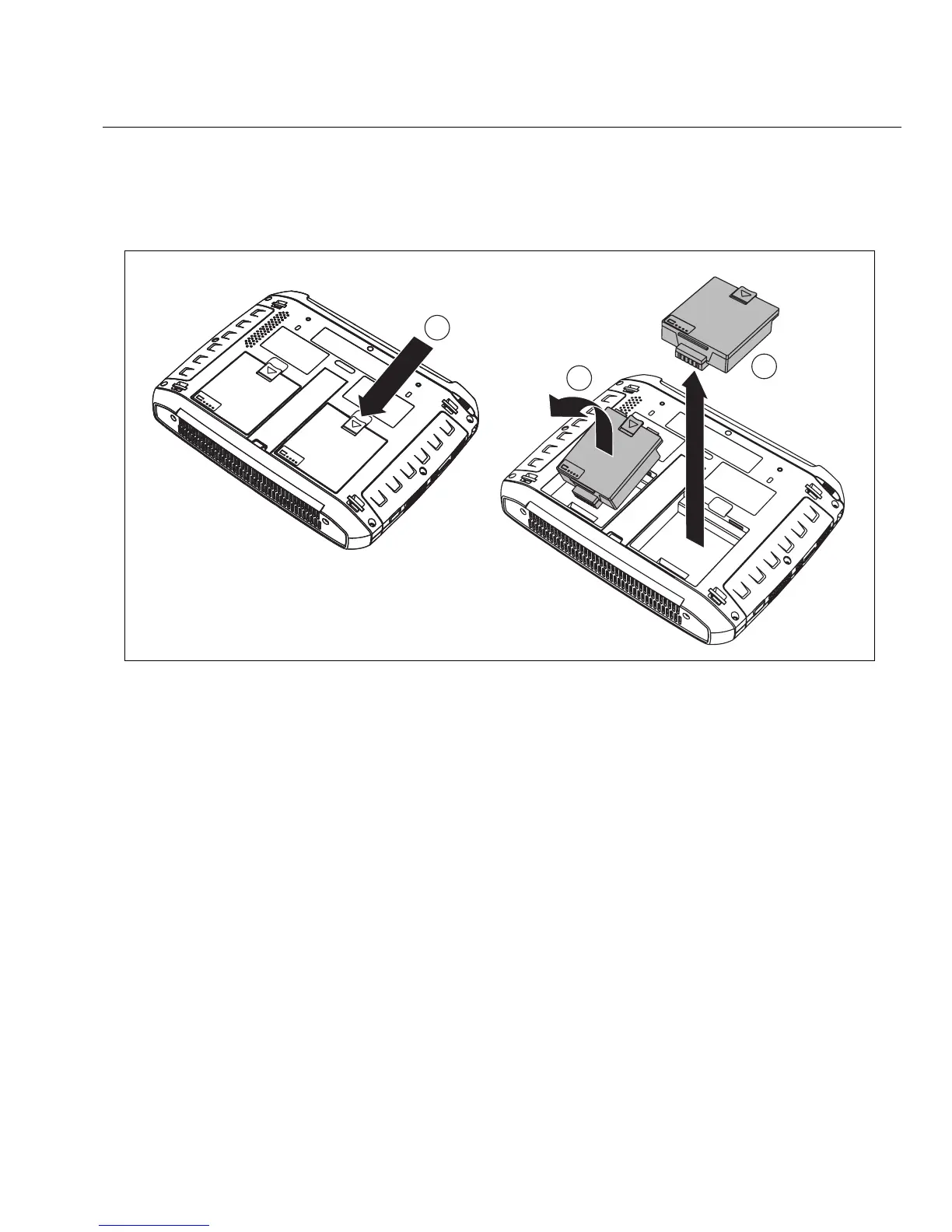29
Operating the OptiView XG on Battery Power
Replacing/Hot Swapping the Batteries
To remove a battery, (1) press the release clip and (2) pivot the battery out from the OptiView XG
case. To replace, pivot the battery in and press until it snaps into place.
GLZ06.EPS
Figure 15. Battery Removal and Replacement
When the AC power adapter is not connected, the OptiView XG is powered by whichever battery
contains the most charge. When the batteries have equal amounts of charge, the OptiView XG is
powered by both batteries.
The batteries can be hot-swapped. Replacing one battery will not interrupt the OptiView XG’s
operation as long as the other battery is capable of powering the OptiView XG.
An optional battery kit is available (see page 5). It contains two batteries, a charging station, and
an AC adapter for powering the charging station.
<graphic of battery removal>