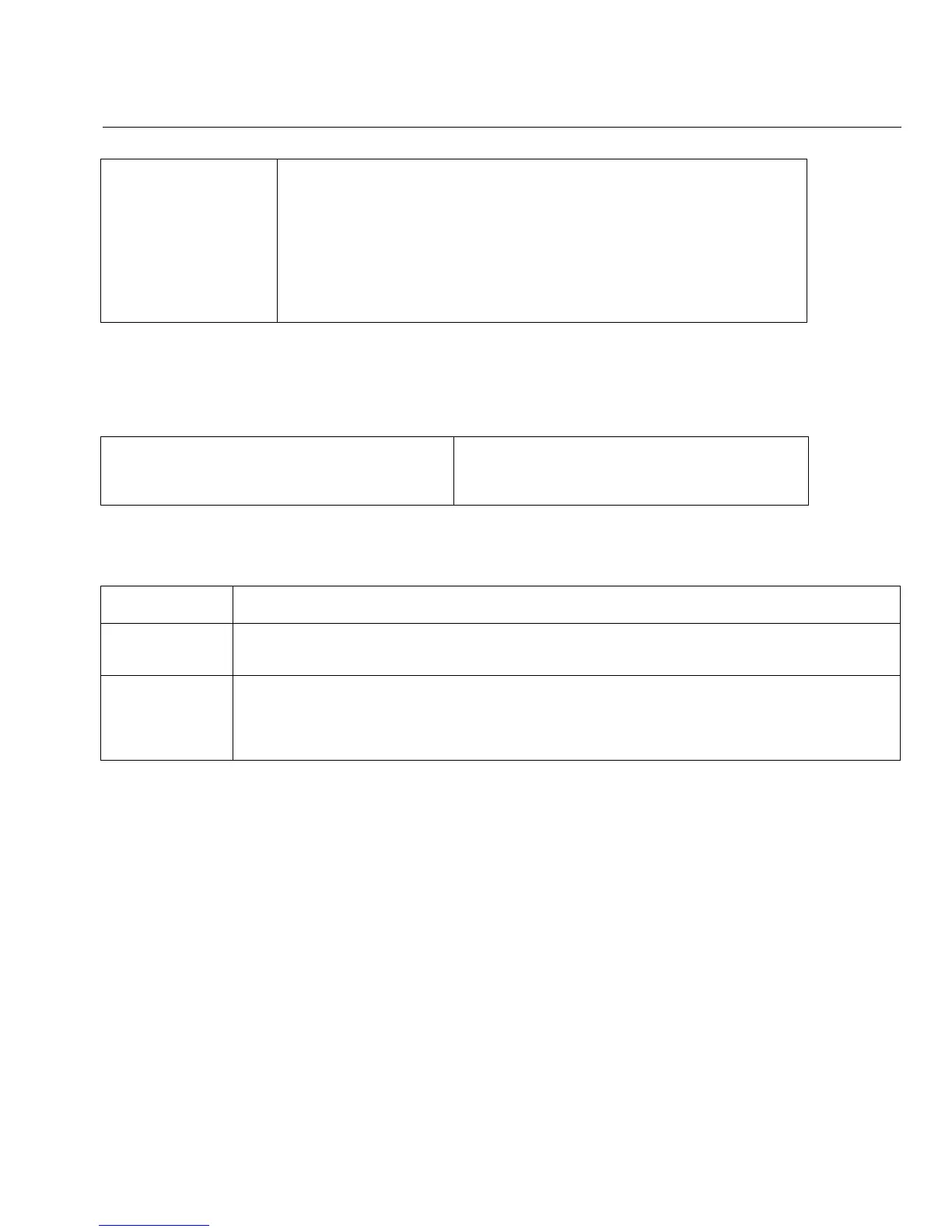57
Specifications
*The maximum power setting will vary by channel and according to individual country regulations.
Supported Network Standards
Compliance Statements
Power Consumption
(Typical)
Transmitting (Legacy mode, HT20 mode):
870 mA @5 GHz, 700 mA @2.4 GHz.
Transmitting (HT40 mode):
900 mA @5 GHz, 750 mA @2.4 GHz.
Receiving (Legacy mode, HT20 mode):
550 mA @5 GHz, 520 mA @2.4 GHz.
Receiving (HT40 mode):
610 mA @5 GHz, 600 mA @2.4 GHz.
IEEE 10BASE-TX, IEEE 100BASE-TX,
IEEE 1000BASE-TX, IEEE 1000BASE-X
IEEE 10GBASE-X
RFCs: 1213, 1239, 1285, 1512, 1513, 1643,
2108, 2115, 2127, 2515, 2819, 3592, 3895,
3896, 4188, 4502.
EMC Complies with IEC/EN61326-1:2006, class A
Safety Complies with IEC/EN 61010-1:2001, CAN/CSA C22.2 No. 61010-1-04, ANSI/UL 61010-
1:2004, EN/IEC 60825-1:2007, EN/IEC 60825-2:2004+ A1:2007
Telephone The OptiView XG is NOT designed for connection to a telephone network.
The OptiView XG is NOT designed for connection to an ISDN line.
Do not connect to a telephone network or ISDN line except through a regulatory agency
compliant computer network modem device.