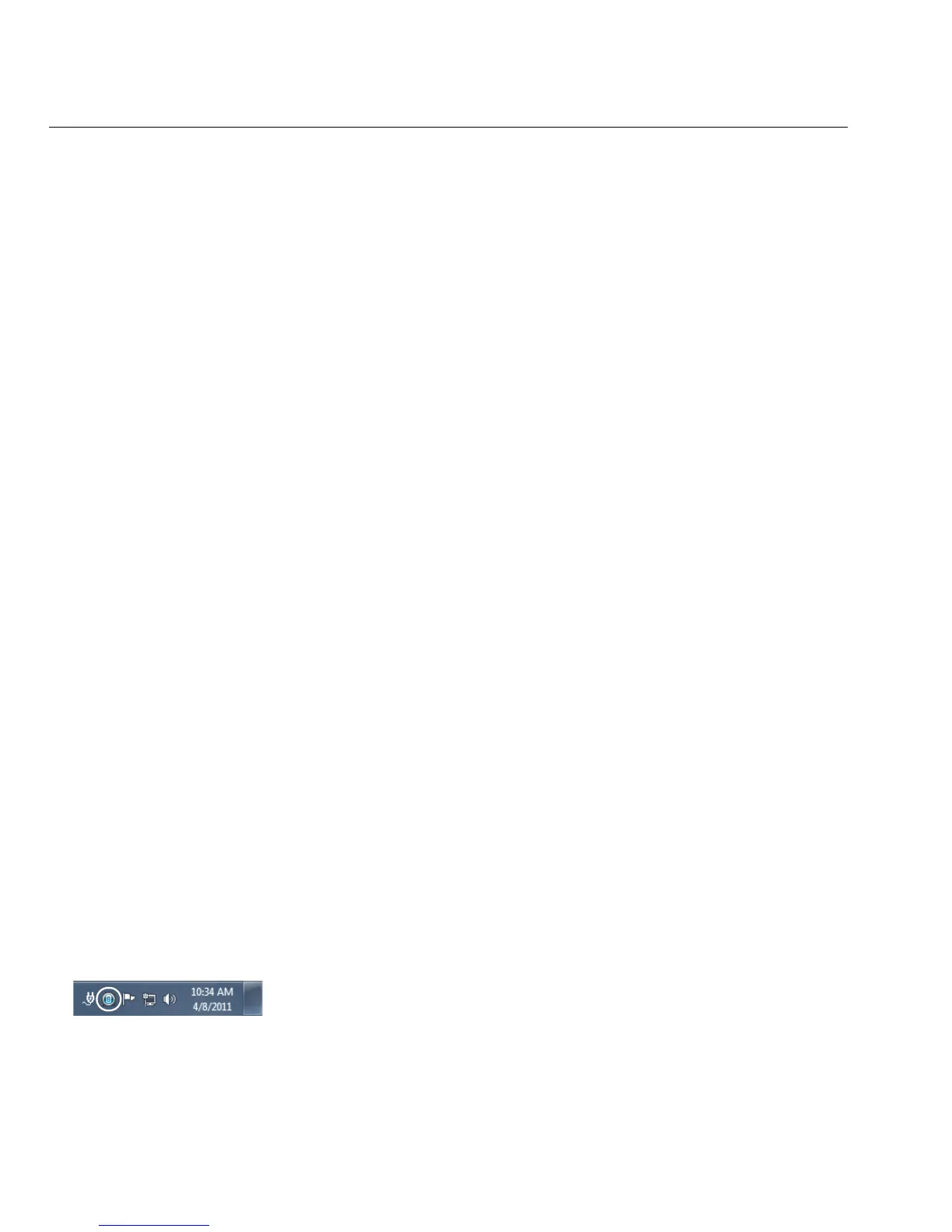30
OptiView XG Network Analysis Tablet
Getting Started Guide
Battery Life in Sleep or Shut down Modes
Two fully-charged batteries will last approximately 36 hours when the OptiView XG is in Sleep
mode.
If you plan to leave the OptiView XG in Sleep mode while unplugged from the AC adapter for an
extended period, power-off the OptiView XG to avoid fully discharging the batteries.
When the OptiView XG has been powered-off (using Windows Shut down), battery life is
determined by the internal discharge rate of the lithium-ion batteries, which is approximately 5-
10% per month.
Battery Care
To maximize the life of lithium-ion batteries, avoid frequent full discharges. Partial discharges
with frequent recharges will make the batteries last longer. Lithium-ion battery technology does
not suffer from the “memory effect,” so recharge the batteries whenever it’s convenient. Avoid
storing the batteries in a hot environment. For optimal long-term storage, store at about 50%
charge, in a cool place.
Extending Battery Operating Time
In its default configuration, the OptiView XG will operate for approximately two hours with fully-
charged batteries.
When only using the wireless adapters to connect to the network (not using Network Ports A, B,
C, or D) you can approximately double operating time by switching off power to the network
ports. You may want to do this when using the following (optional) applications for an extended
period of time for field operations:
• AirMagnet WiFi Analyzer PRO
• AirMagnet Spectrum XT
• AirMagnet Survey PRO
To Switch Off Power to Network Ports A, B, C, and D
1. Select the OptiView Power Control icon from the System Tray.