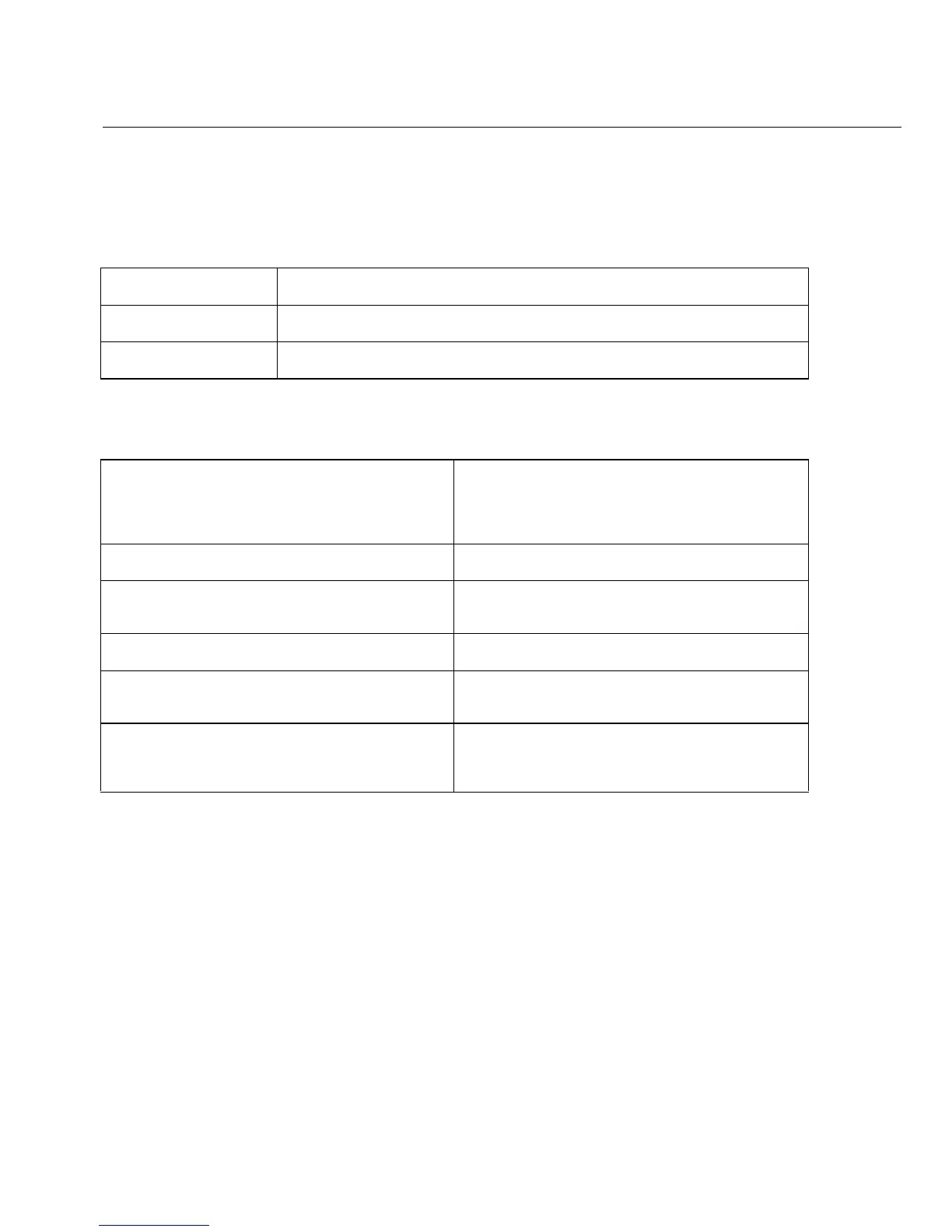53
Specifications
Specifications
Physical Specifications
Environmental Specifications
1
Battery charging is disabled when internal temperature rises above 113°F (45°C).
2
Altitude specification applies to OptiView XG and batteries. Maximum altitude for adapter is
2000 m (6,600 ft.).
Dimensions (H,W,D) 9.45" x 12.43" x 2.03" (240 mm x 315.7 mm x 51.6 mm)
Weight 5.5 lb. (2.5 kg) with batteries; 4.5 lb. (1.8 kg) without batteries
Kensington Lock Kensington security slot on rear panel for connection of security cable
Operating Temperature
1
32°F to 122°F (0°C to 50°C), up to 40% RH,
non-condensing
32°F to 86°F (0°C to 30°C), up to 95% RH,
non-condensing
Storage Temperature -40°F to +160°F (-40°C to +71°C)
Shock and Vibration Meets requirements of MIL-PRF-28800F for
Class 3 equipment
Safety EN 61010-1 2nd Edition
Altitude
2
4600 m (15,000 ft.); Storage: 12000 m (39,000
ft.)
Pollution Degree 2 Normally only nonconductive pollution occurs.
Temporary conductivity caused by condensation
is to be expected.