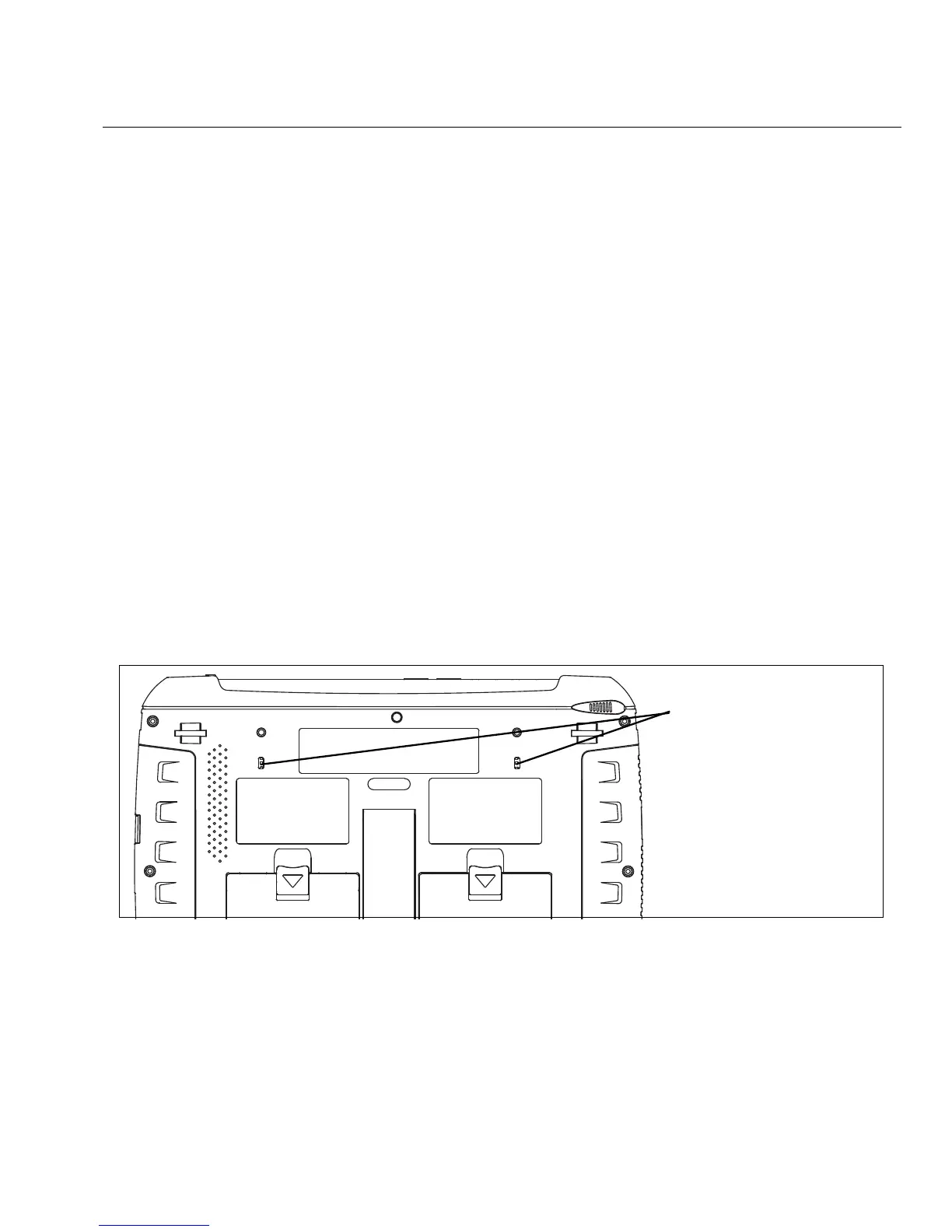41
Security
Remote Connection Termination
To terminate a remote connection, close the OptiView Remote User Interface window on the
remote computer.
The remote connection will be terminated if the OptiView XG’s MAC or IP address is changed,
encryption is changed, cable test is executed, the OptiView XG is switched to receive-only mode,
or if the TCP/IP session is terminated for any reason.
Security
It is common practice to leave the OptiView XG powered-on and connected to a network. This lets
you become familiar with devices on the network and normal traffic patterns. However, it is
important to secure the OptiView XG from theft and unauthorized use.
You can physically secure the OptiView XG in place using a Kensington
lock. You can lock the
OptiView XG by locking Windows. And you can create user accounts with specific privileges.
Physical Security: Kensington Lock
Kensington security slots are provided on the OptiView XG housing. You can reduce the chance of
theft by purchasing a Kensington lock and using it to secure the OptiView XG in place.
GLZ08.EPS
Figure 17. Kensington Security Slot