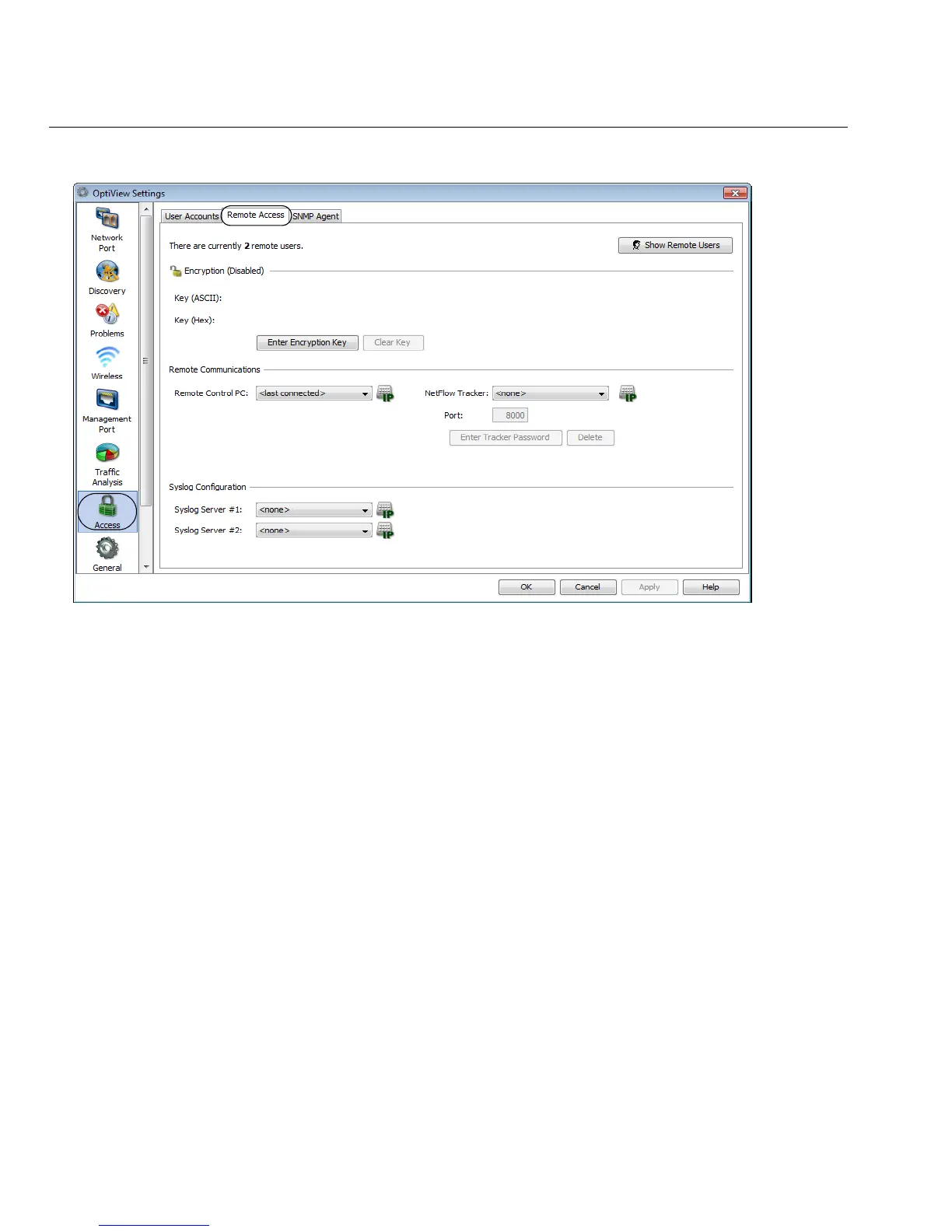40
OptiView XG Network Analysis Tablet
Getting Started Guide
3. Select the Remote Access tab.
4. Press the Enter Encryption Key button.
5. Select ASCII or Hexadecimal and enter the key. This key will be required when a remote user
attempts to initiate a remote session.
You can clear the encryption key by pressing the Clear Key button.