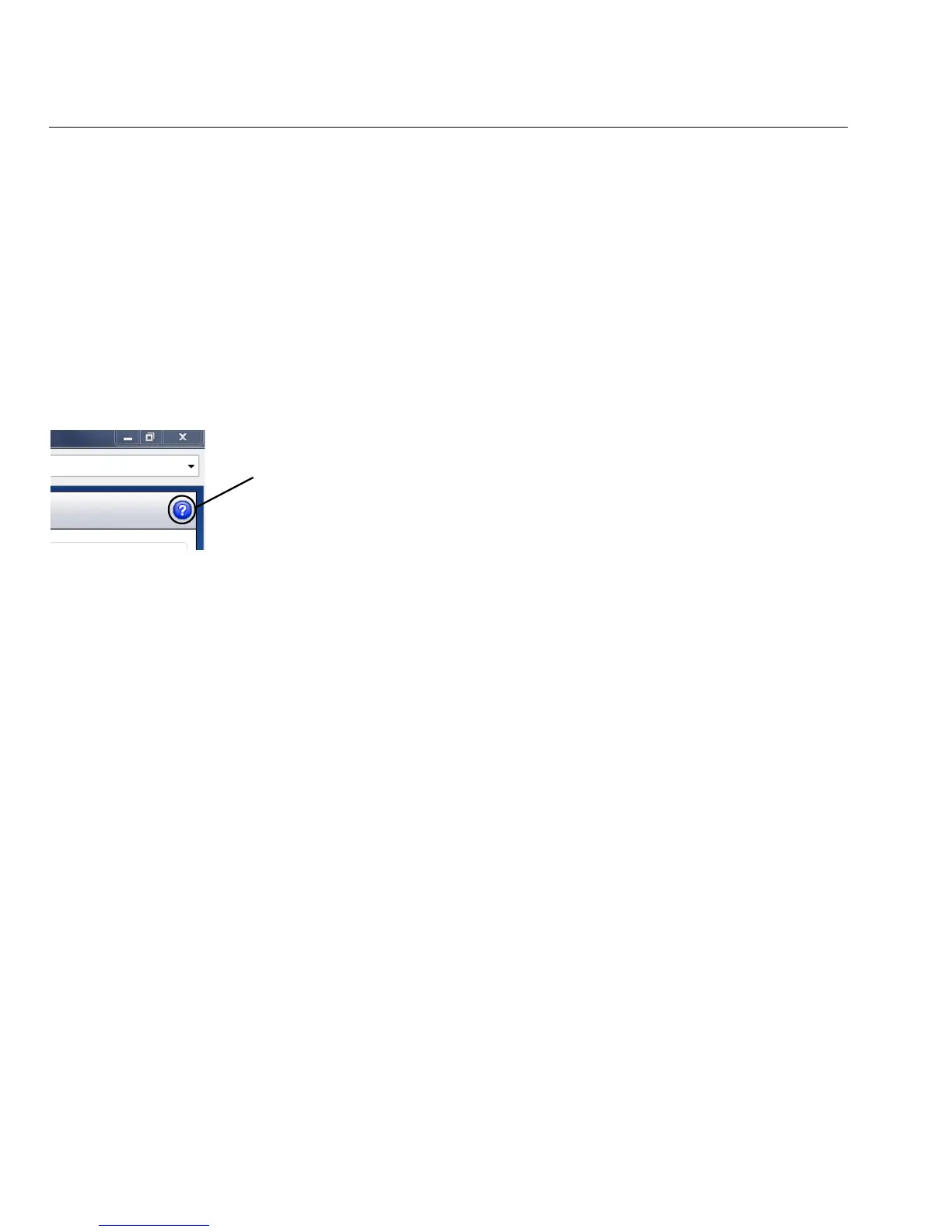26
OptiView XG Network Analysis Tablet
Getting Started Guide
d. Select the SNMP Configuration tab.
e. Add SNMP v1 and v2 community strings and/or add SNMP v3 credentials. Select the Help
button on the screen for more information.
3. Select the Extended Discovery Ranges tab to enable discovery of networks beyond the
broadcast domain (off-net networks). Select the Help button on the OptiView Settings screen
for more information.
Context-Sensitive Help System
Select the blue question mark to show help for the current screen.
Show Help for the current screen